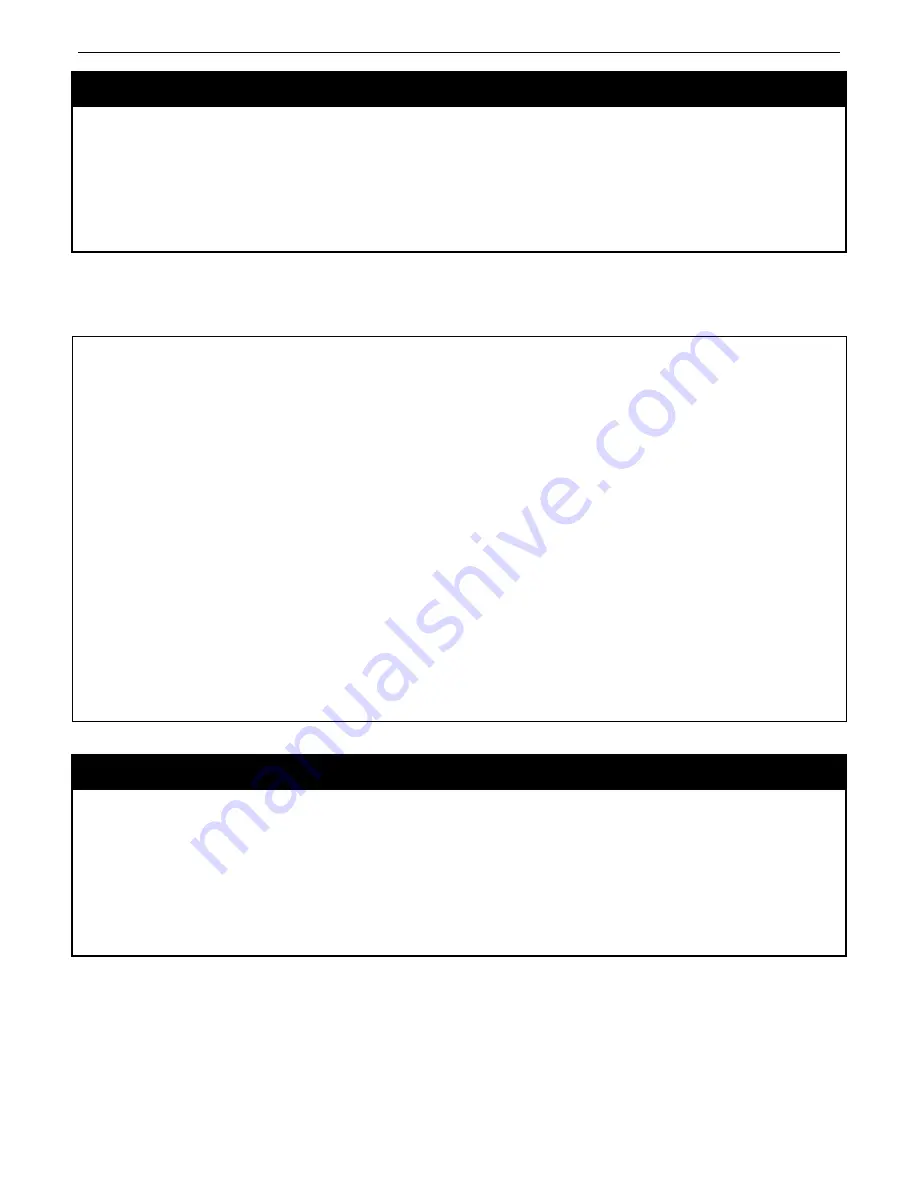
xStack
®
DGS-3400 Series Layer 2 Gigabit Ethernet Managed Switch CLI Manual
423
debug stp show flag
Purpose
Used to show the per-port STP debug level.
Syntax
debug stp show flag {ports <portlist>}
Description
This command used to display the STP debug level on specified ports.
Parameters
ports <portlist>
- Specifies the STP ports to display
If no parameter is specified, all ports on the switch will be displayed.
Restrictions
Only Administrator and Operator-level users can issue this command.
Example usage:
To display the debug STP levels on all ports:
DGS-3450:admin# debug stp show flag
Command: debug stp show flag
Global State: Enabled
Port Index Event flag BPDU Flag
State Machine Flag
---------- ---------- ---------
------------------
1
Detail Brief Disable
2
Detail Brief Disable
3
Detail Brief Disable
4
Detail Brief Disable
5
Detail Brief Disable
6
Detail Brief Disable
7
Detail Brief Disable
8
Detail Brief Disable
9
Detail Brief Disable
10 Detail Brief Disable
11 Detail Brief Disable
12 Detail Brief Disable
Success.
DGS-3450:admin#
debug stp show counter
Purpose
Used to show the STP counters.
Syntax
debug stp show counter { ports [ < portlist > | all ] }
Description
This command used to display the STP counters.
Parameters
ports <portlist>
- Specifies the STP ports for display..
all
- Display all port’s counters
If no parameter is specified, display the global counters.
Restrictions
Only Administrator and Operator-level users can issue this command.
Example usage:
To show the STP counters for port 9:
















































