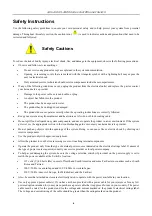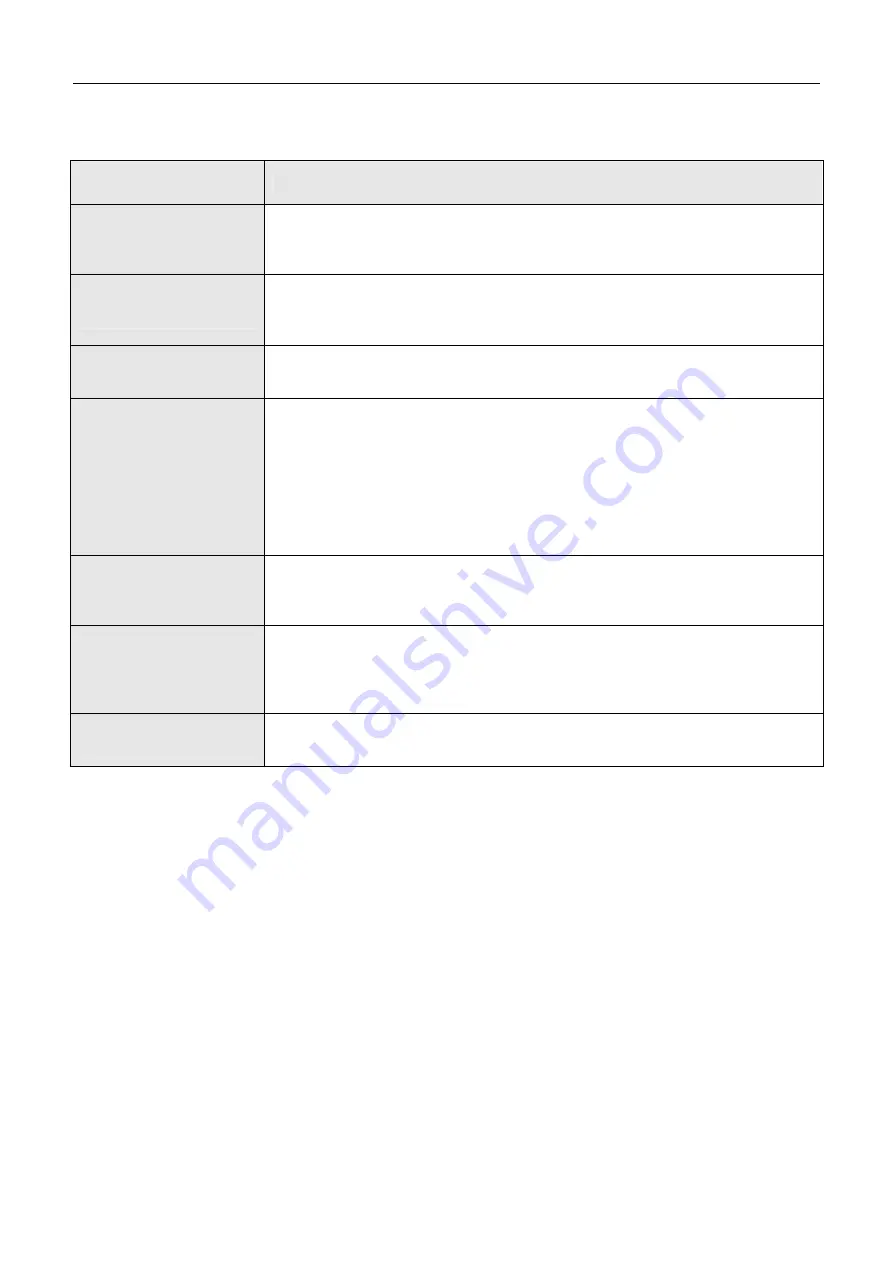
xStack DGS-3400 Series Fast Ethernet Switch
LED
Description
Power
This LED will light green after powering the Switch on to indicate the ready state
of the device. The indicator is dark when the Switch is no longer receiving power
(i.e powered off).
Console
This LED will blink green during the Power-On Self Test (POST). When the
POST is finished, the LED goes dark. The indicator will light steady green when
an active console link is in session via RS-232 console port.
RPS
This LED will light when the internal power has failed and the RPS has taken over
the power supply to the Switch. Otherwise, it will remain dark.
Port LEDs
One row of LEDs for each port is located above the ports on the front panel. The
indicator above the left side of a port corresponds to the port below the indicator
in the upper row of ports. The indicator above the right side of a port corresponds
to the port below the indicator in the lower row of ports. A steady green light
denotes a valid 1000Mbps link on the port while a blinking green light indicates
activity on the port (at 1000Mbps). A steady orange light denotes a valid 10 or
100Mbps link on the port while a blinking orange light indicates activity on the port
(at 100Mbps). These LEDs will remain dark if there is no link/activity on the port.
10GE Ports
A steady green light denotes a valid link on the port while a blinking green light
indicates activity on the port. These LEDs will remain dark if there is no
link/activity on the port.
Combo SFP Ports
LED indicators for the Combo ports are located above the ports and numbered
1 – 4 for Comb 1, Combo 2, etc. ports. A steady green light denotes a valid link
on the port while a blinking green light indicates activity on the port. These LEDs
will remain dark if there is no link/activity on the port.
Stack ID*
These two seven segment LEDs display the current switch stack order of the
Switch while in use.
* Note that Stacking in the DGS-3400 Series is not yet supported in this firmware release.
6
Summary of Contents for xStack DGS-3427
Page 213: ...202...
Page 224: ...213 D Link D Link D Link D Link 095 744 00 99 http www dlink ru email support dlink ru...
Page 227: ...216...
Page 243: ...232 Ver 1 00...
Page 246: ......