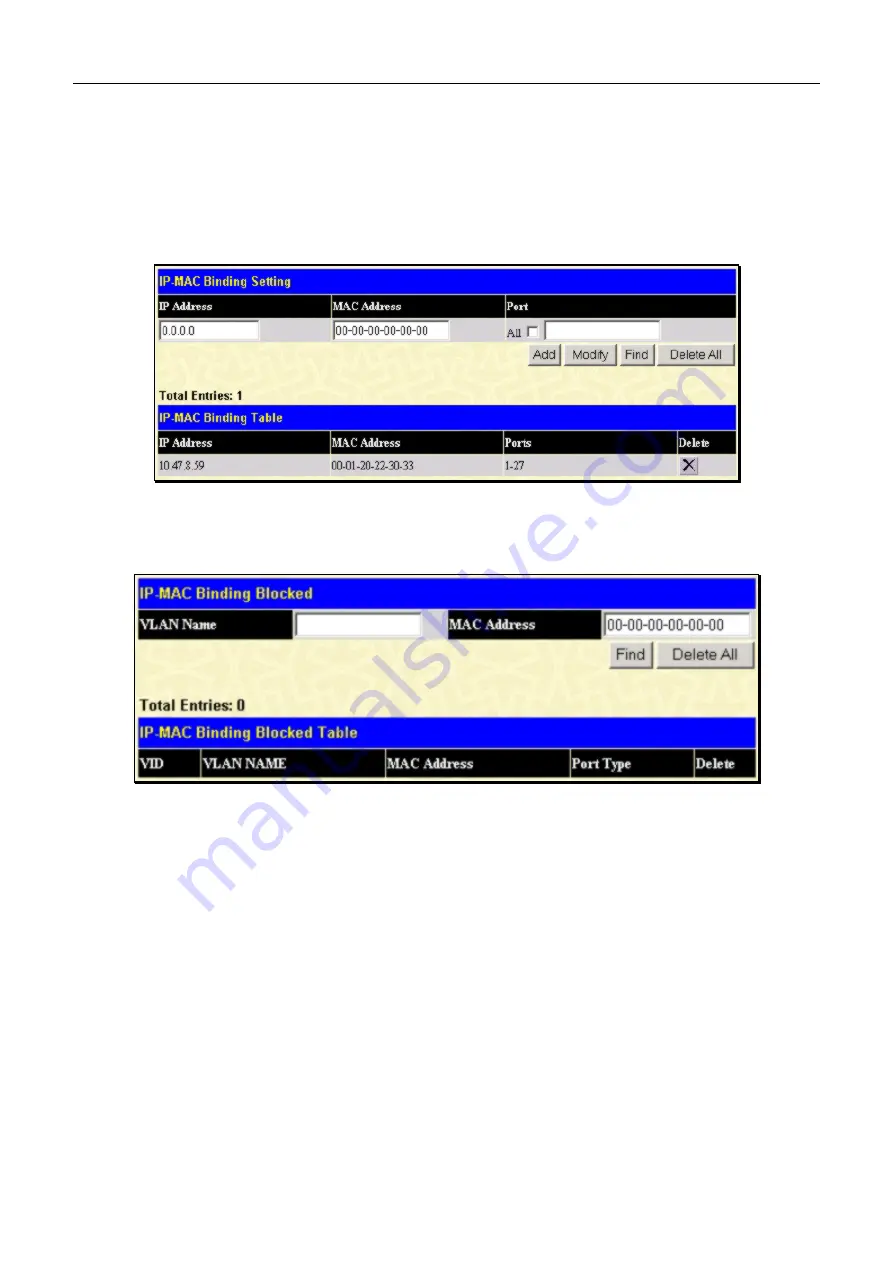
xStack DGS-3400 Series Fast Ethernet Switch
IP-MAC Binding Table
The window shown below can be used to create IP-MAC binding entries. Click the
IP-MAC Binding Table
on the
IP-MAC Binding
folder on the
Configuration
menu to view the
IP-MAC Binding Setting
window. Enter the IP and
MAC addresses of the authorized users in the appropriate fields and click
Add
. To modify either the IP address or the
MAC address of the binding entry, make the desired changes in the appropriate field and Click
Modify
. To find an IP-
MAC binding entry, enter the IP and MAC addresses and click
Find
. To delete an entry click
Delete
. To clear all the
entries from the table click
Delete All
.
Figure 6- 45. IP-MAC Binding Table and Setting menu
Figure 6- 46. IP-MAC Blocked Table and configuration menu
IP-MAC Binding Blocked
To view unauthorized devices that have been blocked by IP-MAC binding restrictions open the
IP-MAC Binding Blocked
window show below. Click
IP-MAC Binding Blocked
in the
IP-MAC Blocked
folder in the
Administration
menu to
open the
IP-MAC Binding Blocked
window.
67
Summary of Contents for xStack DGS-3427
Page 213: ...202...
Page 224: ...213 D Link D Link D Link D Link 095 744 00 99 http www dlink ru email support dlink ru...
Page 227: ...216...
Page 243: ...232 Ver 1 00...
Page 246: ......
















































