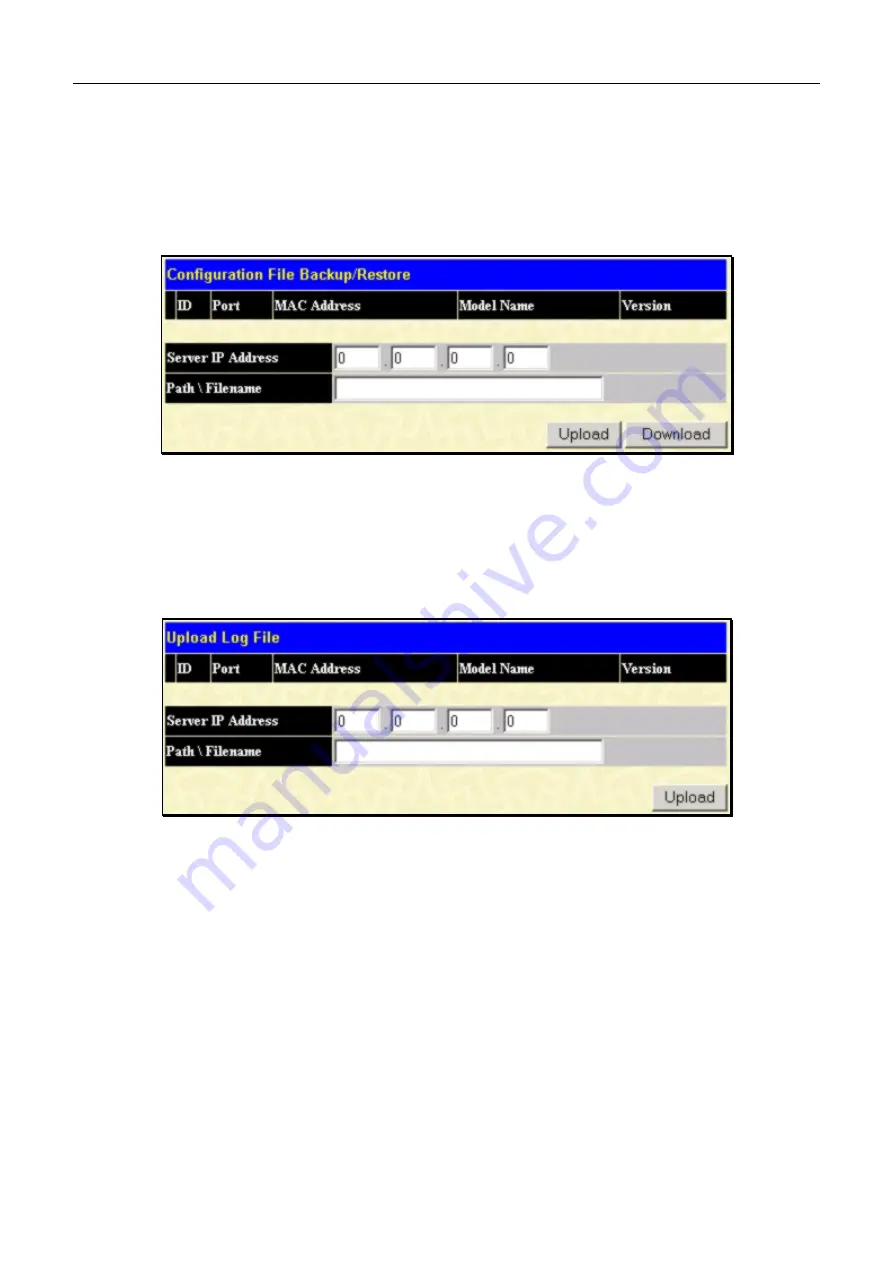
xStack DGS-3400 Series Fast Ethernet Switch
Single IP Management Configuration File Backup/Restore
The Commander Switch can instruct configuration file backup and restore to the Member Switch using a TFTP server.
Member Switches will be listed in the table and will be specified by
Port
(port on the CS where the MS resides),
MAC
Address
,
Model Name
and
Version
. To specify a certain Switch for upgrading configuration files, click its corresponding
radio button under the
Port
heading. To update the configuration file, enter the
Server IP Address
where the file resides
and enter the
Path/Filename
of the configuration file. Click
Download
to initiate the file transfer from a TFTP server to
the Switch. Click
Upload
to backup the configuration file to a TFTP server.
Figure 6- 65. Single IP Management Configuration File Backup and Restore
Single IP Management Log Files
The Commander Switch can order a log file from a member switch sent to a server. Provide the Server IP address for
storing the log and the log file path and filename on the member switch. Click
Upload
to send the log file to a TFTP
server.
Figure 6- 66. Single IP Management Upload Log menu
79
Summary of Contents for xStack DGS-3427
Page 213: ...202...
Page 224: ...213 D Link D Link D Link D Link 095 744 00 99 http www dlink ru email support dlink ru...
Page 227: ...216...
Page 243: ...232 Ver 1 00...
Page 246: ......
















































