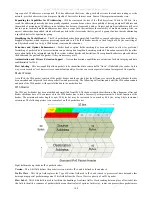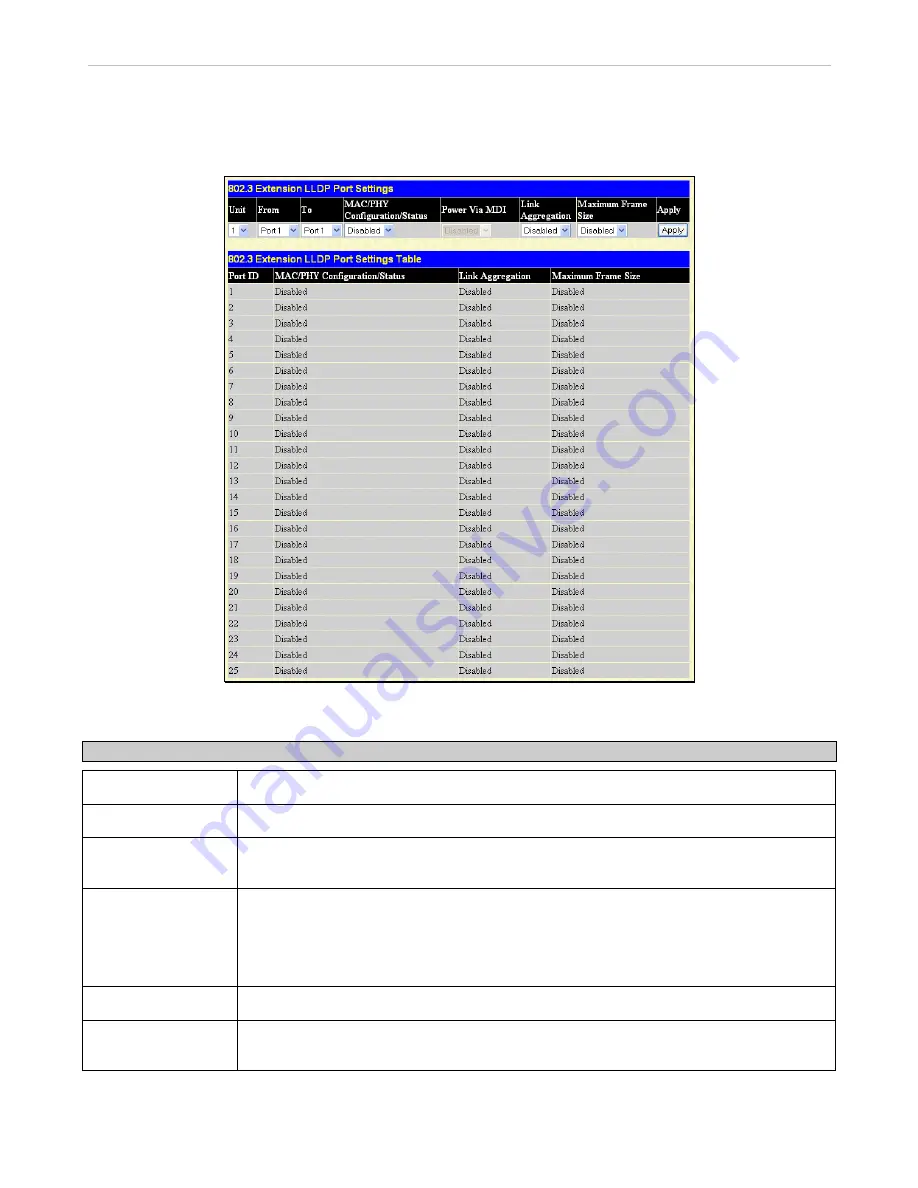
xStack
®
DGS-3600 Series Layer 3 Managed Gigabit Ethernet Switch
802.3 Extension LLDP Port Settings
The following window is used to set up 802.3 Extension LLDP on individual port(s) on the Switch.
To view this window, click
L2 Features
>
LLDP
>
802.3 Extension
LLDP Port Settings
, as shown below:
Figure 3- 68. 802.3 Extension LLDP Port Settings Table window
The following parameters can be set or displayed:
Parameter Description
Unit
Select the desired stacking unit, if applicable.
From/To
Select a port or group of ports using the pull-down menus.
MAC/PHY
Configuration/Status
Use the drop-down menu to toggle the MAC/PHY Configuration/Status between
Enabled
and
Disabled
.
Power Via MDI
This TLV optional data type indicates that LLDP agent should transmit 'Power via MDI TLV'.
Three IEEE 802.3 PMD implementations (10BASE-T, 100BASE-TX, and 1000BASE-T) allow
power to be supplied over the link for connected non-powered systems. The Power Via MDI
TLV allows network management to advertise and discover the MDI power support
capabilities of the sending IEEE 802.3 LAN station. The default state is
Disabled
.
Link Aggregation
Use the drop-down menu to toggle Link Aggregation between
Enabled
and
Disabled
.
Maximum Frame
Size
Use the drop-down menu to toggle Maximum Frame Size between
Enabled
and
Disabled
.
Click
Apply
to implement changes made.
153