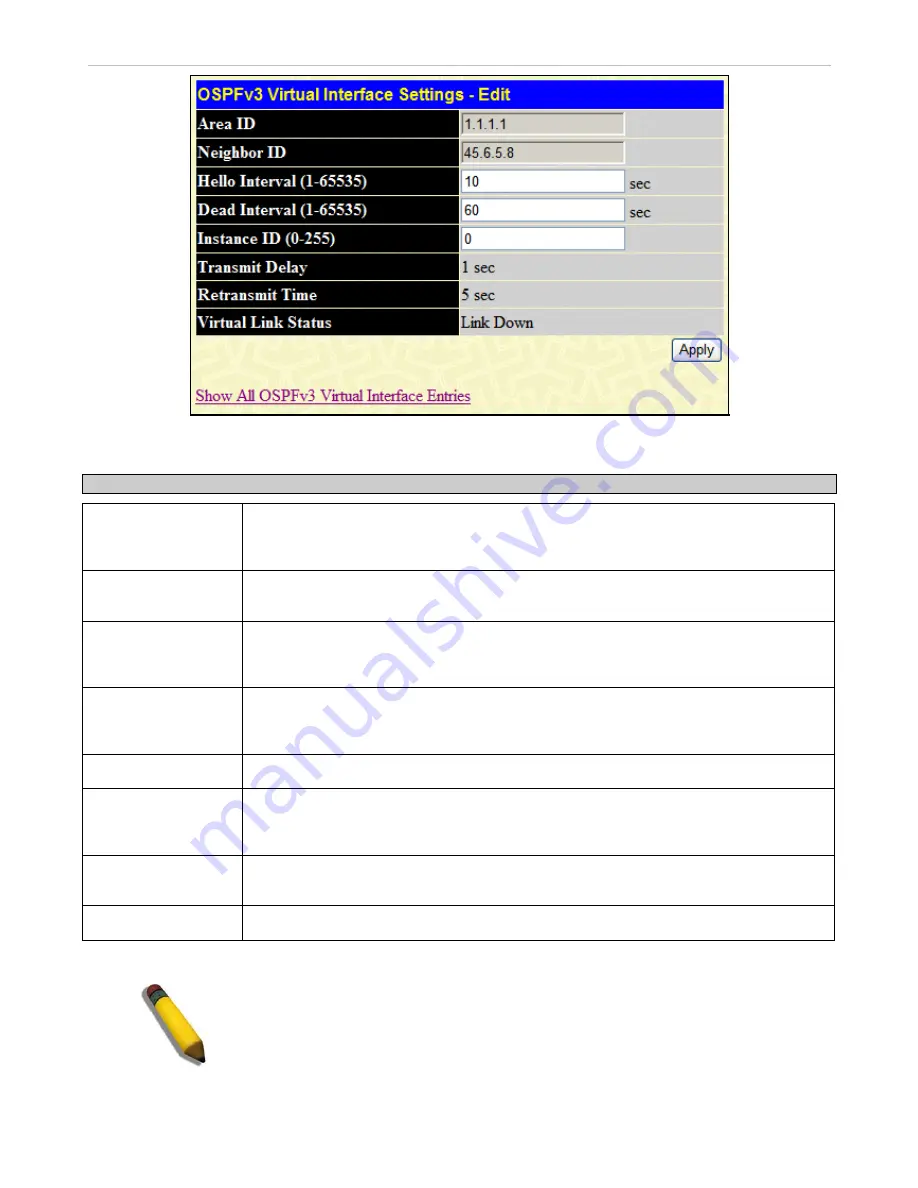
xStack
®
DGS-3600 Series Layer 3 Managed Gigabit Ethernet Switch
Figure 4- 71. OSPFv3 Virtual Interface Settings - Edit window
Configure the following parameters if you are adding or changing an
OSPFv3 Virtual Interface:
Parameter Description
Area ID
Allows the entry of an OSPFv3 Area ID
−
previously defined on the Switch
−
that allows a
remote area to communicate with the backbone (area 0). A Transit Area cannot be a Stub
Area or a Backbone Area.
Neighbor ID
The OSPFv3 router ID for the remote router. This is a 32-bit number in the form of an IP
address (xxx.xxx.xxx.xxx) that uniquely identifies the remote area’s Area Border Router.
Hello Interval (1-
65535)
Specify the interval between the transmission of OSPFv3 Hello packets, in seconds. Enter
a value between
1
and
65535
seconds. The Hello Interval, Dead Interval, and Instance
should have identical settings for all routers on the same network.
Dead Interval (1-
65535)
Specify the length of time between (receiving) Hello packets from a neighbor router before
the selected area declares that router down. Again, all routers on the network should use
the same setting.
Instance ID (0-255)
The instance ID of the interface. Its default value is
0
.
Transmit Delay
The number of seconds required to transmit a link state update over this virtual link. Transit
delay takes into account transmission and propagation delays. This field is fixed at 1
second.
Retransmit Time
The number of seconds between link state advertisement retransmissions for adjacencies
belonging to this virtual link. This field is fixed at 5 seconds.
Virtual Link Status
This displays the state of the current virtual link.
Click
Apply
to implement changes made.
NOTE:
For OSPFv3 to function properly, some settings should be identical on all
participating OSPFv3 devices. These settings include Hello Interval and Dead Interval.
230
















































