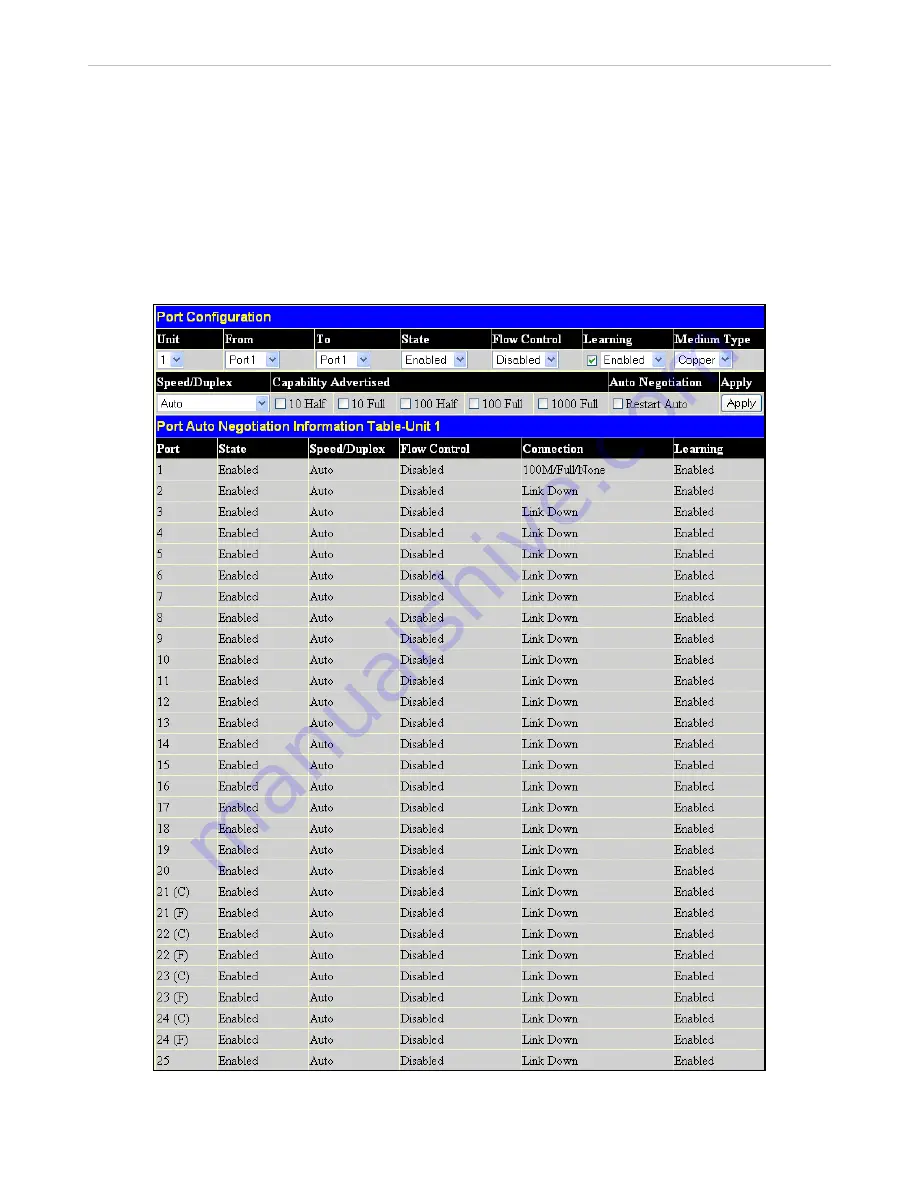
xStack
®
DGS-3600 Series Layer 3 Managed Gigabit Ethernet Switch
Port Configuration
This section contains information for configuring various attributes and properties for individual physical ports, including port
speed and flow control.
Port Configuration
To display the following window, click
Administration
>
Port Configuration > Port Configuration
, as shown below:
To configure switch ports:
1.
Choose the port or sequential range of ports using the From and To port pull-down menus.
2.
Use the remaining pull-down menus to configure the parameters described below:
Figure 2- 9. Port Configuration window
15
















































