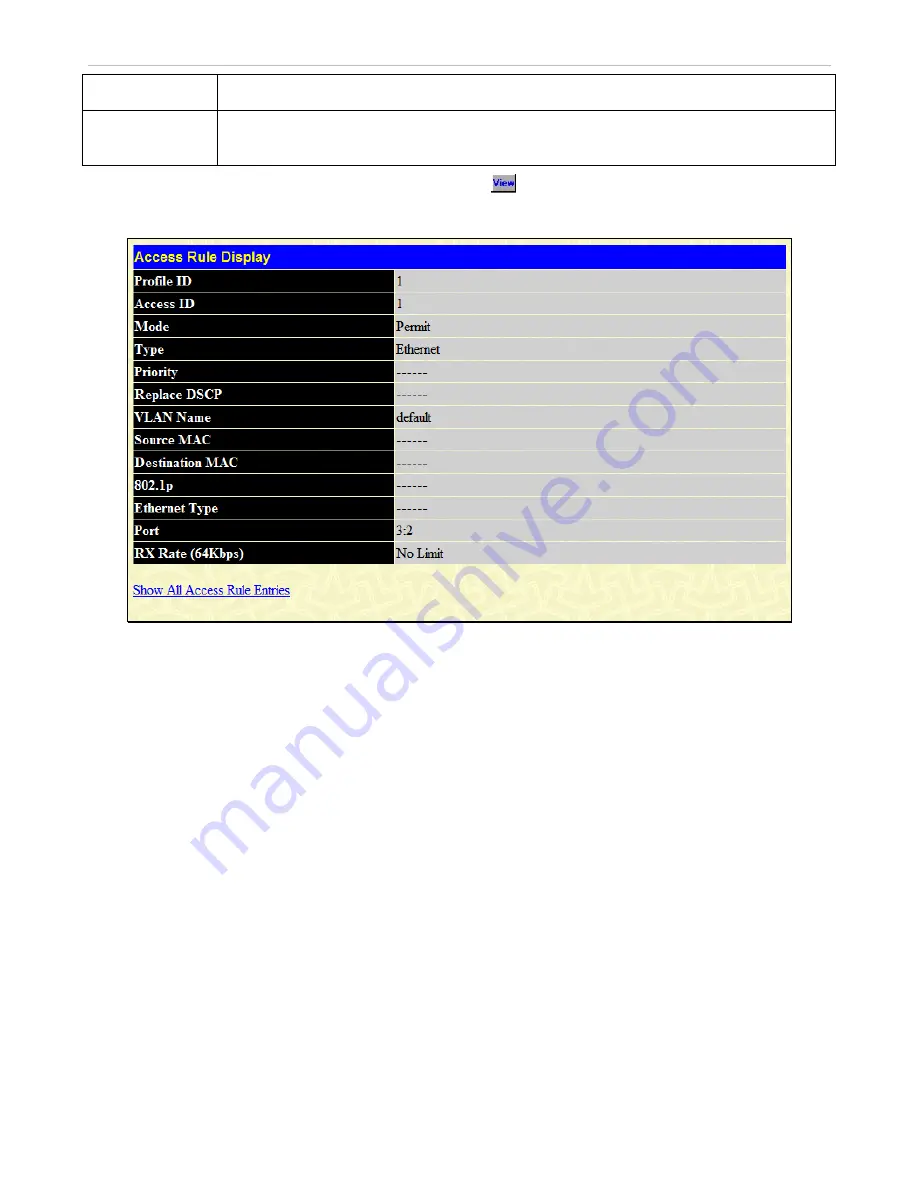
xStack
®
DGS-3600 Series Layer 3 Managed Gigabit Ethernet Switch
configured in the
Time Range
Settings
window. This will set specific times when this access
rule will be implemented on the Switch.
Counter
Tick the check box and use the pull-down menu to employ the Counter that will count the
packets identified with this rule. Users must note that if the Counter is employed in the ACL Flow
Meter function, the Counter will automatically be disabled here, regardless of this setting.
To view the settings of a previously, correctly configured rule, click
in the Access Rule Table to view the window shown
below. Clicking the hyperlink for the Profile ID on the
Access Profile Table window
will also bring up the
Access Rule Display
window.
Figure 6- 11. Access Rule Display window (Ethernet)
315
















































