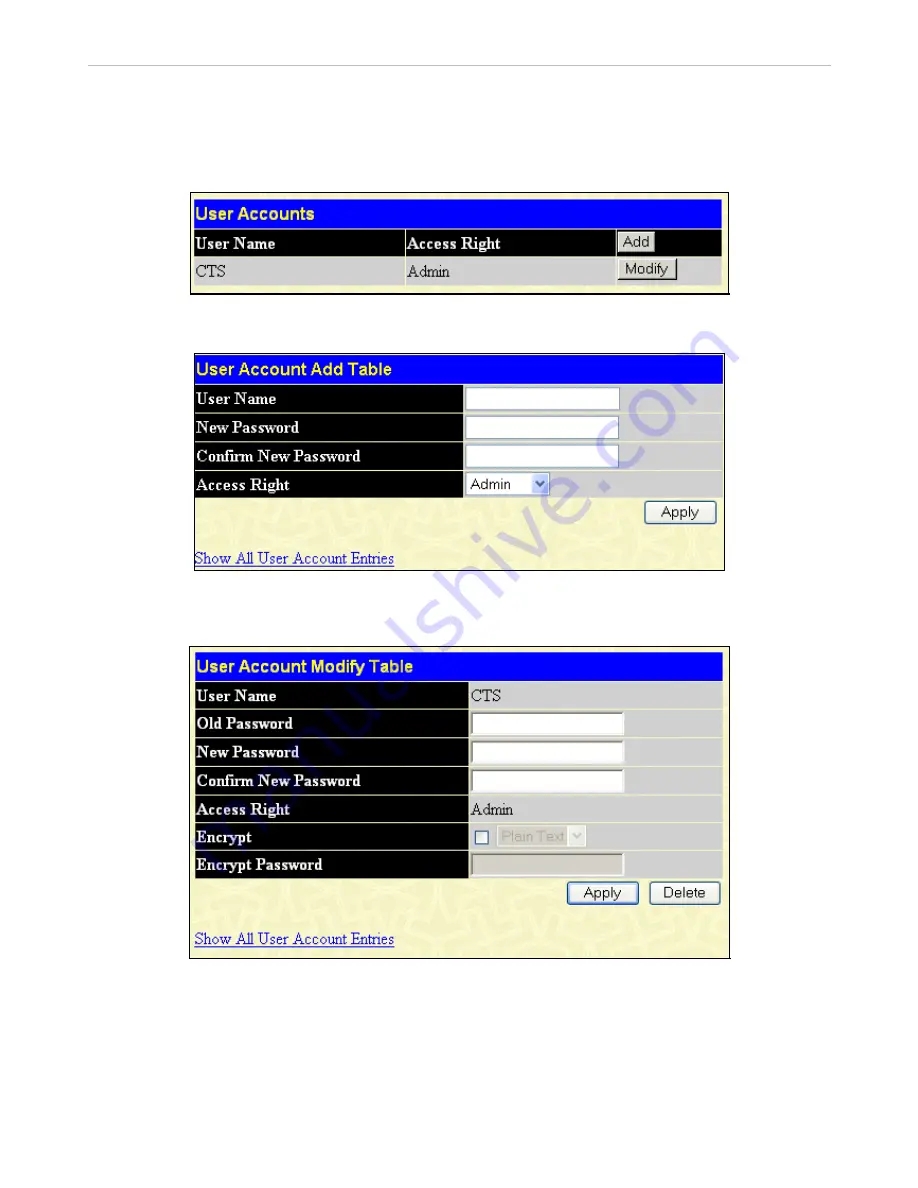
xStack
®
DGS-3600 Series Layer 3 Managed Gigabit Ethernet Switch
User Accounts
Use the
User Account Management
window to control user privileges. Any existing User Accounts will be displayed in the table
below.
To view this window, click
Administration >
User Accounts
, as shown below:
Figure 2- 16. User Accounts window
To add a new user, click on the
Add
button. To modify or delete an existing user, click on the
Modify
button for that user.
Figure 2- 17. User Account Add Table window
Add a new user by typing in a User Name, and New Password and retype the same password in the Confirm New Password field.
Choose the level of privilege (
Admin, Operator
or
User)
from the Access Right drop-down menu.
Figure 2- 18. User Account Modify Table window
Modify or delete an existing user account in the
User Account Modify Table
window. To delete the user account, click on the
Delete
button. To change the password, type in the New Password and retype it in the Confirm New Password
entry field. The
level of privilege (Admin, Operator or User) can be viewed in the Access Right field. To encrypt this user account information,
tick the Encrypt checkbox, toggle between
Plain Text
and
SHA_1
, and enter the encryption password in the last field. Click
Apply
to implement changes.
22
















































