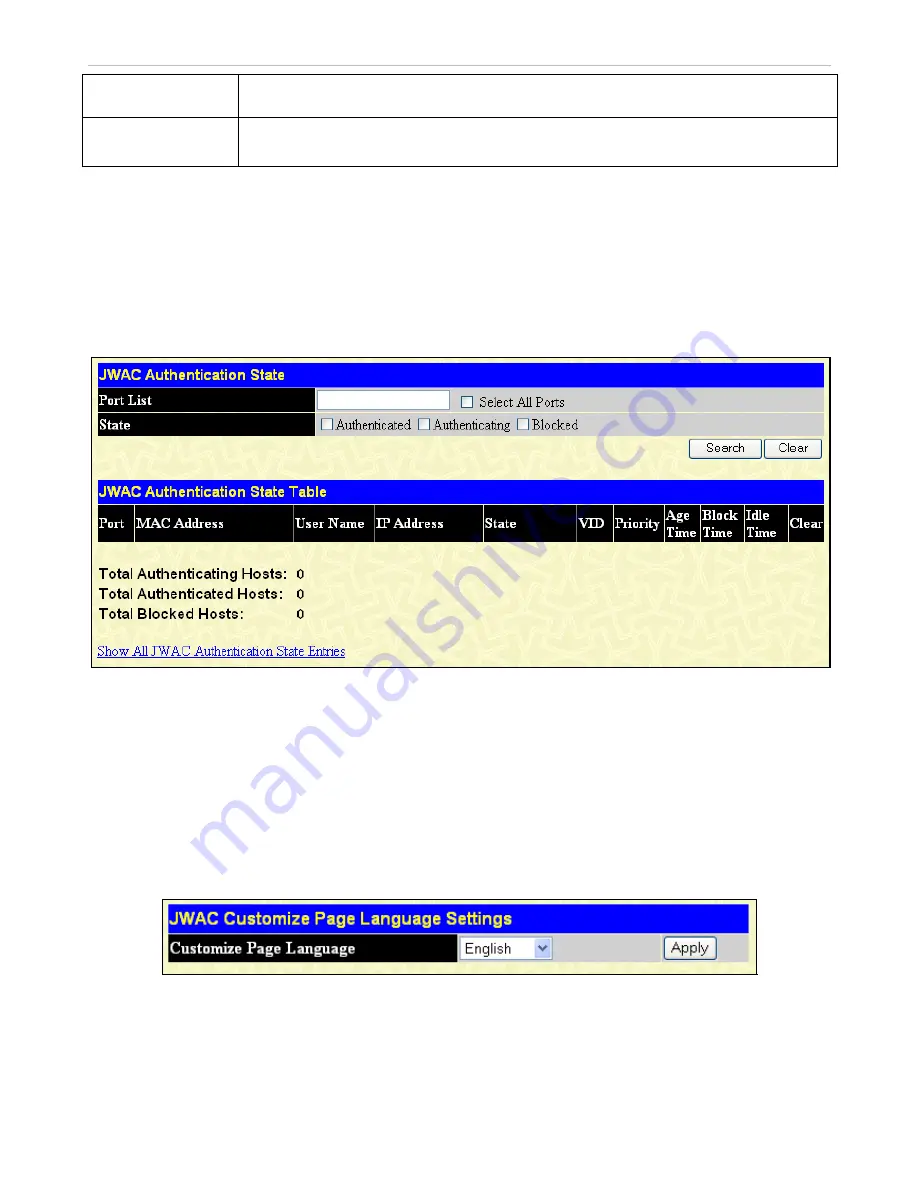
xStack
®
DGS-3600 Series Layer 3 Managed Gigabit Ethernet Switch
New Password
Enter the password of the user. This field is case-sensitive and must be a complete
alphanumeric string.
Confirm New
Password
Retype the password entered in the previous field.
Click
Apply
to implement changes made.
JWAC Authentication State
The JWAC Host information Table allows the user to show or delete the hosts, which are handling or have been handled by the
Switch.
To view this window, click
Security > Japanese Web-based Access Control (JWAC) > JWAC Authentication State
, as
shown below:
Figure 7- 84. JWAC Authentication State window
To search for hosts, enter the Port List information and click the
Search
button. To clear an entry, enter the Port List information
and click the
Clear
button.
JWAC Customize Page Language Settings
This window is used to customize your JWAC language settings on the Switch. Use the drop-down menu to select either English
or Japanese and click
Apply
.
To view this window, click
Security > Japanese Web-based Access Control (JWAC) > JWAC Customize Page Language
Settings
, as shown below:
Figure 7- 85. JWAC Customize Page Language Settings window
413
















































