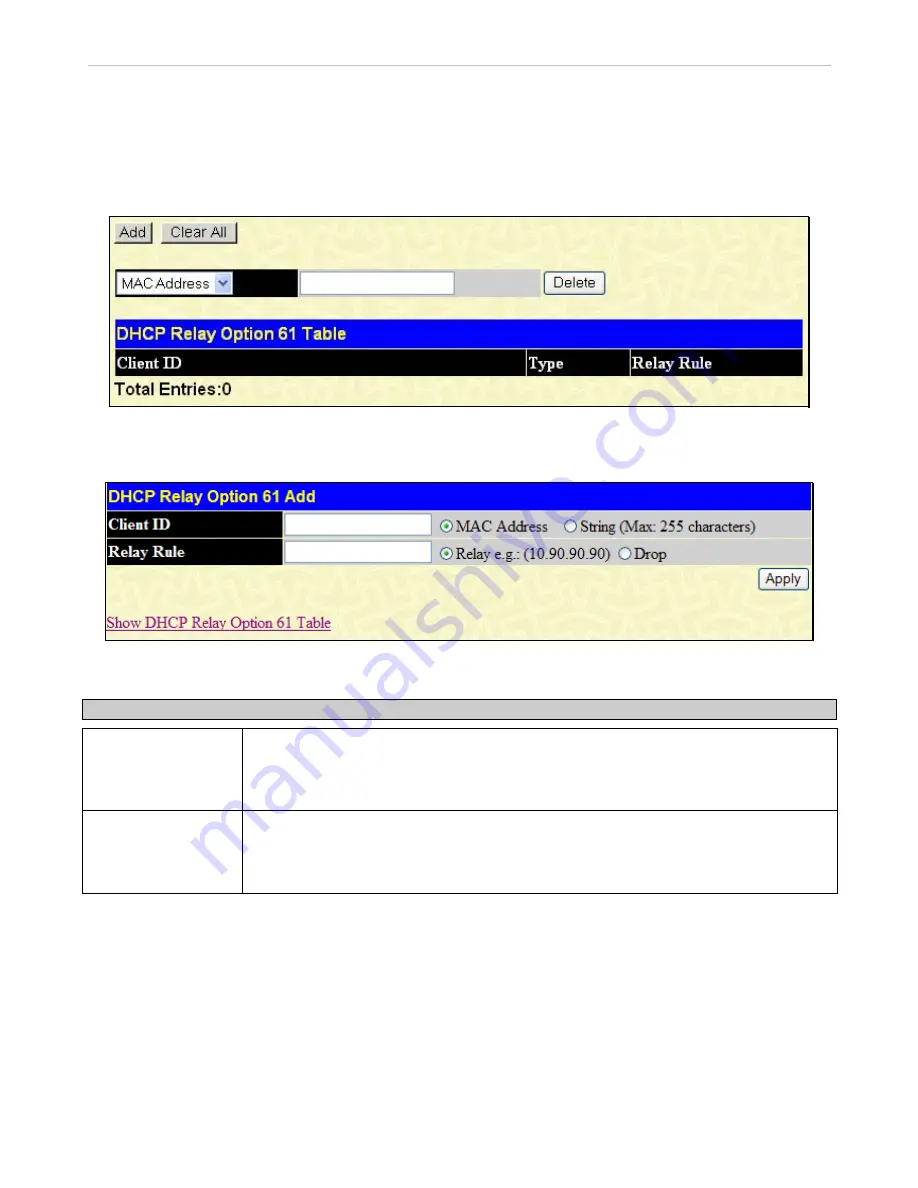
xStack
®
DGS-3600 Series Layer 3 Managed Gigabit Ethernet Switch
DHCP Relay Option 61 Settings
This command is used to add a rule to the relay server based on option 61. The matching rule can be based on either the MAC
address or by using a user-specified string. Only one relay server can be specified for a MAC address or a string. If the existing
relay servers are determined based on option 60, and one relay server is determined based on option 61, the final relay servers will
be the union of these two sets of servers.
To view this window, click
Administration > DHCP/BOOTP Relay
>
DHCP Relay Option 61 Settings
, as shown below:
Figure 2- 54. DHCP Relay Option 61 Settings window
To remove an entry, enter the appropriate
MAC Address
or
String
information and click
Delete
. To delete all entries click
Clear
All
. To add a new entry click
Add
the following window will appear.
Figure 2- 55. DHCP Relay Option 61 Add window
The following parameters can be configured:
Parameter Description
Client ID
Use the radio button to select the method of identification for the Client ID either MAC
Address or String. The MAC Address will specify the hardware address of the client and the
String will specify the client ID. Choose a method and enter the appropriate information into
the box provided.
Relay Rule
Use the radio button to choose either
Relay
or
Drop
. When drop is specified, the packet with
no matching rules found will be dropped without further process. When relay is selected the
packet will be relayed based on the relay rules. Choose a method and enter the appropriate
information into the box provided.
Click
Apply
to implement the changes.
54
















































