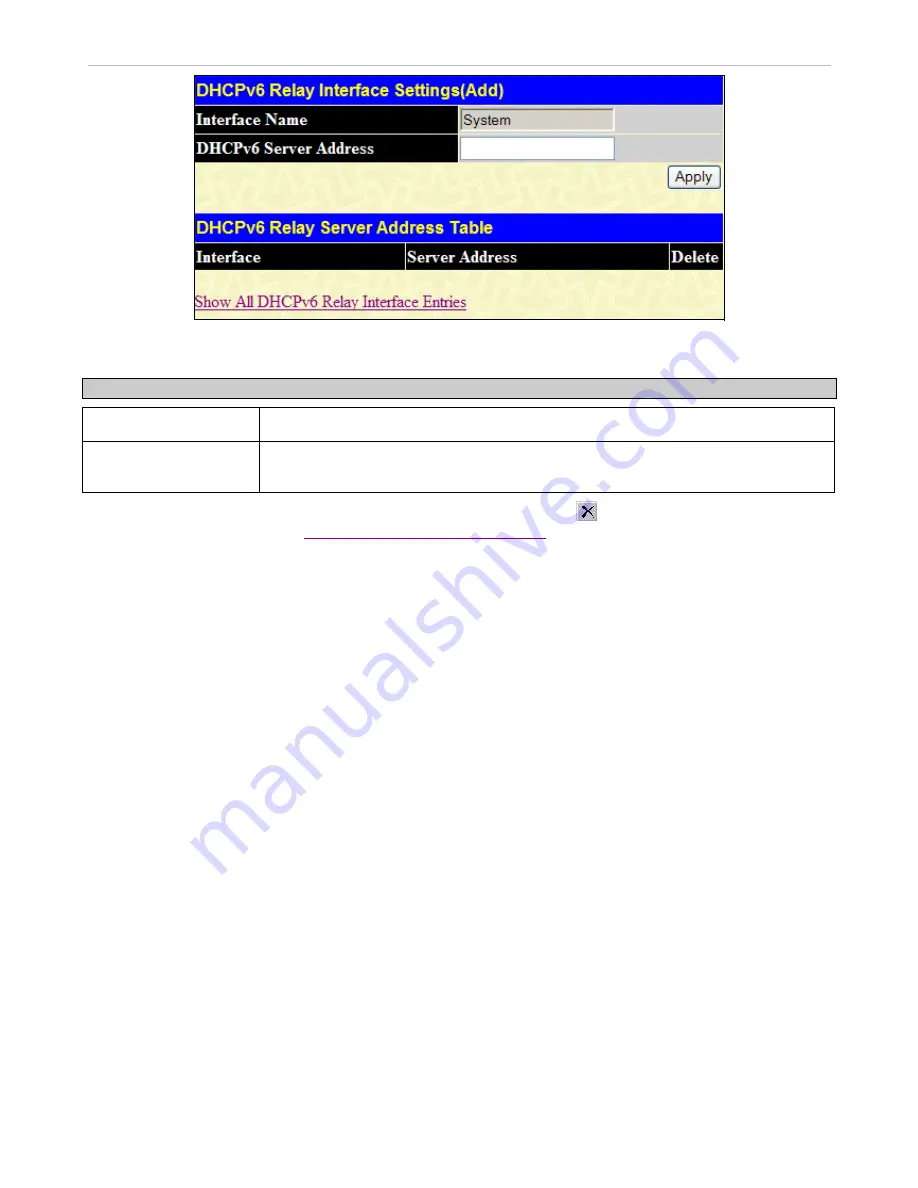
xStack
®
DGS-3600 Series Layer 3 Managed Gigabit Ethernet Switch
Figure 2- 60. DHCPv6 Relay Interface Settings (Add) window
The following fields are displayed or can be configured:
Parameter Description
Interface Name
Display the IPv6 relay interface name.
DHCPv6 Server
Address
Enter the IPv6 destination address to forward DHCPv6 packets.
Click
Apply
to implement the changes. To remove any entry, click the corresponding
button. To return to the
DHCPv6 Relay
Interface Settings
window, click the
Show All DHCPv6 Relay Interface Entries
link.
57
















































