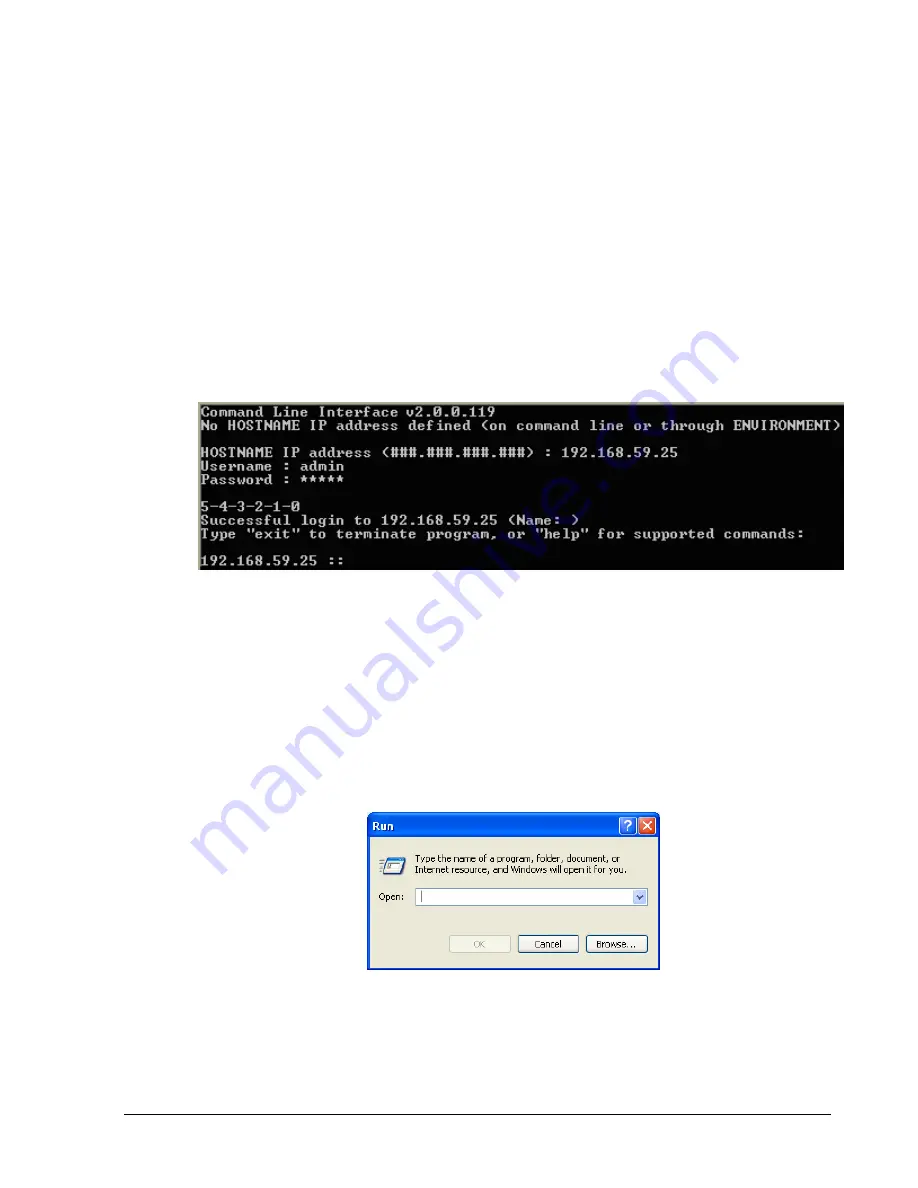
Command Line Interface User’s Guide
15
5.
Enter a case-sensitive password (the default password is
admin
) and press Enter. For
security, each typed password character appears as an asterisk (*). The following actions
occur when you press Enter:
A series of numbers count down from 5 to zero.
When zero is reached, a
Successful login
message with the IP address of the array you
logged in to appears if the login was successful. In the example below, the user has
logged in to an array with an IP address of 192.168.59.25.
A prompt appears that consists of the IP address of the array to which you are logged in
followed by two colons (for example,
192.168.59.25 ::
).
You are now at the System level and can issue CLI command lines at the root context, or
navigate to and issue commands from subcontexts (see section 1.1).
2.3.2
Using the Run Command to Start the CLI
The following procedure describes how to start the CLI using the Windows Run command.
With this method, you enter the name of the CLI executable file in the
Open
field of the
Windows Run dialog box. If you know the IP address of the array management port,
username, and password, you can add them to the command line following the name of the
CLI executable file. If desired, you can also specify the name of a script that you want the
CLI to automatically run at login.
1.
Click the
Start
button and click
Run
. The Run dialog box appears (see Figure 2-12).
Figure 2-12. Run Dialog Box
2.
In the
Open
field, click the
Browse
button. Navigate to the location
Program
Files/D-Link, Inc./Advanced Features for Windows
(or the destination
location you specified during the installation). Double-click the name of the CLI
executable (
cli2.exe
).
Summary of Contents for xStack Storage DSN-4000 Series
Page 6: ...vi Preface...
Page 42: ...32 Chapter 3 Using the CLI This Page Left Intentionally Blank...
Page 56: ...46 Chapter 4 Global Action Commands This Page Left Intentionally Blank...
Page 86: ...76 Chapter 5 Supported CLI Commands and Properties This Page Left Intentionally Blank...
Page 97: ......
















































