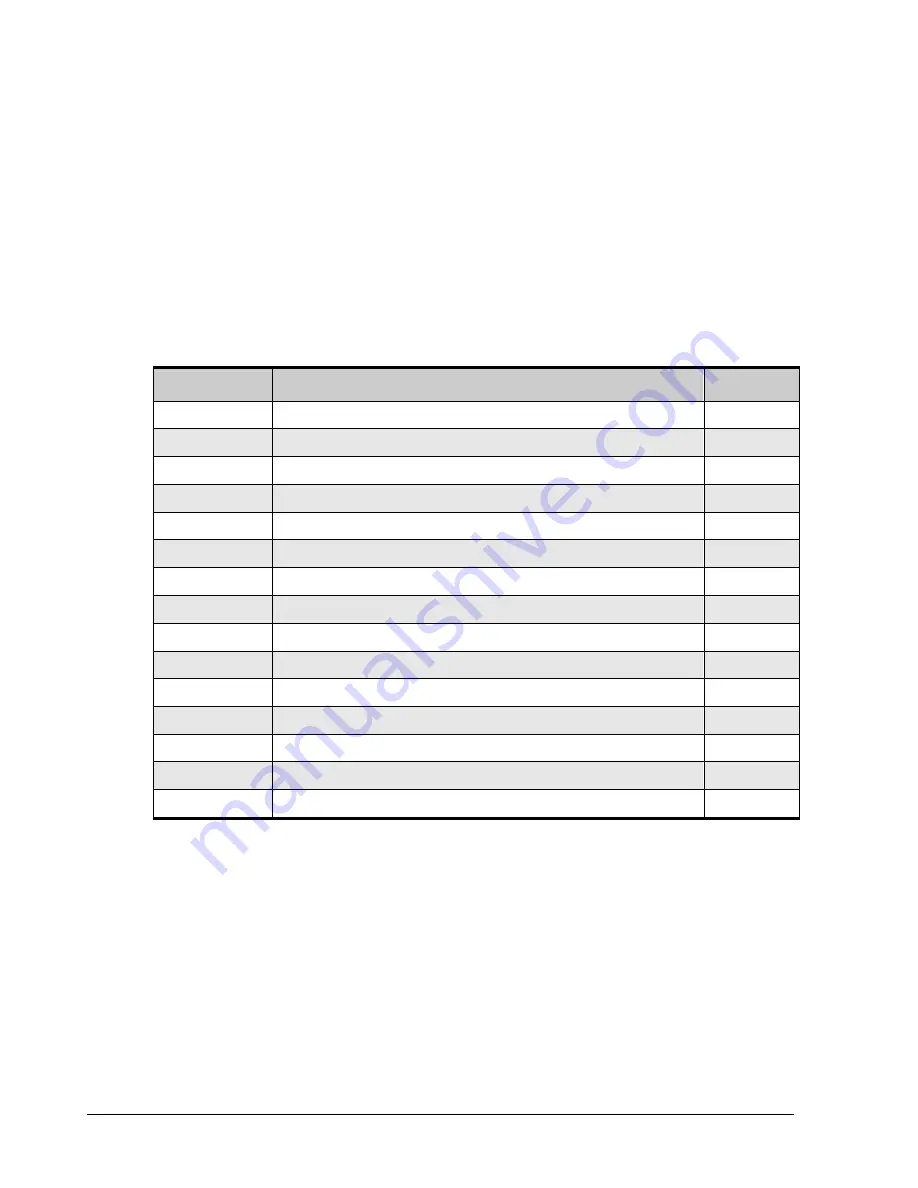
34
Chapter 4 Global Action Commands
4.1
List of Global Action Commands
Global action commands help you navigate through the set of contexts, and perform control-
and configuration-related activities, such as piping output, setting operating modes,
navigating contexts, and executing operating system functions.
Table 4-1 lists the global action commands in alphabetical order, and includes a description
of the command and a link to the section that describes each command. The global action
commands are described in detail, with examples, in the sections shown in the See Section
column.
Table 4-1. Global Action Commands
Command
Description
See Section
Do
Performs a command in the current context.
4.2
Echo
Echoes command lines to Standard Out (STDOUT).
4.2.2
Execute
Executes a CLI script file.
4.2.3
Exit
Ends the current CLI session.
4.2.4
Help
Displays all of the global and context-specific commands that the CLI supports.
4.2.5
List
Displays a brief list of current context properties and methods.
4.2.6
Mode
Sets the session operating modes.
3.2 and 4.2.7
Pop
Returns to the context that was last pushed.
4.2.8
Push
Saves the current context on a last-in-first-out (LIFO) stack and changes context.
4.2.9
RequireArgs
Advanced feature intended for script files.
4.2.10
Select
Changes contexts.
4.2.11
Set
Sets a property in the current context.
4.2.12
ShiftArgs
Advanced feature intended for script files.
4.2.13
Show
Shows a property in the current context.
4.1.14
System
Invokes a system shell command (equivalent to typing the prefix
!
).
4.2.15
Summary of Contents for xStack Storage DSN-4000 Series
Page 6: ...vi Preface...
Page 42: ...32 Chapter 3 Using the CLI This Page Left Intentionally Blank...
Page 56: ...46 Chapter 4 Global Action Commands This Page Left Intentionally Blank...
Page 86: ...76 Chapter 5 Supported CLI Commands and Properties This Page Left Intentionally Blank...
Page 97: ......















































