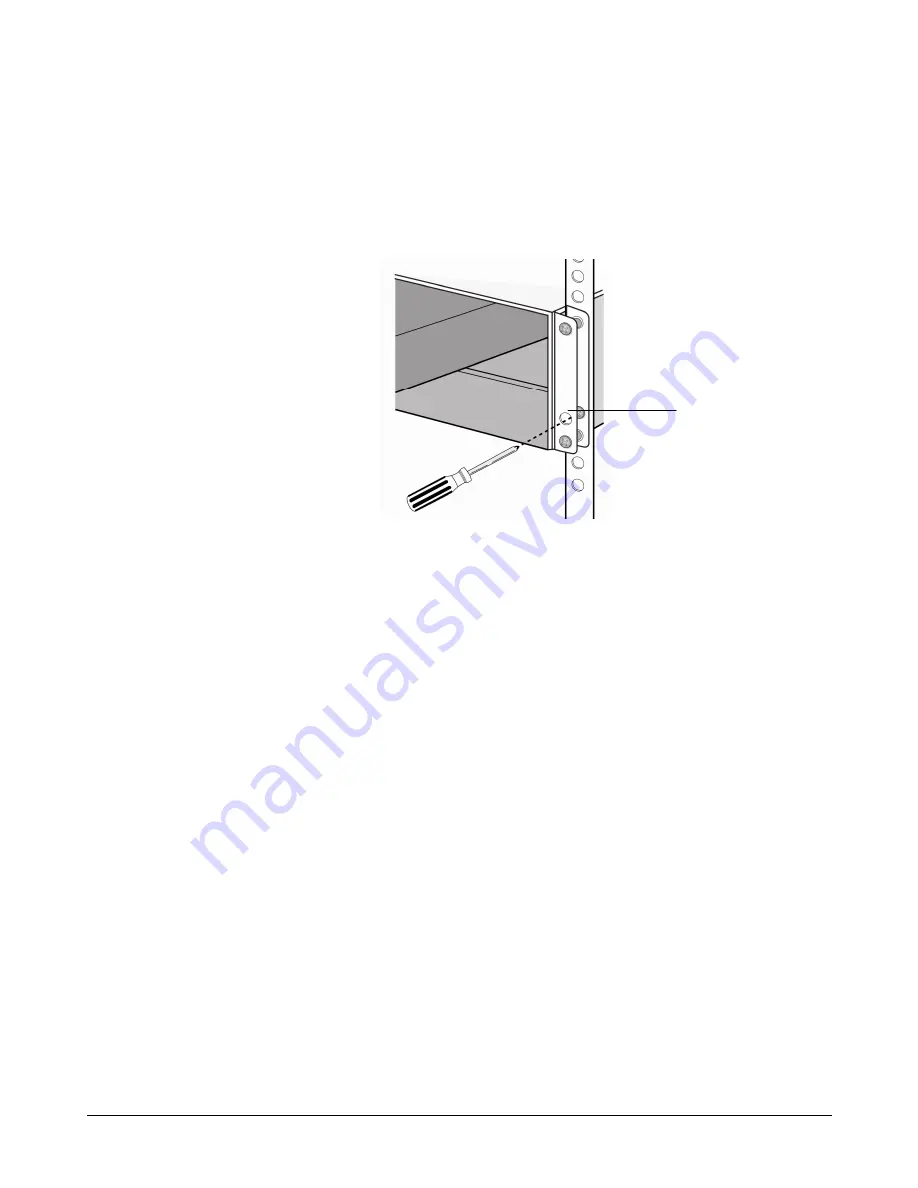
40
Appendix B Installing the System in a Rack
11.
Locate the second-from-the-bottom hole on the front right side of the rack. This hole should
be aligned with a hole in the flange or “ear” on the right front of the array. Place a screw in
the hole in the array, then insert a screwdriver through the hole in the front flange of the
array and tighten the screw to secure the array to the vertical supports, as shown in the
following figure. Repeat this step using another screw and the second-from-the-bottom hole
on the left side of the rack.
Figure B-5. Securing the Array to the Rack
Secure to the vertical supports
Summary of Contents for xStack Storage DSN-5210
Page 4: ...iv Document Revision Level Revision Date Description Version 1 0 January 27 2009 Version 1 0 ...
Page 8: ...viii Contents This Page Left Intentionally Blank ...
Page 20: ...12 Chapter 2 DSN 5000 Series Primary Array Layout This Page Left Intentionally Blank ...
Page 44: ...36 Appendix A Replacing and Upgrading FRUs This Page Left Intentionally Blank ...

































