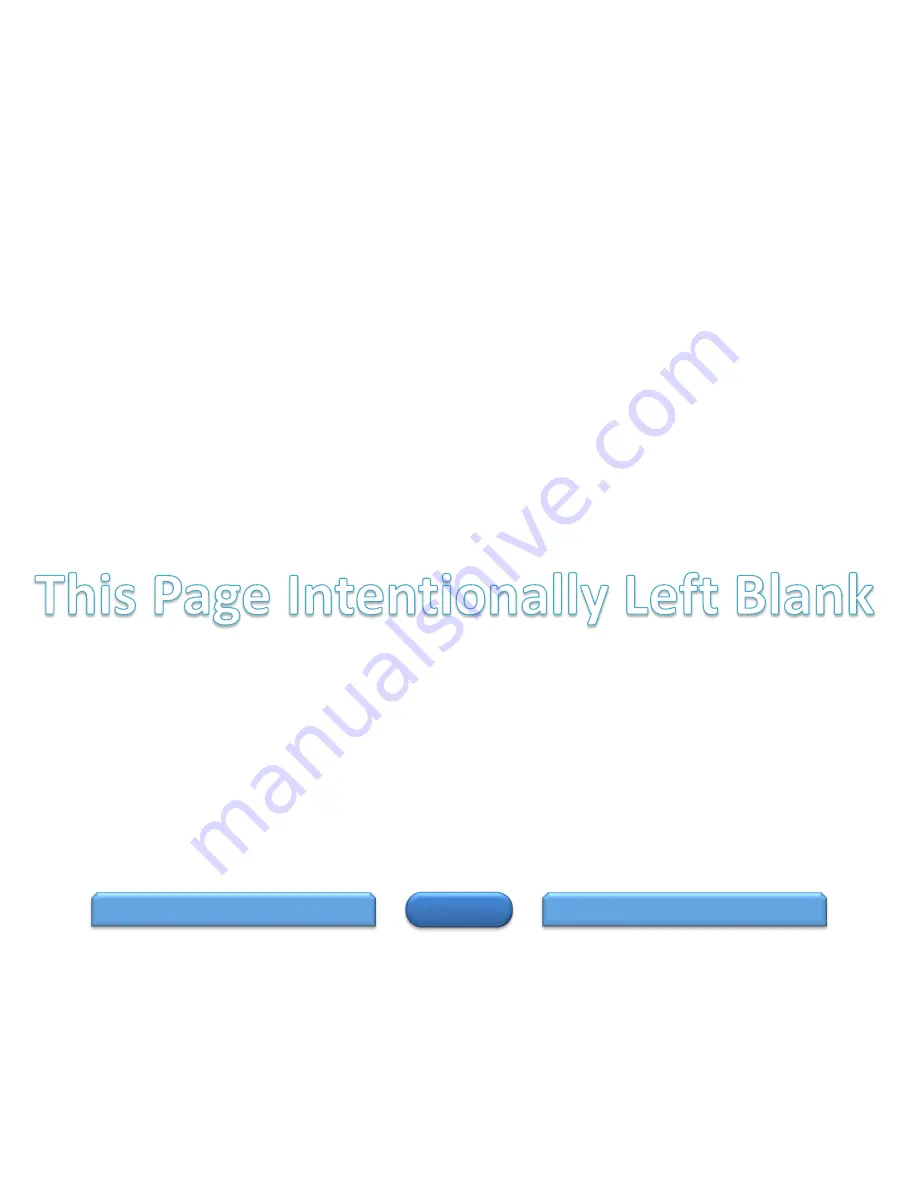Reviews:
No comments
Related manuals for AVR-3312C

MC 200
Brand: Magnat Audio Pages: 64

FT-200
Brand: Yaesu Pages: 34

FT-200
Brand: Yaesu Pages: 26

FT-8800
Brand: Yaesu Pages: 2

FT-8800
Brand: Yaesu Pages: 22

FT-1000
Brand: Yaesu Pages: 68

IC-A25N
Brand: Icom Pages: 24

IC-A210
Brand: Icom Pages: 2

T763
Brand: NAD Pages: 18

T753
Brand: NAD Pages: 18

T773 ADDENDUM
Brand: NAD Pages: 18

T 758
Brand: NAD Pages: 4

FTDX-9000 - CAT OPERATION REFERENCE BOOK
Brand: Yaesu Pages: 12

HD ECO+
Brand: UNIBOX Pages: 59

T-4X
Brand: R.L.DRAKE Pages: 46

SOUND SYSTEM 1.0
Brand: Seat Pages: 124

FTA-750L
Brand: Yaesu Pages: 96

A0362
Brand: Aria Pages: 12