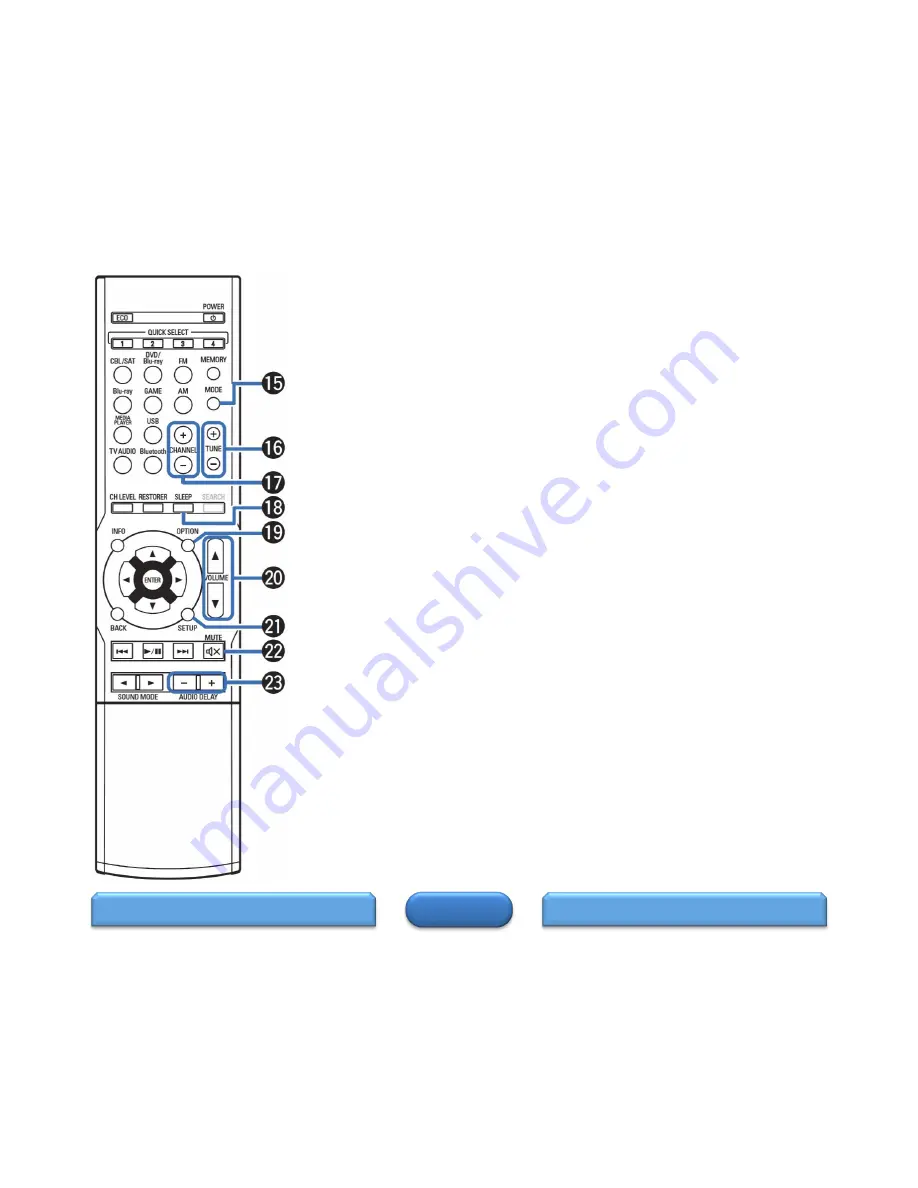
Tuning mode select button (MODE)
This switches the tune mode.
Tuning buttons (TUNE +, –)
These select either FM broadcast or AM broadcast.
Channel buttons (C, –)
These select preset radio stations.
SLEEP button
This sets the sleep timer.
OPTION button
This displays the option menu on the TV screen.
VOLUME buttons (
)
These adjust the volume level.
SETUP button
This displays the menu on the TV screen.
MUTE button (
)
This mutes the output audio.
AUDIO DELAY buttons (+, –)
Compensates for incorrect timing between video and audio.
The SEARCH button on this unit cannot be used.
HOME
WARRANTY 1
REMOTE CONTROL 2
Remote Control (3 of 3)





































