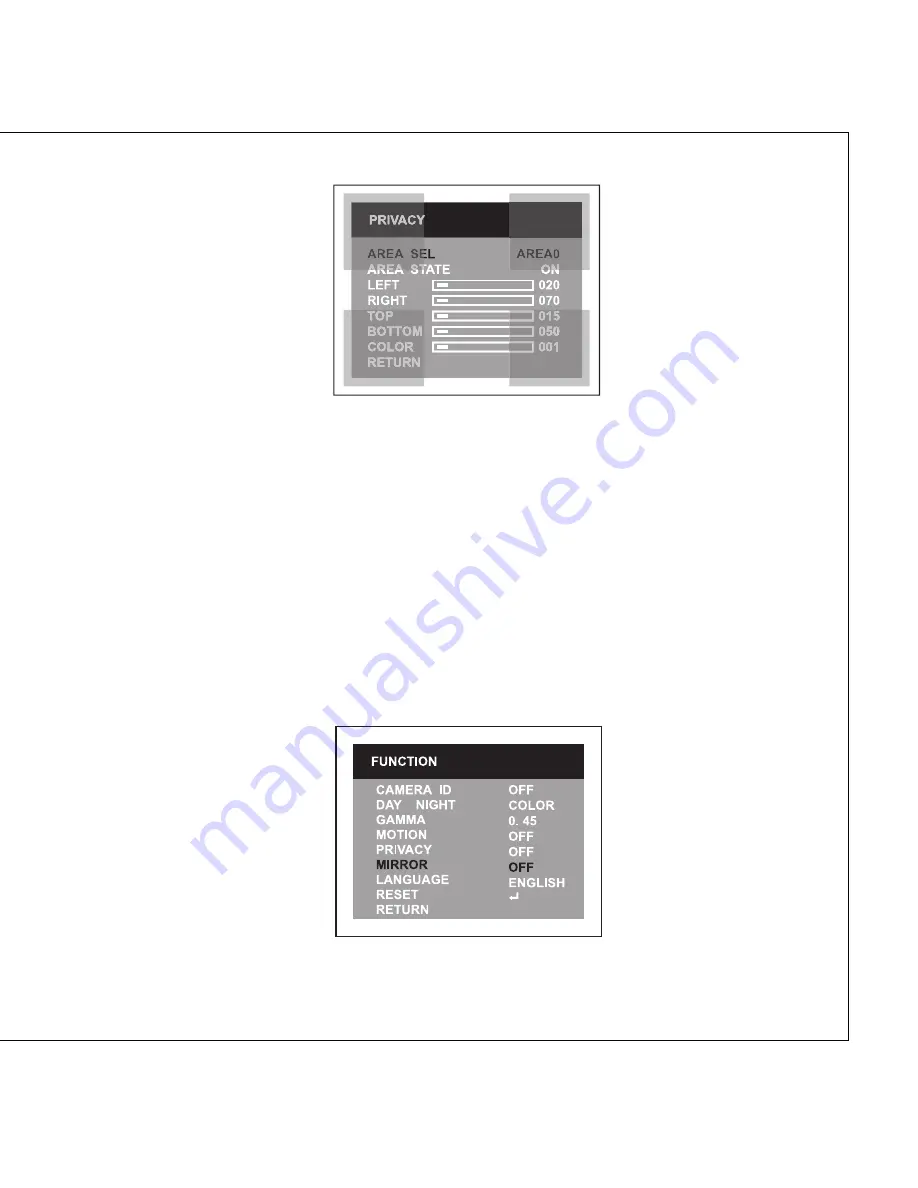
AREA SEL: Choose one among 0~3 from 'AREA SEL' and you can set up ON/OFF status,
size, color from below section.
AREA STATE: Select ON/OFF by using left/right button and let selected 'AREA' above
activate or disable.
Adjust Size: With 'LEFT, RIGHT, TOP, BOTTOM' on the screen you can adjust size of
'AREA SEL'.
COLOR: Adjust color of selected area by pressing left/right button.
RETURN: Return to previous menu.
MIRROR
25
Summary of Contents for DCC-520DV
Page 1: ...DISTRIBUTED BY Digital Day Night COLOR DOME CAMERA USER MANUAL...
Page 32: ......
Page 33: ......








































