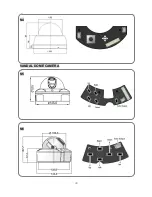9
■
CAM TITLE
Make a set camera title using below numbers
and alphabets
(0,1,2,3,4,5,6,7,8,9,A,B,C,D,E,F,G,H,I,J,K,L,
M,N,O,P,Q,R,S,T,U,V,W,X,Y, Z)
◇
OFF
: disable CAMERA TITLE.
◇
ON
: display CAMERA TITLE.
■
CAM ID
You can set CAMERA number from 1 to 255.
■
ID DISP
◇
OFF
: disable CAMERA NO/ID.
◇
ON
: display CAMERA NO/ID
■
FONT COLOR
You can set CAMERA OSD Color.
(white, cyan, green, magenta, red, blue, yellow, gray)
■
COMMUNICATION (COAXIAL)
This camera can be adjust by remote controller via coaxial.
You can select the Protocol as 15BIT, 32BIT.
■
LANGUAGE
You can set language.
(English, Chinese, Korean, Japanese, French, Deutsch, Italian, Spanish, Russian )
■
VERSION
Version of the camera will be display on the monitor.
◆
EXPOSURE
■
ALC (Automatic Light Control)