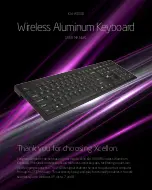8
13) Color LCD(Screen): It has many different buttons for each function and supports real time
Video.
14)
Sensor: allows to remotely control keyboard with remote controller (soon be released)
15)
Jog-shuttle: controls DVR
16) Touch-Pen: Used to touch the LCD screen and run functions.
2. Rear Section
1) Connector for update: Used to upgrade the keyboard when needed.
2) RJ-45 Connector: Connection Terminal for Junction Box which comes together
with the Keyboard.
3),4) VIDEO Input Connector: Input Terminal used to input 2 videos (CH1, CH2)