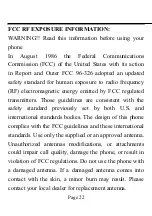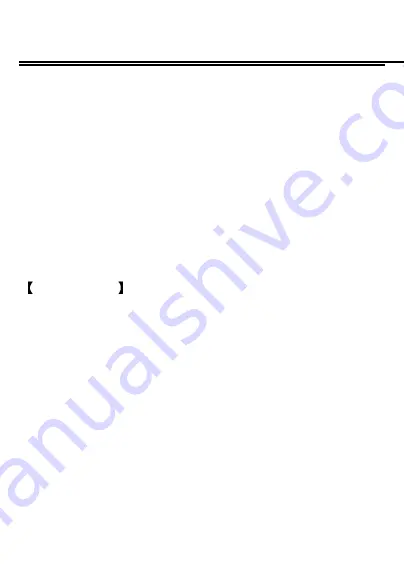
Page 12
[Call time minute remind]
Select the open or closed during
a voice call has prompted every minutes
[Auto redial]
Select whether to open automatically redial
function
[Vibration when connected]
Select the phone is turned on
or off the tone when
[Reply SMS after connected] Choose reply SMS after reject
calling
[Auto record voice call] Set auto record
Connections
[
Network account
]: Create or edit the network account
[New connection] Create a new Internet account
[Add from list] from the system built-in Internet account to
add a new account
[Search] from the current logged on to Internet search to the
card account information, which added to the list after the
selected
[Delete]:
d
elete the selected account
[Edit]:
edit the currently selected account