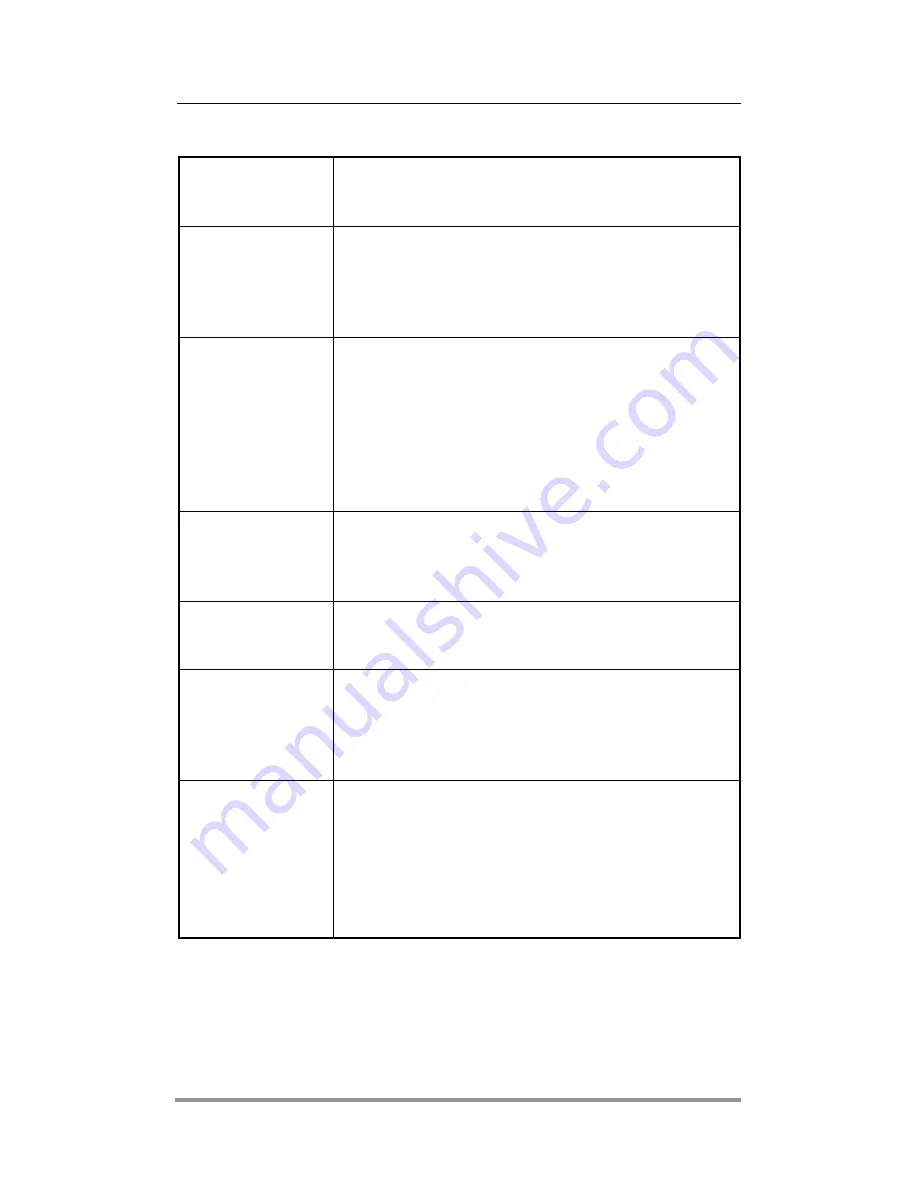
132 DOT 320 User’s Guide
Automatic power shut
down
If the battery power level is very low, the power of DOT 320 is
shut down automatically. For details, refer to the
troubleshooting for problems related to battery power.
Automatic device
suspension or LCD
backlight off
When DOT 320 is not in use for a certain period, it enters the
Suspend Mode or the LCD Backlight Off Mode automatically to
save the power. To check the settings, tap Start > Settings >
Control Pane > Power and tap Power Off tab. Or Start >
Settings > > Control Panel > Display. And tap Backlight tab.
Cannot memorize
password
If you have set the password in Start > Settings > Control Panel
> Password and checked the Enable password protection upon
power-on checkbox, the password input window appears on the
display screen when DOT 320 is powered on. If you enter the
password correctly, the screen is switched to the main window,
but if you do not remember the password, you cannot start
DOT 320. In such an instance, DOT 320 has to be hardware
reset. Therefore, the password must be memorized.
Owner information
display
When DOT 320 is powered off/on, the owner information may
appear. To switch to the main window, tap the display screen
with the stylus pen. To modify the owner information, tap Start
> Settings > Control Panel > Owner.
Small volume or no
sound
Tap Start > Settings > Control Panel > Volume & Sounds. Then
tap Volume and check the sounds for device operations. Also,
adjust the volume control bar to left/right.
Too small text size
During running of a program such as MS WordPad or Internet
Explorer, the text may be too small to read comfortably. For
WordPad, tap View > Zoom from the menu bar and select a
desired size. For Internet Explorer, tap View >Text Size in the
menu bar and select a desired size.
Date/Time setting
Start > Settings > Control Panel > Date/Time Program can
manage the time efficiently.
Tap Date/Time to display the calendar, time setting window,
and time zone window. First, select the desired location from
the time zone. Then, set the year, month and day in the
calendar window. Lastly, set hour:min:sec and am/pm in the
time setting. Tap the Apply button to complete the setting.


































