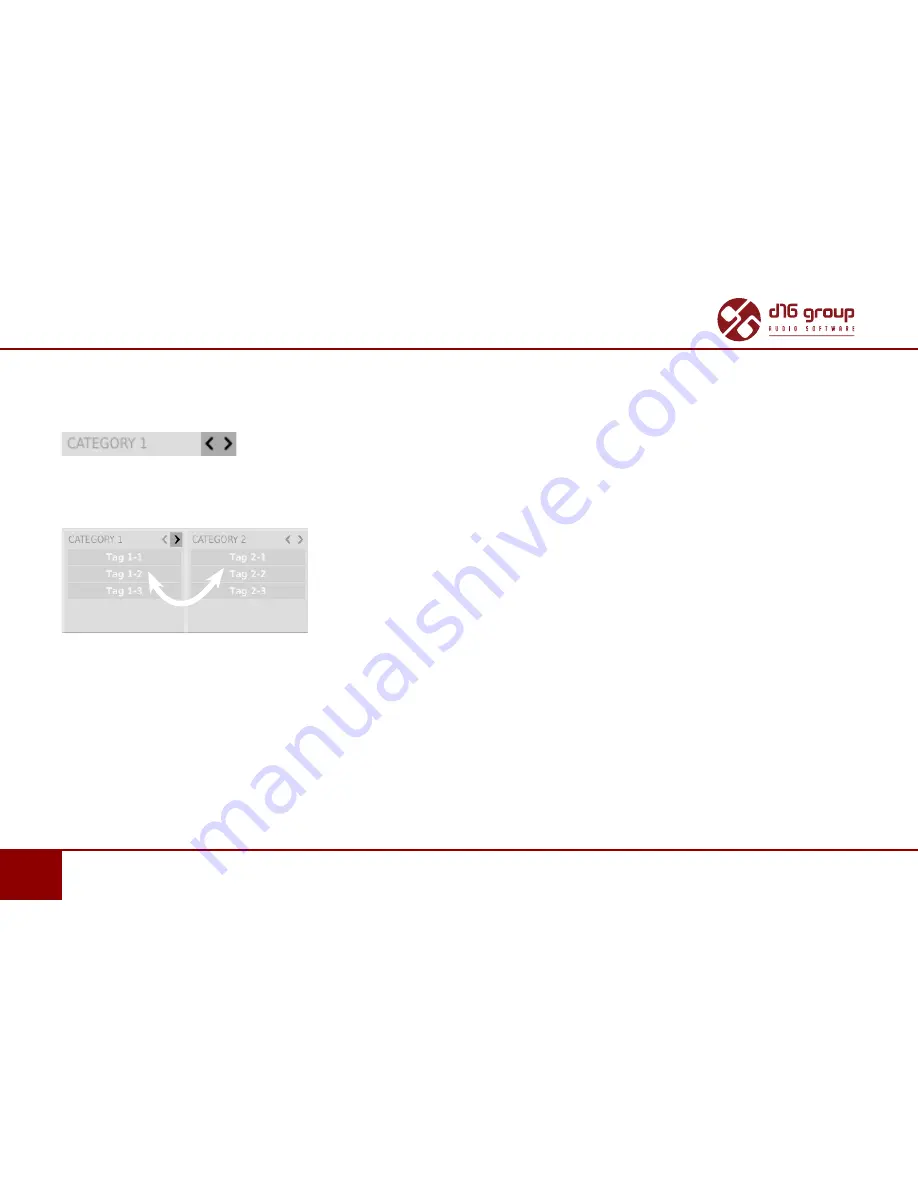
20
www.d16.pl
pReset management
•
Presets editing – edit Mode
Clicking the
Tag 1-1
Tag
again deactivates the
Filter
, so that all presets from the selected
Content
resources are displayed again.
Reordering Categories
To the right of the
Category Filter
header are two arrow buttons:
Filter reordering
These move the
Category
left or right in the cascade. Clicking the right arrow swaps the current
Category
with the
Category
to the right;
clicking the left arrow swaps the current
Category
with the
Category
to the left.
Presets Filtering with the Use of Categories Tags
Clicking the left arrow for the left-most
Category
, or the right arrow for the right-most category, does nothing, as the column has no prede
-
cessor/successor with which to swap.
Presets editing – Edit Mode
Activating
Edit Mode
in the
Preset Browser
enables the editing of preset names,
Categories
and
Tags
, as well as the deletion, export and
import of presets. Note that these operations are only permitted for
User
presets, not
Factory
presets.
Enter and exit
Edit
Mode
using the button in the bottom left-hand corner















































