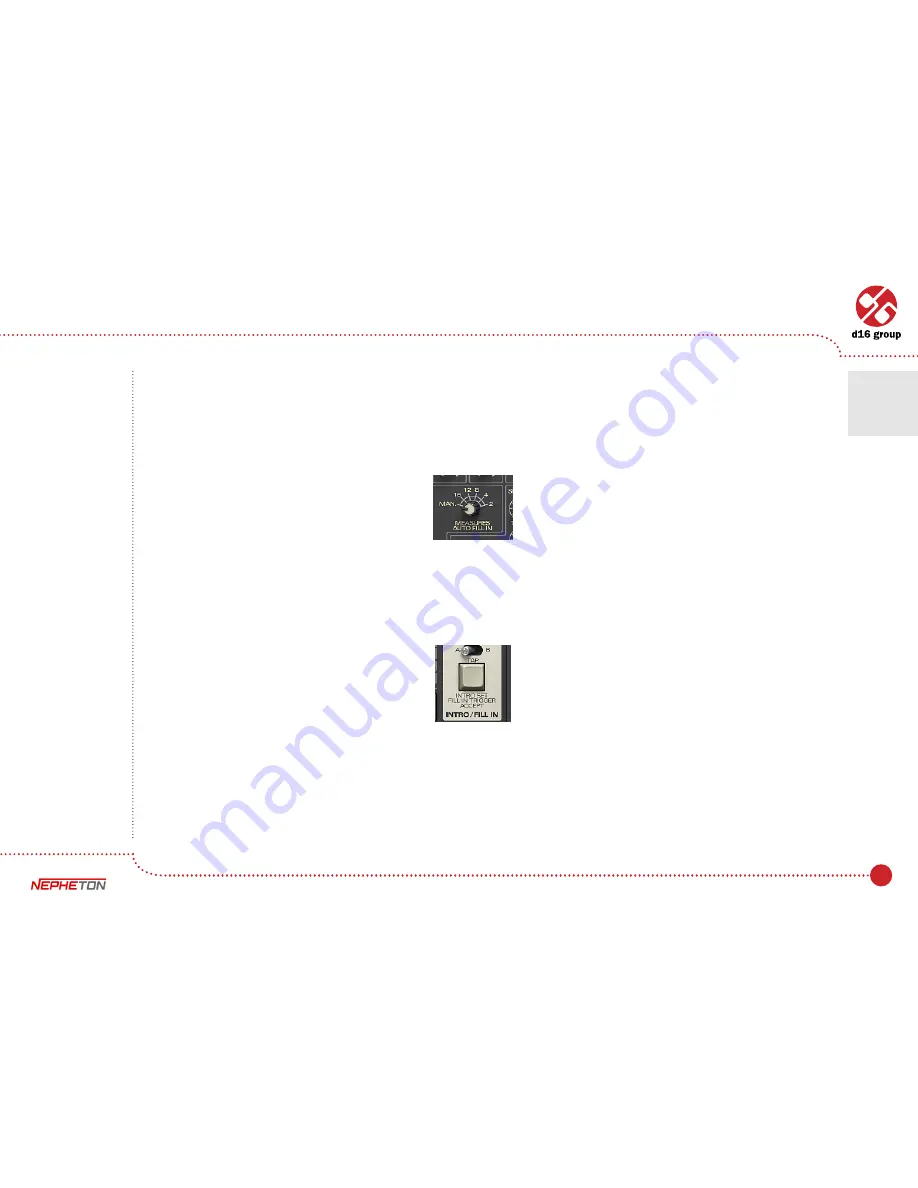
8
The first 12 patterns are called
Regular patterns
. The remaining 4 patterns are
Fill In patterns
. When a
Regular
pattern
is selected, the LED above it will flash. When a
Fill in pattern
is selected, the LED will stay lit.
Pressing the
Start
button will cause the chosen
Regular pattern
to play.
The
Measures auto fill in
knob:
The default setting is
Man.
(Manual). To play the fill-in pattern, the
Tap
button is used. After pressing the
Tap
button,
the currently playing
Regular pattern
will play to the end and then chosen
Fill in pattern
will play. When it finishes,
the
Regular pattern
plays again continuously.
Setting the
Measures auto fill in
knob to any of the other values will cause the
Regular pattern
and
Fill in pattern
to play in a cycle. For example, setting the value to 16 will cause the
Regular pattern
to repeat 15 times and then play
the
Fill in pattern
. The cycle will then repeat. The
Total
length of the cycle corresponds to the selected knob value.
Measures auto fill in knob
Fill in button
2
Play modes
•
Internal pattern storage
Summary of Contents for Nepheton
Page 1: ...User Manual Drum Machine ...
































