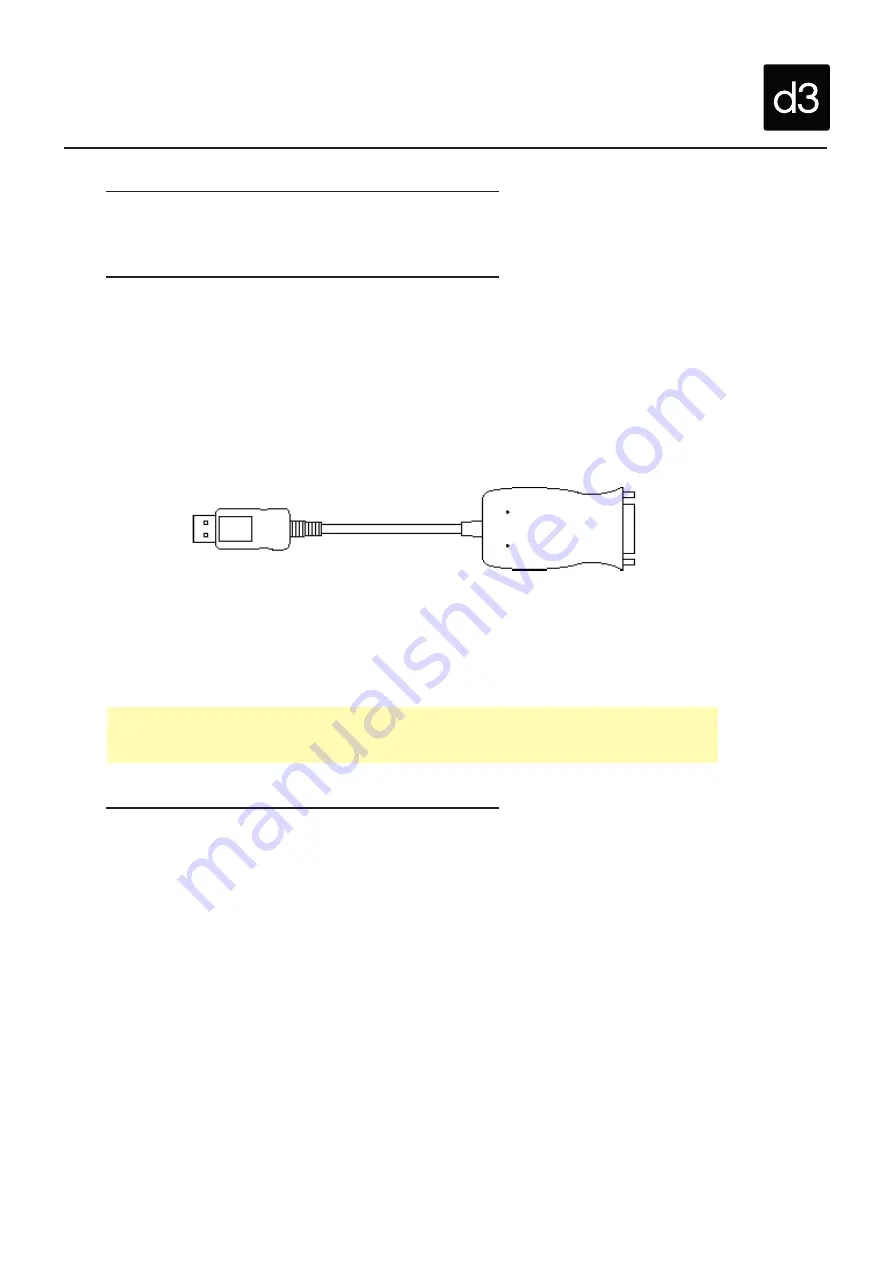
d3technologies.com
Unit D, 127-129 Great Suffolk Street, London SE1 1PP, UK. +44 (0)20 7234 9840
5
DisplayPort [DP] adapters are used to convert DP to DVI for use with equipment supporting the DVI
interface.
Yes, If you want to output up to 2560x1600 pixels you will need to use Active Dual Link adapters [not
included] Active Dual Link adapters will always have an external USB cable as they require extra power.
To purchase _Dual Link Active_ adapters please see Startech’s website at http://uk.startech.com/AV/
Displayport-Converters/DisplayPort-to-DVI-Dual-Link-Active-Converter-USB-Powered~DP2DVID
Please contact d3 support for information concerning the use of Datapath X4 or the Matrox TripleHead2Go
products with d3.
Can I output more than 1920x1200 with DVI?
What is a DisplayPort adapter?
What DisplayPort adapters should I use?
There are three main types of DP adapters:
• Passive Single Link
• Active Single Link
• Active Dual Link
We recommend that you use the included Active DisplayPort adapters.
Your d3 2U v1.0 system is supplied with 2 [Startech DP2DVIS] Active Single Link Adapters, as shown in
the image below:
Using Active DisplayPort adapters will allow you to output resolutions up to 1920x1200 pixels per DP
output.
The supplied adapters have been AMD Gold Certified. For more information on AMD Gold Certified adapters
please visit the AMD website at: http://support.amd.com/us/eyefinity/Pages/eyefinity-dongles.aspx
Please note: If you use Passive Single Link adapters you will only be able to output onto two video outputs.
This is due to the V5900’s clock timings. If possible always use Active DisplayPort adapters as it will give
you the best performance and flexibility.
For further information on DisplayPort adapters see the d3 User Guide online at:
http://www.d3technologies.com/support/user-guide/chapters/hardware-setup#displayport-adapters
Display Port Adapters



























