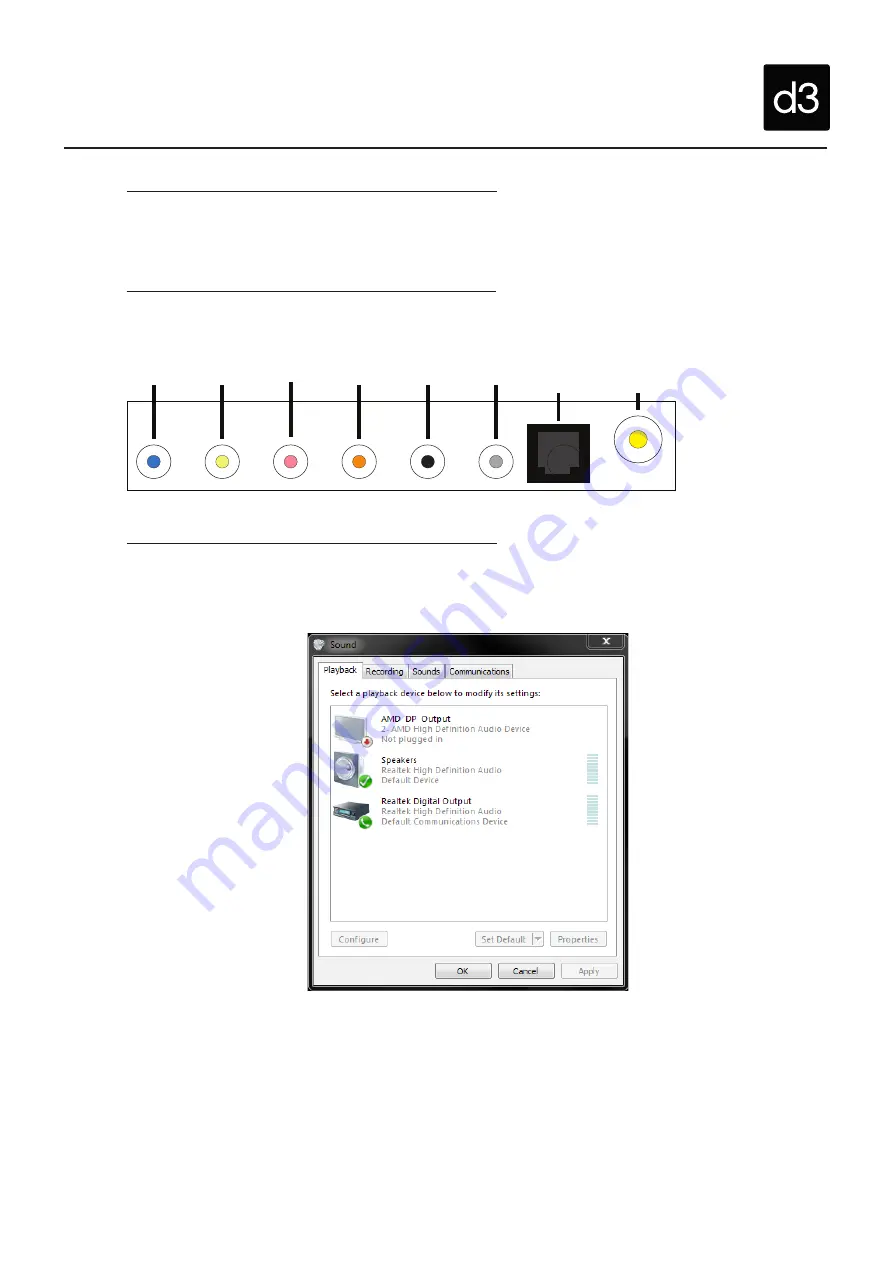
d3technologies.com
Unit D, 127-129 Great Suffolk Street, London SE1 1PP, UK. +44 (0)20 7234 9840
8
Your d3 2u v1.0 uses the on-board MIO Soundcard on the machine’s main-board with a back panel riser
for convenience and ease of use.
• Go to the Windows Start Menu
• Type Sound in the search bar and then select Sound under the control panel category.
• Right-click the device named Speakers and select Set as Default Device if it is not already selected.
Which connections does the MIO Soundcard have?
What audio card does my d3 2u v1.0 have?
MIO Soundcard settings
For further information please see the d3 User Guide online at:
http://www.d3technologies.com/support/user-guide/chapters/hardware-setup#audio-card-settings
Audio
Line In Front Mic In Cen/Sub Rear Side
SPDIF
Out
(Coaxial)
SPDIF
Out
(Optical)



























