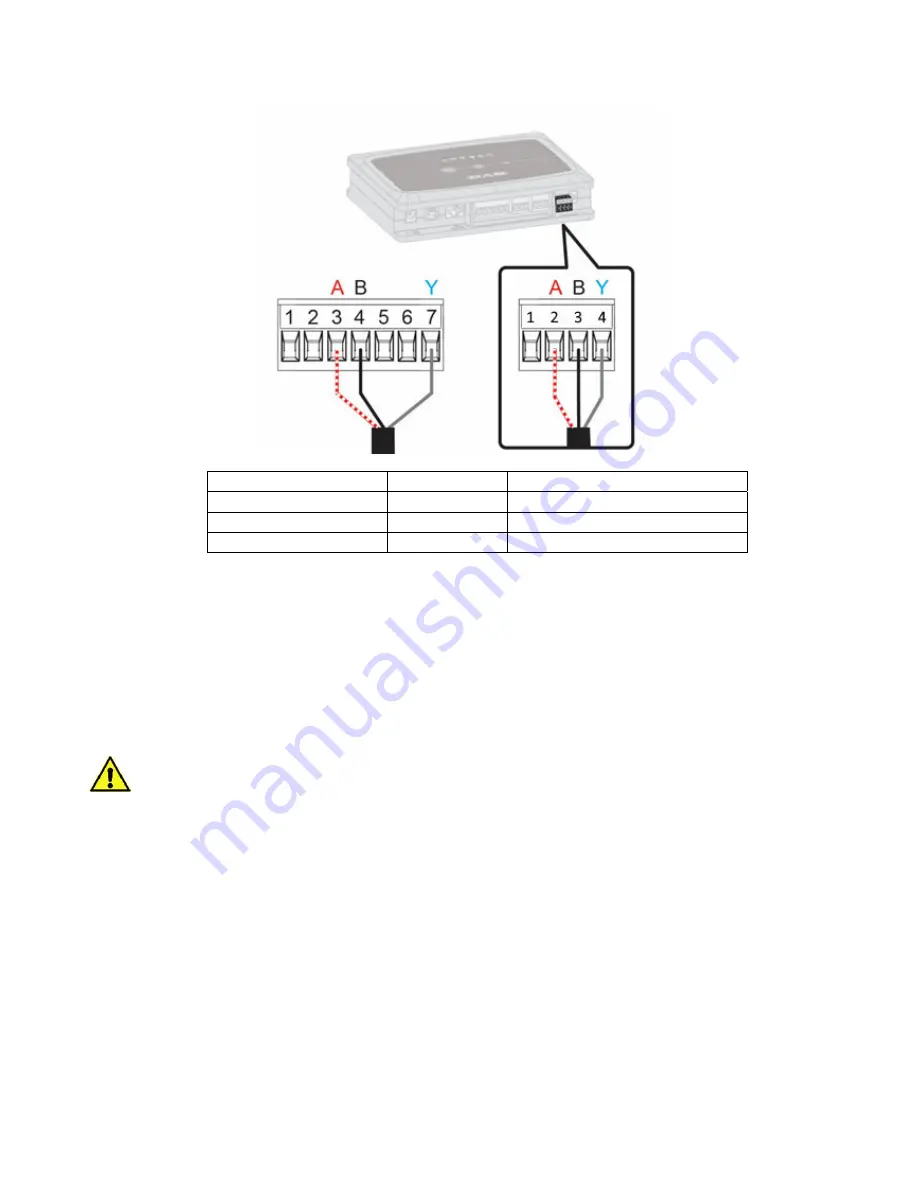
ITALIANO
18
2. Collegare filo e morsettiera estraibile del modulo multifunzione per Evoplus Small:
Terminali MODBUS
N° Morsetto
Descrizione
A
3
Terminale non invertito (+)
B
4
Terminale invertito (-)
Y 7
GND
Figura 3 Morsettiera Estraibile Modulo Multifunzione e Morsettiera estraibile DConnect Box
3.
Alimentare i prodotti.
4.
Avviare APP DConnect DAB e procedere con la configurazione del prodotto.
11.2 Esempio collegamento DConnect Box con Evoplus M/L
Prima di operare assicurarsi di staccare la tensione dalla linea di alimentazione e di utilizzare solo i
cavi e gli accessori consigliati.
Requisiti Iniziali:
Cavetto ModBus di idonea lunghezza disponibile come accessorio e relativo connettore a corredo del
prodotto.
Aver abilitato il parametro Modbus da Menu prodotto vedi sez. “Configurazione Software Evoplus e
Evoplus Small”.
Avere installato l’APP DConnect sul proprio smartphone/tablet ed essere registrati al centro servizi.
Summary of Contents for DCONNECT BOX
Page 1: ...GUIDA DCONNECT BOX DCONNECT BOX GUIDE DCONNECT BOX DCONNECT BOX DCONNECT BOX...
Page 2: ...ITALIANO Pag 1 ENGLISH Pag 37 C 73 109...
Page 28: ...ITALIANO 26 Figura 9B Aggiornamento Active Driver Plus Sw 1 X...
Page 64: ...ENGLISH 62 Figure 9B Updating Active Driver Plus Sw 1 X...
Page 84: ...82 8 DAB 1 DAB 2...
Page 85: ...83 3 4 DAB...
Page 88: ...86 10 1 2 3 10 1 1 2...
Page 89: ...87 3 10 2 1 2 3 4...
Page 90: ...88...
Page 100: ...98 9 Active Driver Plus 1...
Page 109: ...107 14 11...
Page 120: ...118 8 DAB 1 DAB 2...
Page 121: ...119 3 4 DAB...
Page 124: ...122 10 1 2 3 10 1 1 2...
Page 125: ...123 3 10 2 1 2 3 4...
Page 126: ...124...
Page 136: ...134 9 B Active Driver Plus Sw 1 X...
Page 145: ...143 14 11...
Page 147: ......
















































