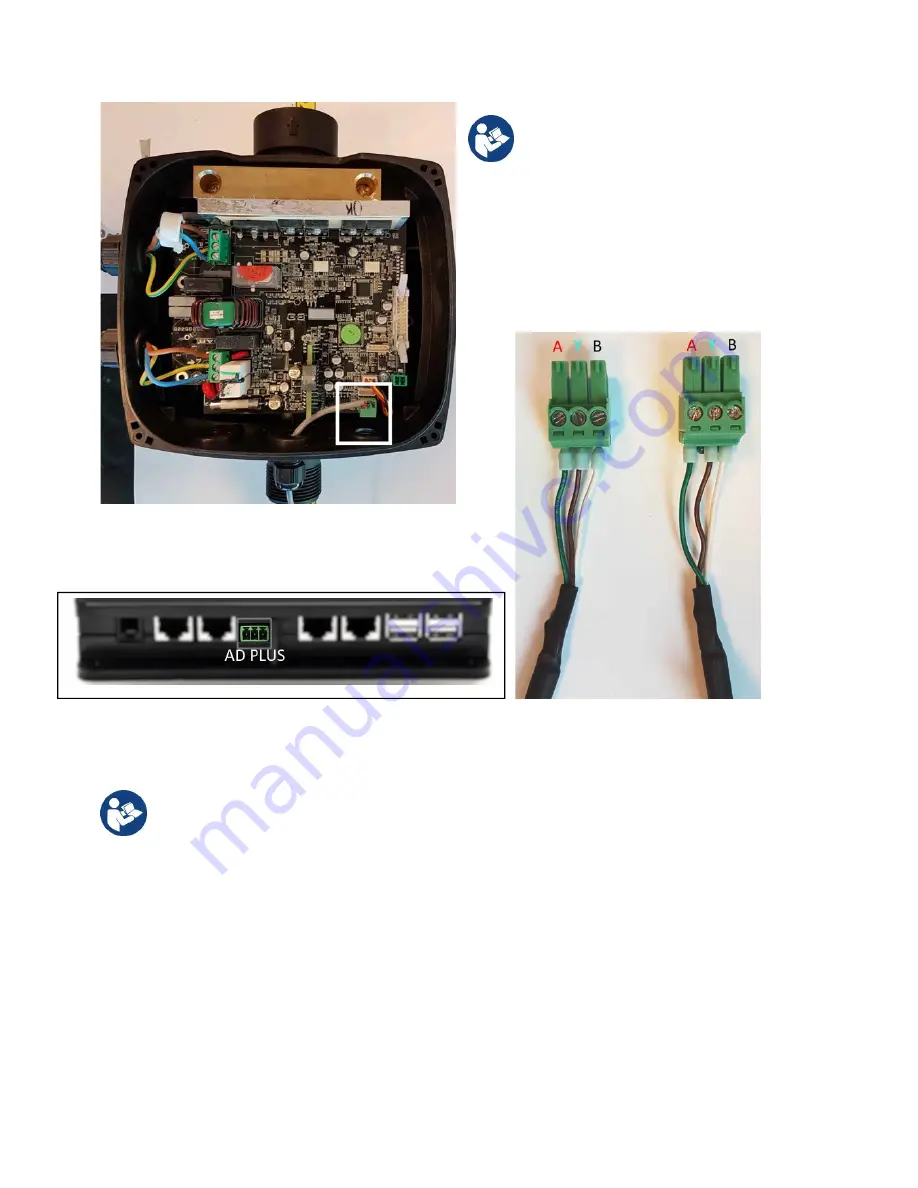
ENGLISH
60
Figure 9A - Connector position in the AD plus and DConnect box, e.g. can-bus straight cable connection,
connector name DConnect box for connection with AD plus
Note: depending on the Active Driver
Plus model, the 3-pole connector used for
communication to other Active Driver Plus
and/or the DConnect Box units may be in a
different position, refer to the manual of the
specific model. The (Y) screen is always
connected to the central pin of the
connector.
Note: If you connect an ACTIVE DRIVER PLUS to the DConnect Box, you will not be able
to connect ADAC/MCE on the CANBUS1 port indicated, so use CANBUS2 or the special RJ45-
3pole adapter cable.
Summary of Contents for DCONNECT BOX
Page 1: ...GUIDA DCONNECT BOX DCONNECT BOX GUIDE DCONNECT BOX DCONNECT BOX DCONNECT BOX...
Page 2: ...ITALIANO Pag 1 ENGLISH Pag 37 C 73 109...
Page 28: ...ITALIANO 26 Figura 9B Aggiornamento Active Driver Plus Sw 1 X...
Page 64: ...ENGLISH 62 Figure 9B Updating Active Driver Plus Sw 1 X...
Page 84: ...82 8 DAB 1 DAB 2...
Page 85: ...83 3 4 DAB...
Page 88: ...86 10 1 2 3 10 1 1 2...
Page 89: ...87 3 10 2 1 2 3 4...
Page 90: ...88...
Page 100: ...98 9 Active Driver Plus 1...
Page 109: ...107 14 11...
Page 120: ...118 8 DAB 1 DAB 2...
Page 121: ...119 3 4 DAB...
Page 124: ...122 10 1 2 3 10 1 1 2...
Page 125: ...123 3 10 2 1 2 3 4...
Page 126: ...124...
Page 136: ...134 9 B Active Driver Plus Sw 1 X...
Page 145: ...143 14 11...
Page 147: ......
















































