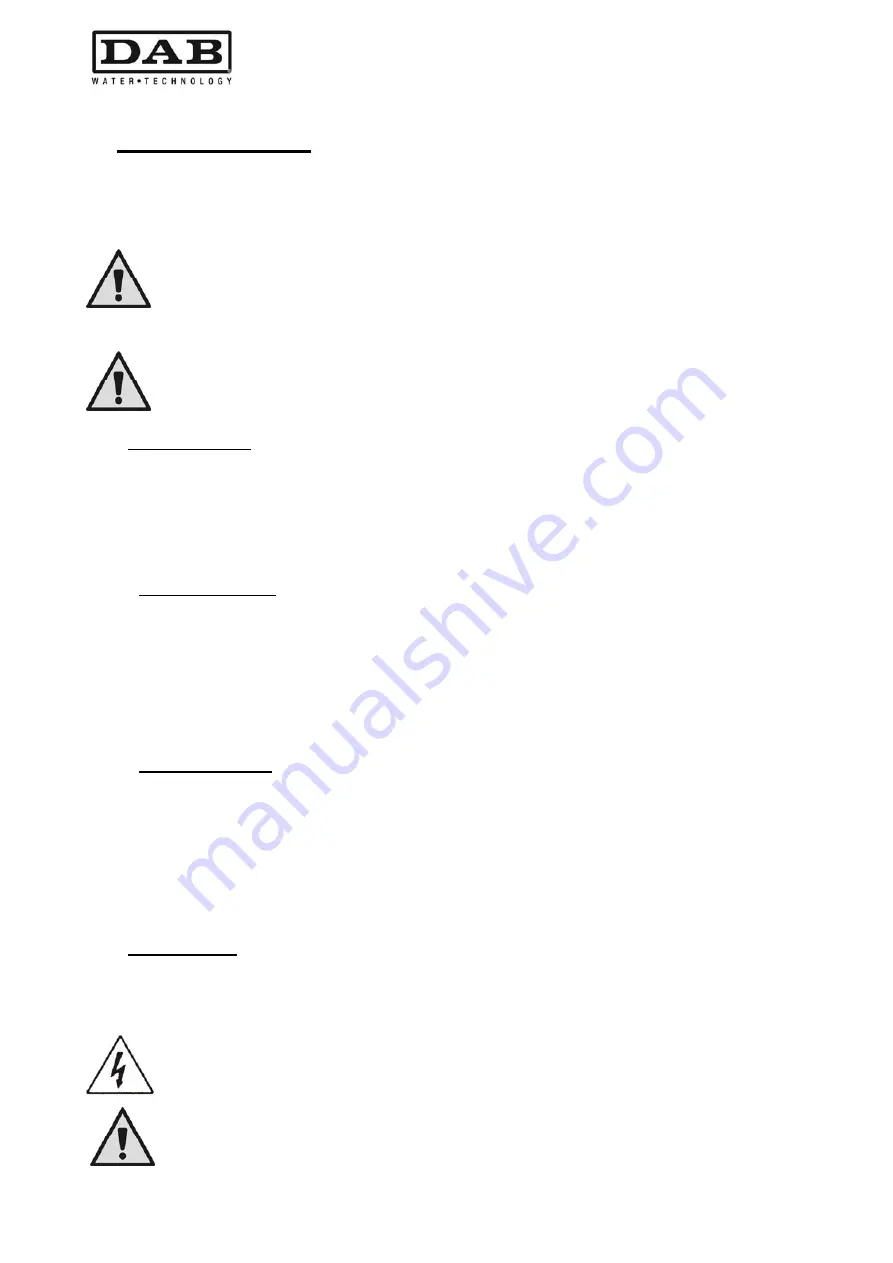
ENGLISH
62
2. INSTALLATION
Carefully follow all recommendations in this chapter to achieve correct electrical, hydraulic and mechanical
installations. On correct completion of installation, power up the system and proceed with settings as
described in chapter
5
POWER-UP AND START-UP.
The inverter is cooled by the motor cooling air, therefore it is necessary to make sure that the
motor’s cooling system is in good working condition
.
Before performing any installation disconnect the power supply to the motor and the inverter
.
2.1 Fixing
the
unit
The inverter must be securely anchored to the motor by means of the special fixing kit. The fixing kit must be
selected according to the size of the motor to be used.
The inverter can be mechanically fixed to the motor in 2 ways:
1. fixing with tie rods
2. fixing with screw
s
2.1.1
Fixing with tie rods
Special shaped tie rods are supplied for this fixing system; the tie rods feature a male-female connection on
one side and a hook with a nut on the other. The kit also includes a dowel to center the inverter, which must
be screwed into the central hole of the cooling fin using thread locking adhesive. The tie rods must be
uniformly distributed around the circumference of the motor. The male-female connection side of the tie rod
must be inserted in the special holes on the inverter's cooling fin, while the other side hooks onto the motor.
The nuts of the tie rods must be tightened until the inverter and the motor are tightly fixed together and
centered.
2.1.2 Fixing
with
screws
The kit for this fixing system includes a fan cover, “L” shaped brackets to fix the inverter to the motor and
some screws. To install the inverter remove the motor’s original fan cover and fix the “L” shaped brackets to
the stud bolts on the motor casing (position the "L” shaped brackets so that the hole to fix the inverter to the
fan cover is in line with the centre of the motor); then fix the fan cover supplied to the inverter cooling fin
using the screws and thread locking adhesive. Now fit the fan cover-inverter assembly on the motor and
insert the special anchoring screws between the brackets mounted on the motor and the fan cover.
2.2 Connections
All electrical terminals are accessible by removing the 4 screws in the corners of the plastic cover.
Before performing any installation or maintenance operation, disconnect the inverter from the
electrical mains and wait for at least 15 minutes before touching internal parts.
Ensure that the voltage and frequency values on the inverter data plate correspond to those of
the power mains.
Summary of Contents for MCE-22/P
Page 278: ...274 1 276 2 279 3 280 4 282 5 283 6 4 20 284 7 285 8 286 9 287 10 290 11 290 12 292...
Page 279: ...275 IEC 60634...
Page 280: ...276 1 6 MCE 22 P MCE 15 P MCE 11 P 1 1 1...
Page 282: ...278 2 5 2 1 2 1 2 2 1 1 2 1 2 L L L 2 2 4 15...
Page 283: ...279 2 2 2 1 2 2 1 1 3 1 LN 2 2 3 1 3 4 4...
Page 284: ...280 A 3 3 2 2 1 2 4 3 1 UVW 2 2 4 3 50 60 200 1...
Page 286: ...282 4 2 2 3 Press e Flow 5 A B C D d1 d2...
Page 291: ...287 3 9 64 X 128 4 MODE SET 9 7 MODE 1 SET 8 3 EEprom SET 6 SET MODE...
Page 292: ...288 3 1 9 3 2 1 2 3 2 1 MODE SET MODE 8 2 2 5 5 5 2 2 9...
Page 294: ...290 3 2 2 10 SET 10 15 12 11...
Page 296: ...292 12 12 12 GO SB...
Page 297: ...293 4 4 1 Link 8 4 2 4 2 1 Link 2 Link 5...
Page 300: ...296 4 3 1 2 1 4 3 1 3 SET MODE LA RC FN MS FS FL AC AE O1 1 O2 2 4 4 ET 6 6 9 FL...
Page 326: ...322 BL 10 6 24 24 30 LP 180 200 HP OT TE 100 C 85 C OB BT 120 C 100 C OC 10 6 OF 10 6 30...
Page 327: ...323 8 8 1 PMW 4 2 8 2 8 3 8 3 SET EE EEprom FLASH...
Page 494: ...490 1 492 2 495 3 496 4 498 5 499 6 4 20 mA 500 7 501 8 502 9 503 10 506 11 506 12 508 13 523...
Page 495: ...491 IEC 364 inverter...
Page 496: ...492 1 Inverter inverter inverter 6 inverter MCE 22 P MCE 15 P MCE 11 P 1 1 1...
Page 499: ...495 2 2 2 1 inverter inverter 2 2 1 1 inverter 3 1 LN 2 inverter 2 PVC 3 inverter 1 3 inverter...
Page 502: ...498 4 2 2 3 Press Flow 5 A B C D d1 d2...
Page 507: ...503 3 9 oled 64 X 128 4 MODE SET 9 inverter 7 MODE 1 SET 8 3 EEprom SET 6 SET MODE...
Page 508: ...504 3 1 9 3 2 1 2 3 2 1 MODE SET Setpoint MODE 9 ONOMA TOY MENOY 2 Setpoint 2 5 5 5 2 2 9...
Page 512: ...508 12 12 12 GO SB FAULT...
Page 543: ...539 8 8 1 PMW 4 2 8 2 inverter 8 3 8 3 inverter SET EEPROM FLASH setpoint...
Page 599: ...595...
















































