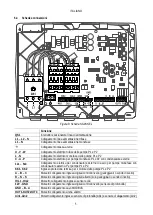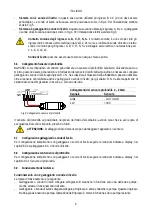ISTRUZIONI PER L'INSTALLAZIONE E LA MANUTENZIONE (IT)
INSTRUCTIONS FOR INSTALLATION AND MAINTENANCE (EN)
INSTRUCTIONS POUR L'INSTALLATION ET LA MAINTENANCE (FR)
INSTALLATIONS- UND WARTUNGSANLEITUNGEN (DE)
INSTRUCTIES VOOR INSTALLATIE EN ONDERHOUD (NL)
INSTRUCCIONES DE INSTALACIÓN Y MANTENIMIENTO (ES)
ИНСТРУКЦИИ ПО МОНТАЖУ И ТЕХОБСЛУЖИВАНИЮ (RU)
ASENNUS- JA HUOLTO-OHJEET (FI)
INSTRUCTIUNI PENTRU INSTALARE SI INTRETINERE (RO)
INSTRUKCJA MONTAŻU I KONSERWACJI (PL)
ΟΔΗΓΙΕΣ ΓΙΑ ΤΗΝ ΕΓΚΑΤΑΣΤΑΣΗ ΚΑΙ ΤΗ ΣΥΝΤΗΡΗΣΗ (GR)
INSTALLÁCIÓS ÉS KARBANTARTÁSI KÉZIKÖNYV (HU)
NÁVOD K INSTALACI A ÚDRŽBĚ (CZ)
ІНСТРУКЦІЇ З МОНТАЖУ ТА ТЕХНІЧНОГО ОБСЛУГОВУВАННЯ (UA)
(ﺔّﯿِﺑَﺮَﻌﻟا) ﺔﻧﺎﯿﺼﻟاو ﺐﯿﻛﺮﺘﻟا تﺎﻤﯿﻠﻌﺗ