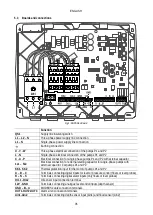ENGLISH
44
01 - Select Language
02 - Wizard Configuration
03 - DConnect App.
04 Technical Label
05 Measuring System
06 Working mode
For configuration with the DConnect App. see chapter 8.1.1 Initial configuration with DConnect
Once the operating mode has been chosen and the initial configuration completed, it is no
longer possible to change the type of panel operation. This will only be possible by
resetting to the factory data.
8.1.1
Initial configuration with DConnect App
From this page the panel activates the DConnect connection.
If the connection fails, try again with the key . Follow the instructions on
your smartphone. Once the connection between the panel and the
smartphone has been made, a confirmation pop-up appears on the
display. To cancel the procedure, press the key .
8.2
Drainage Configuration
Absorbed current
Enter the rated current shown on the motor label.
The choice of values starts from a minimum of 0.5 A (default value) to a
maximum of 12.0 A, 20.0 A or 29.0 A, depending on the selected panel
and on the supply voltage.
When first installed, the key is inhibited, as entering a
value is mandatory.
Type of control used
The following controls are available:
Depth sensor
Floats
Level probes
When first installed, the key is inhibited, as entering a
value is mandatory.