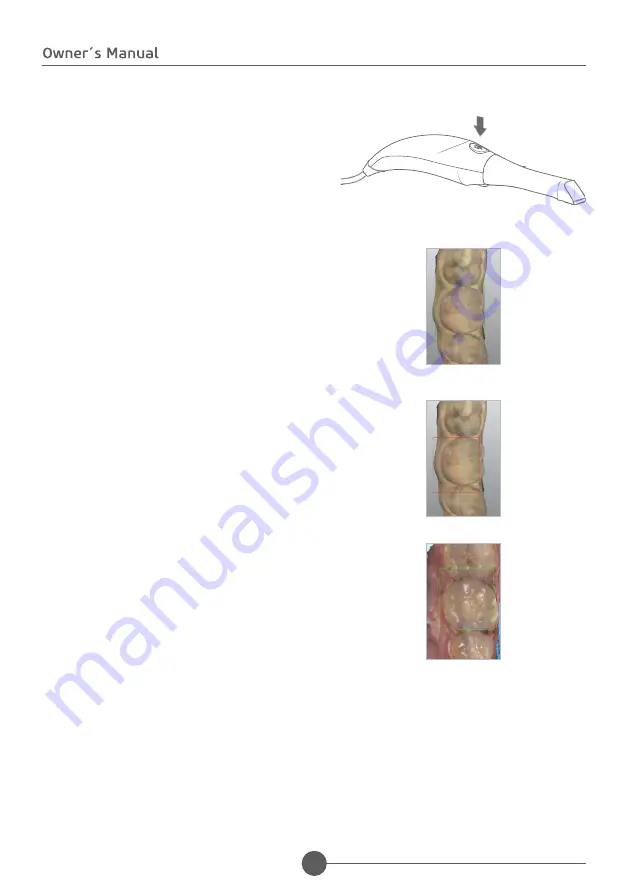
40
5.4.2. Scanning
1. Start scanning:
To start scanning, press the button at the top of the
scanner or click 'scan' in the right toolbar window.
The recommended tip-to-tooth distance is 0 to 12
mm.
2. Green Image:
When the green box is present, it indicates that the
scan is being performed successfully. To keep the
indicator green, stay steady and precise with your
movements.
3. Red Image:
In the case of a red box, the scan has lost track
and is no longer scanning. This is caused by jerky,
unsteady handpiece movements, as well as a lack
of cheek/tongue retraction.
4. Restart:
If your scan has lost track, simply place the scan
tip on the occlusal surface of an already scanned
tooth. The occlusal surface has more detail and will
allow the software to recognize its position quickly.
Smooth surfaces are difficult to recognize as their
surfaces are flatter.
Summary of Contents for eagle.IOS
Page 1: ......
Page 2: ...2 THIS PAGE IS INTENTIONALLY BLANK...
Page 25: ...25 A B System C D...
Page 69: ...69...
Page 70: ...70...
Page 71: ...71...
Page 72: ...72...
















































