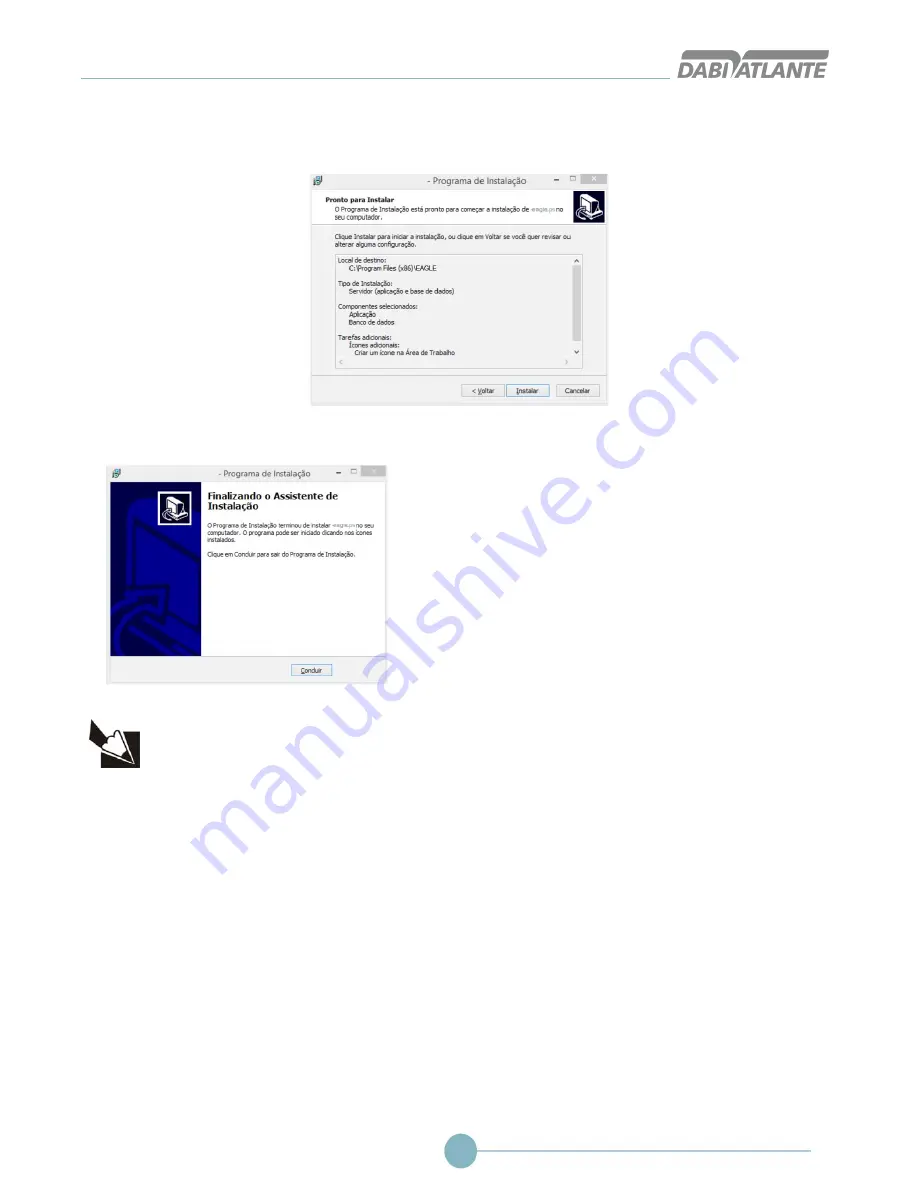
Radiographic image scanner EAGLE.PS
15
EQUIPMENT INSTALLATION
8. Confirm the information selected in the Installation Summary:
9. Complete the installation of the System
To start System Installation the equipment must be
disconnected from the computer. And it should only be
connected to the end of the installation.
The application should only be opened after confirmation
of the installation of the FTDI Driver by the operating
system.
Note
- Firewall port 5431 must be unlocked in order for the Database to be installed correctly, see
section Appendix B – Windows Firewall Configuration – Server Mode.
- If there is an error in the database installation, the process will be aborted and must be
restarted.
- If an error occurs in the installation of the FTDI Driver, the user will be warned. To continue
with the installation, it must be checked whether the reader is not connected to the computer.
- If the FTDI Driver is uninstalled incorrectly, it will not be automatically to reinstall. Therefore,
always use the installation and un-installation of the system with the executables provided by
EAGLE
- If there is already an installation of the Postgres database the user must close all services to
start the installation of the EAGLE.PS system
Summary of Contents for EAGLE.PS
Page 1: ......
Page 43: ...Radiographic image scanner EAGLE PS 43 Patient with saved odontogram...
Page 100: ...Owner s Manual 100...
Page 101: ...Radiographic image scanner EAGLE PS 101...
Page 102: ......














































