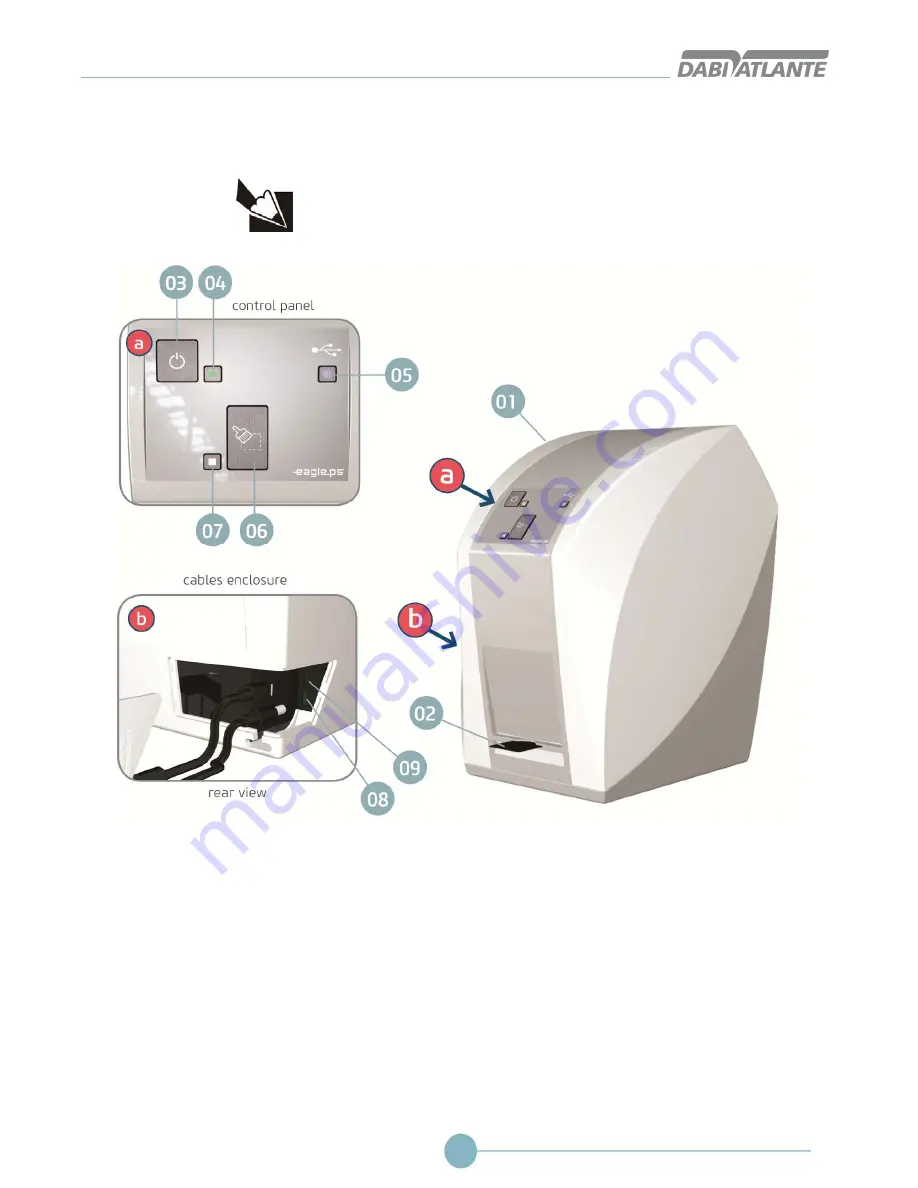
Owner’s Manual
6
MODULES, ACCESSORIES, OPTIONALS AND CONSUMER MATERIALS
The contents of this page is for information, thus, the
equipment may be different from the one illustrated.
Therefore, when purchasing the product, check the technical
compatibility between equipment, coupling and accessories
01 - Eagle PS Body
02 - Inlet enclosure
03 - On/Off key
04 - Green LED indicator On / Off
05 - Blue LED (status indication)
06 - “Turn Off phosphorous plate” key
07 - White or Orange LED (status indication)
08 - Power supply input
09 - USB port
Status Indication LED’s - See page . 07
Summary of Contents for EAGLE.PS
Page 1: ......
Page 43: ...Radiographic image scanner EAGLE PS 43 Patient with saved odontogram...
Page 100: ...Owner s Manual 100...
Page 101: ...Radiographic image scanner EAGLE PS 101...
Page 102: ......







































