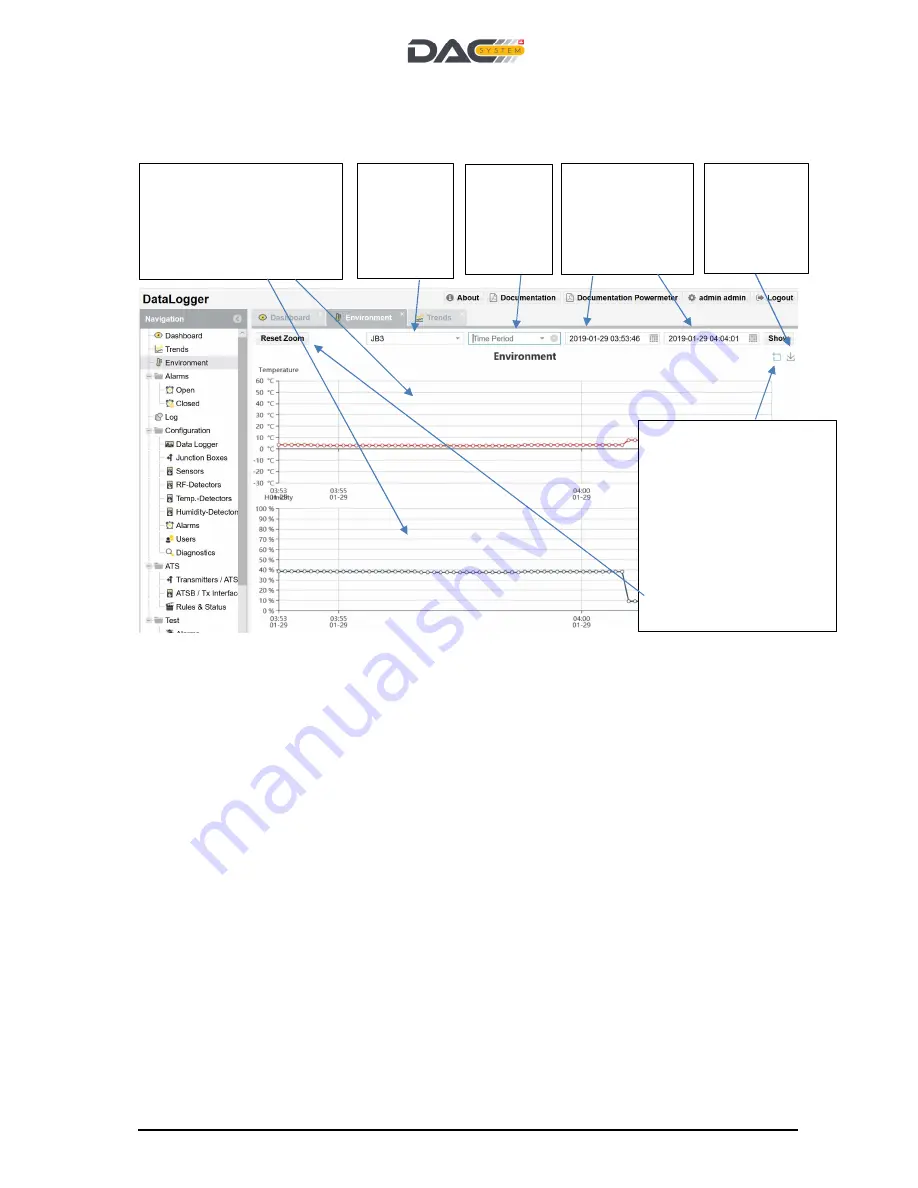
DAC Monitoring and Control System
User Manual Data Logger and Tower Meter
DL-PDL_General-User-Manual
_ve_2-0-2.docx
Page 71
12 Environment
Environmental data are stored in the same way as the sensor data.
Choice of
JB with
related
Environme
ntal
sensors.
After clicking the
blue
field, the user can mark
from left to right a zoom
in field. The user can
repeat this action until he
finds the right spot of
interest.
To reset to the original
scaling
Click the “reset zoom” on
the upper left side.
Use this
button to
export the
graph in a
png file.
Select
pre-
defined
time
windows.
Inside the graph the
mouse can move to the
point of interest (monitor
line), time and effective
measured values are
displayed.
Select Start and
Stop date and
time to search
for a specific
data.
















































