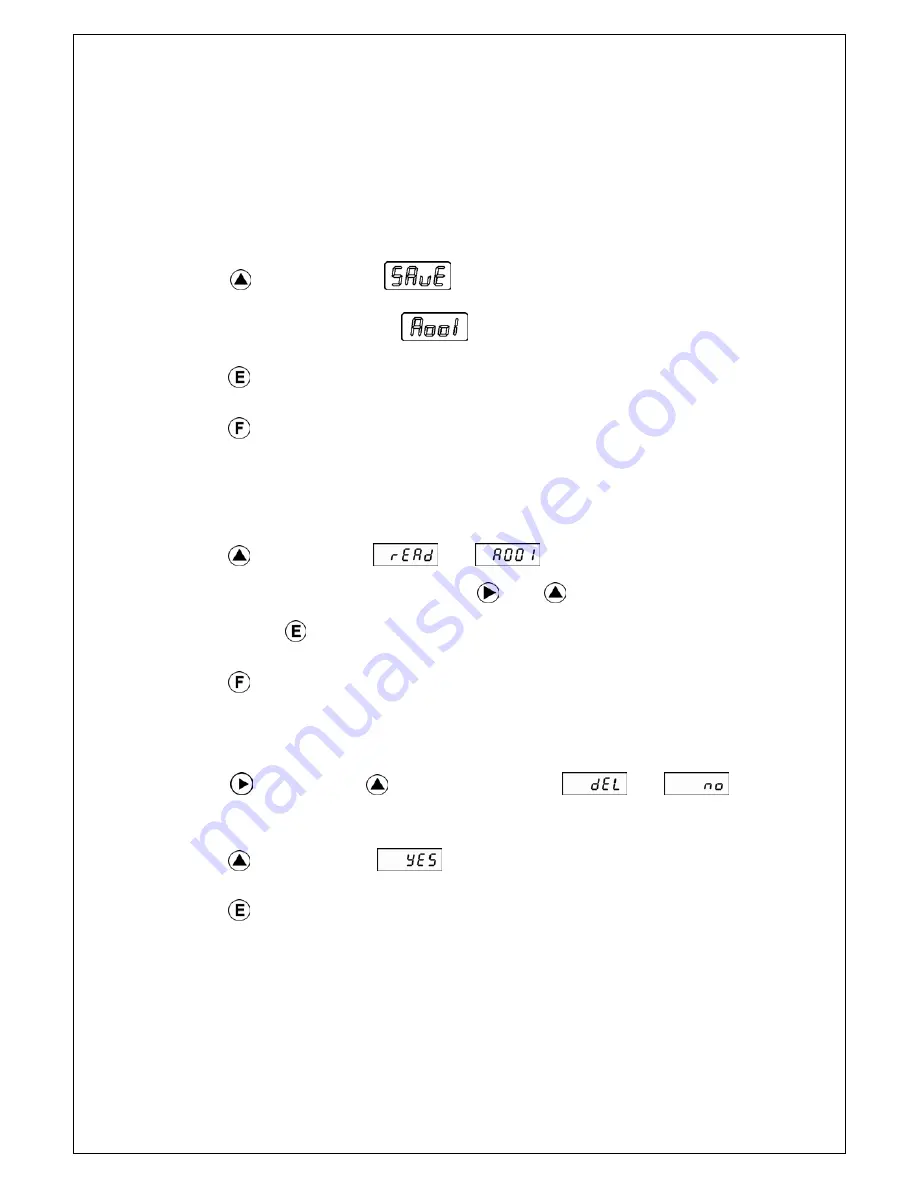
5.3.
Measuring DATA Saving and Transmitting.
1) DATA Saving
It is used to save the measured DATA.
The value displayed on LCD window will be saved.
Please press
KEY to display
on the display window and then the address
to be saved will be displayed as in
.
Please press
KEY to save DATA in the displayed address.
Please press
KEY to save and escape.
You can save from # A001 to A500.
2) DATA Search
Please press
KEY and then
->
on display window.
And you can select address by using
and
KEY.
Please press
KEY in the selected address to display the saved DATA.
Please press
KEY to escape from DATA search Mode.
3) DATA Delete
Please press
READ
KEY와
SAVE KEY and then
->
on display
window.
Please press
KEY to select.
Please press
KEY to delete DATA.
(※ Note: All the saved DATA will be deleted.)
12
4) Please refer to p.20 SAVE DATA about DATA Transmitting.







































