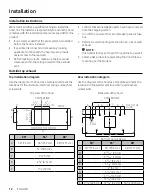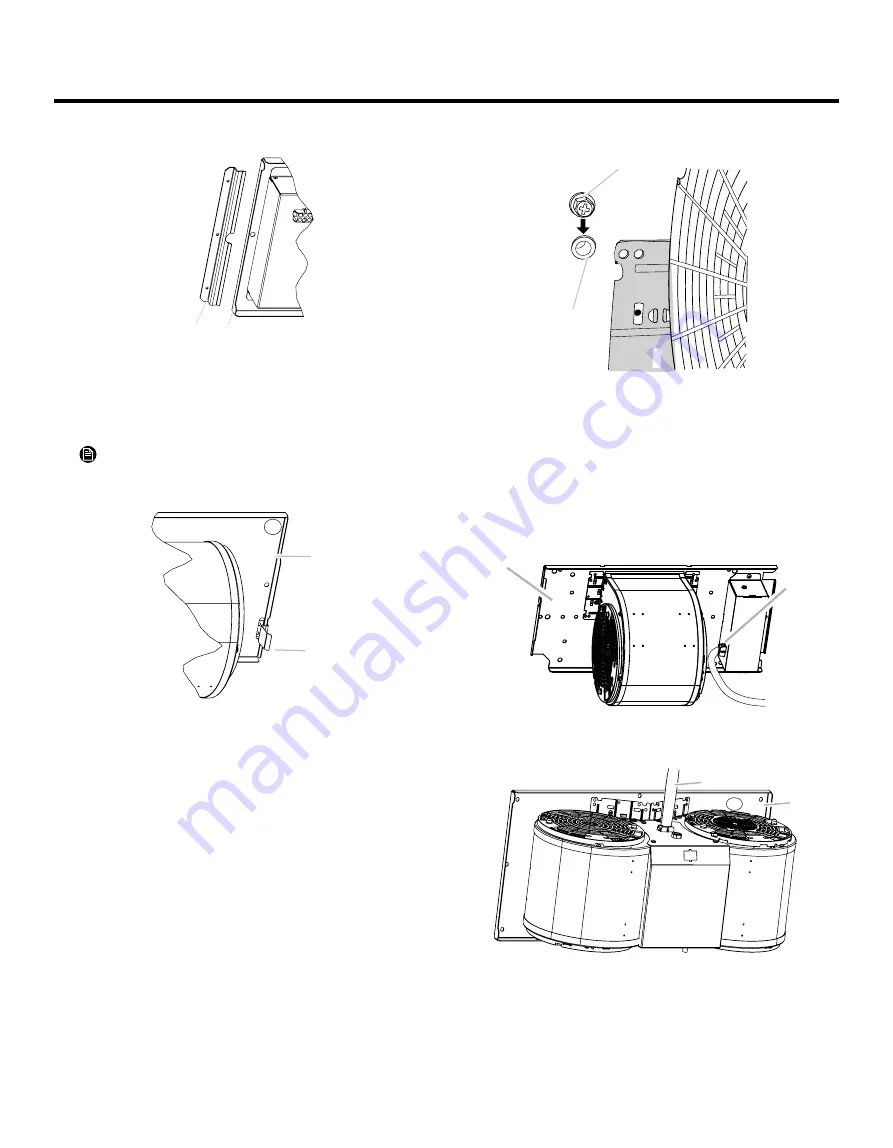
ENGLISH
17
2.
Slide the left mounting plate flange under the fan
motor mounting bracket.
A
B
A. Motor mounting bracket
B. Mounting plate left flange
3. Push the right end of the motor mounting plate up,
and then snap it into the spring tab.
NOTE
The spring tab should be outside the slot in the
mounting plate.
A
B
A. Motor mounting plate
B. Spring tab
4. Align the mounting holes and then install 4 - 6 x 16
mm screws with 4 - 6.4 x 11 mm lock washers.
B
A
A. Screw with lock washer
B. Mounting hole
5. Make the connection between the fan and the
terminal box with the supplied wire fan connector.
A. Motor mounting plate
B. Power supply wire fan connector
Single motor assembly
B
A
Double motor assembly
A
B
Installation
Summary of Contents for DHD U990C/DA Series
Page 59: ...ESPA OL 59 Notas...