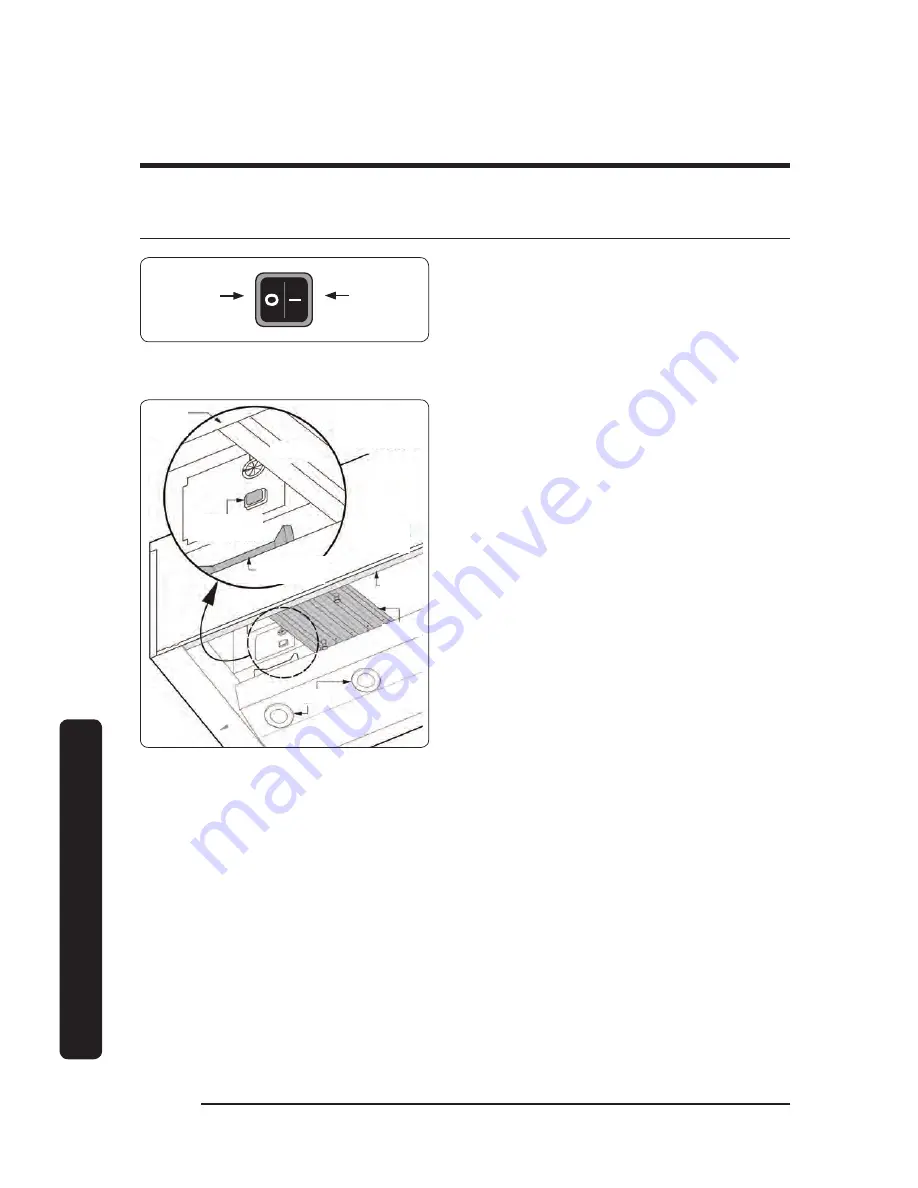
English
38
Installation instructions
Installation instructions
Verifying the Setup
ON
OFF
Main Power
Switch Detail/
Hood Bottom
Filter
Main Power
Switch
Grease
Channel
Filter
Back
Bottom
Front Filter
Clip
Grease
Channel
Lights
1.
Turn OFF the main power switch.
2.
Turn power ON at the circuit-breaker
panel or fusebox.
3.
Turn ON the main power switch.
The button panel flashes several times
during startup.
4.
(Taking care not to scratch the grease
channel o
r
other surfaces) Insert the
filters:
a.
Set the front edge into the clip, and
press forward.
b.
Lift the rear edge above the grease
channel.
c.
Set the filter rear edge on the grease
channel.
5.
On the hood feature-button panel, press
Lights
to verify that all lights turn on.
6.
Press
Lights
again to turn the lights to the Low setting.
7.
Press
Lights
again to turn the lights off.
8.
Press
POWER
to verify that one fan-speed indicator turns on and the fan is on at low
speed.
9.
Press
Low
/
Med
/
High
/
Boost
: to verify that the fan speed increases each time.
10.
Press
POWER
again to turn the fan OFF.







































