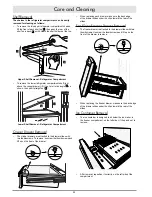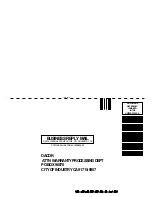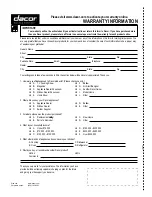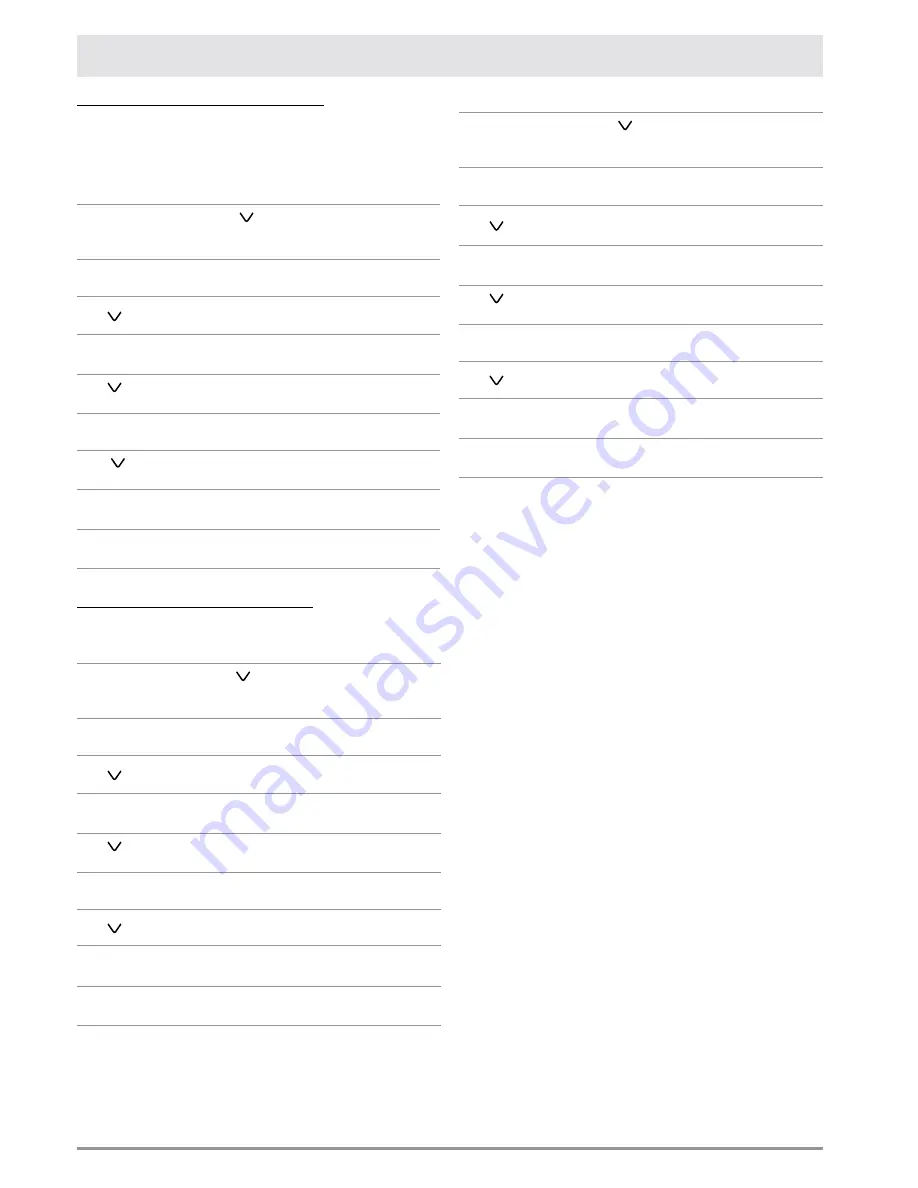
18
Operation
Setting the Temperature Scale
You can select the temperature scale (Fahrenheit or Celsius) the
appliance uses to display the cooling temperatures. It is preset at
the factory to Fahrenheit.
To change the temperature scale:
Tap
MENU
and refrigerator
(down) to un-lock keypad (if
locked)
Key-pad Unlocked
appears on display
Tap
MENU
Functions
appears on
display
Tap
(down)
Settings
appears on
display
Tap
SELECT
FreshZone Options
appears on display
Tap
(down) repeatedly
until...
Select °F/°C
appears on
display
Tap
SELECT
Current temperature scale
appears on display
Tap
(down) repeatedly
until...
Desired temperature scale
scale appears on display
Tap
SELECT
Select °F/°C
appears on
display
Tap
MENU
repeatedly until it is
no longer lit.
Main display appears
Keypad Lock - Control Panel
To disable the control panel keypad lock:
Tap
MENU
and refrigerator
(down) to un-lock keypad (if
locked)
Key-pad Unlocked
appears on display
Tap
MENU
Functions
appears on
display
Tap
(down)
Settings
appears on
display
Tap
SELECT
FreshZone Options
appears on display
Tap
(down) repeatedly
until...
Keypad Lock
appears on
display
Tap
SELECT
Keypad Lock On
appears
on display
Tap
(down)
Keypad Lock Off
appears
on display
Tap
SELECT
Keypad Lock
appears on
display
Tap
MENU
repeatedly until it is
no longer lit.
Main display appears
To re-enable the control panel keypad lock:
Tap
MENU
and refrigerator
(down) to un-lock keypad (if
locked)
Key-pad Unlocked
appears on display
Tap
MENU
Functions
appears on
display
Tap
(down)
Settings
appears on
display
Tap
SELECT
FreshZone Options
appears on display
Tap
(down) repeatedly
until...
Keypad Lock
appears on
display
Tap
SELECT
Keypad Lock Off
appears
on display
Tap
(down)
Keypad Lock On
appears
on display
Tap
SELECT
Keypad Lock
appears on
display
Tap
MENU
repeatedly until it is
no longer lit.
Main display appears