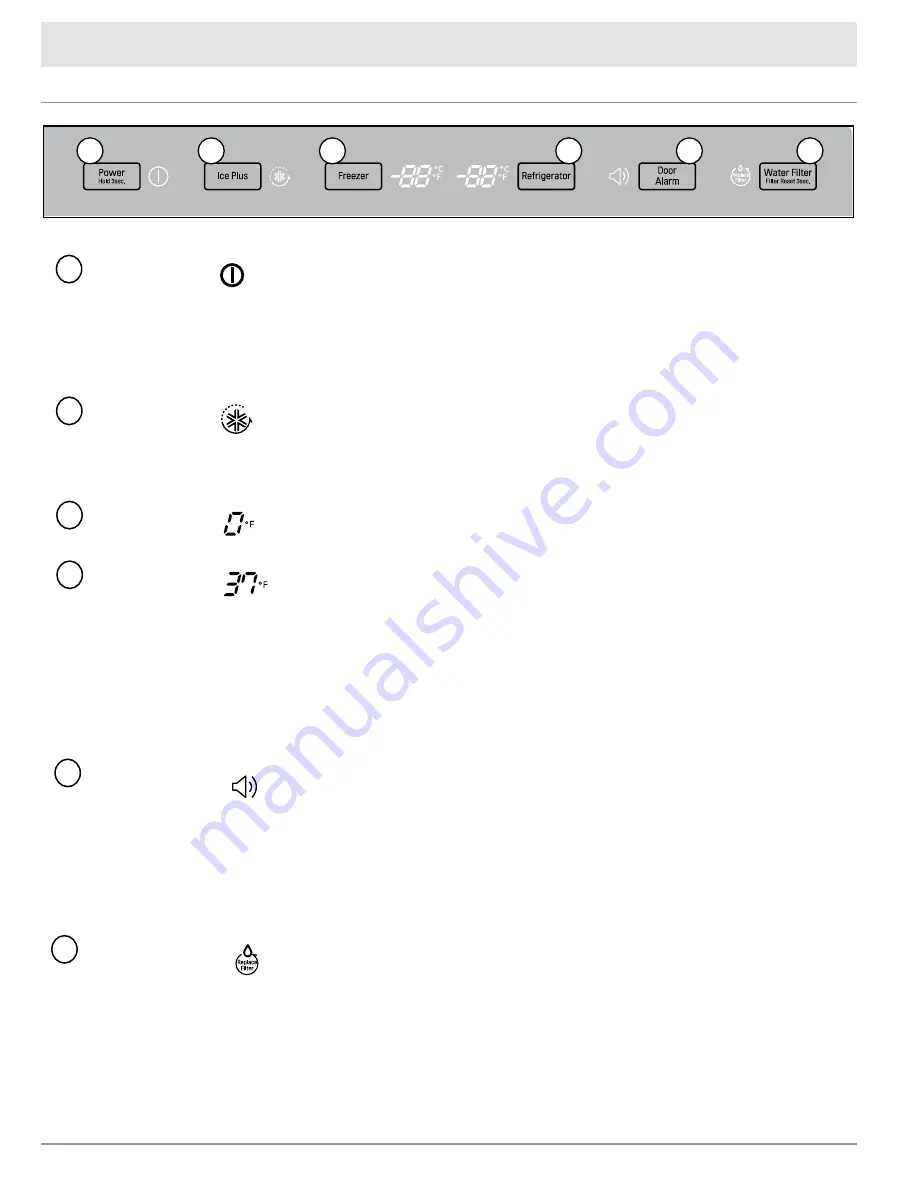
10
Refrigerator Use
Refrigerator Control Panel
This Power button controls the ON and OFF power to the entire refrigerator and
freezer unit. When the unit is ON, the Power button will be lit.
Press and hold
the Power button to power the unit ON or OFF.
The refrigerator will chime a melody and twinkle the LED lights to alert you that
power is turning ON or OFF.
The Ice Plus function runs the freezer compartment at the coldest setting for 24
hours to increase ice making ~20%. The ice maker will automatically shut OFF.
Press the Ice Plus button
to turn ON. Press again to shut OFF.
The Ice Plus icon illuminates when it is ON.
Press the Freezer button
to cycle through and set the available temperatures.
Press the Refrigerator button
to cycle through and set the available temperatures.
1
2
3
4
5
6
Fahrenheit and Celsius
: Press and hold the Freezer and Refrigerator buttons
simultaneously (for approximately 5 seconds) to change between °F to °
C.
The inside temperature varies depending on the content capacity, since the
indicated temperature setting is the target temperature and not the actual temper-
ature within the refrigerator.
Initially set the REFRIGERATOR CONTROL at 37 ˚F and the FREEZER CONTROL
at 0 ˚F. Leave these settings for 24 hours to reach and stabilize the temperature.
The Door Alarm button controls the alarm that sounds 3 times at 30-second intervals
when a door is left open for more than 60 seconds.
Close the door to stop the alarm.
Activate and Deactivate the Door Alarm:
1. Press the Door Alarm button once to activate and once to deactivate the
door alarm function.
Contact your local service center if the alarm continues to sound after the doors are
closed.
To reset the Water Filter light
after the filter has been changed:
Press and hold
the Water Filter button for approximately 3 seconds.
Power
Ice Plus
Freezer
Refrigerator
Door Alarm
Water Filter
1
2
3
4
5
6













































