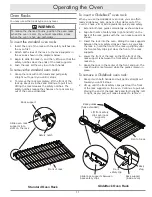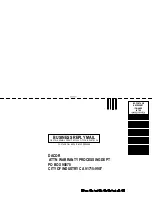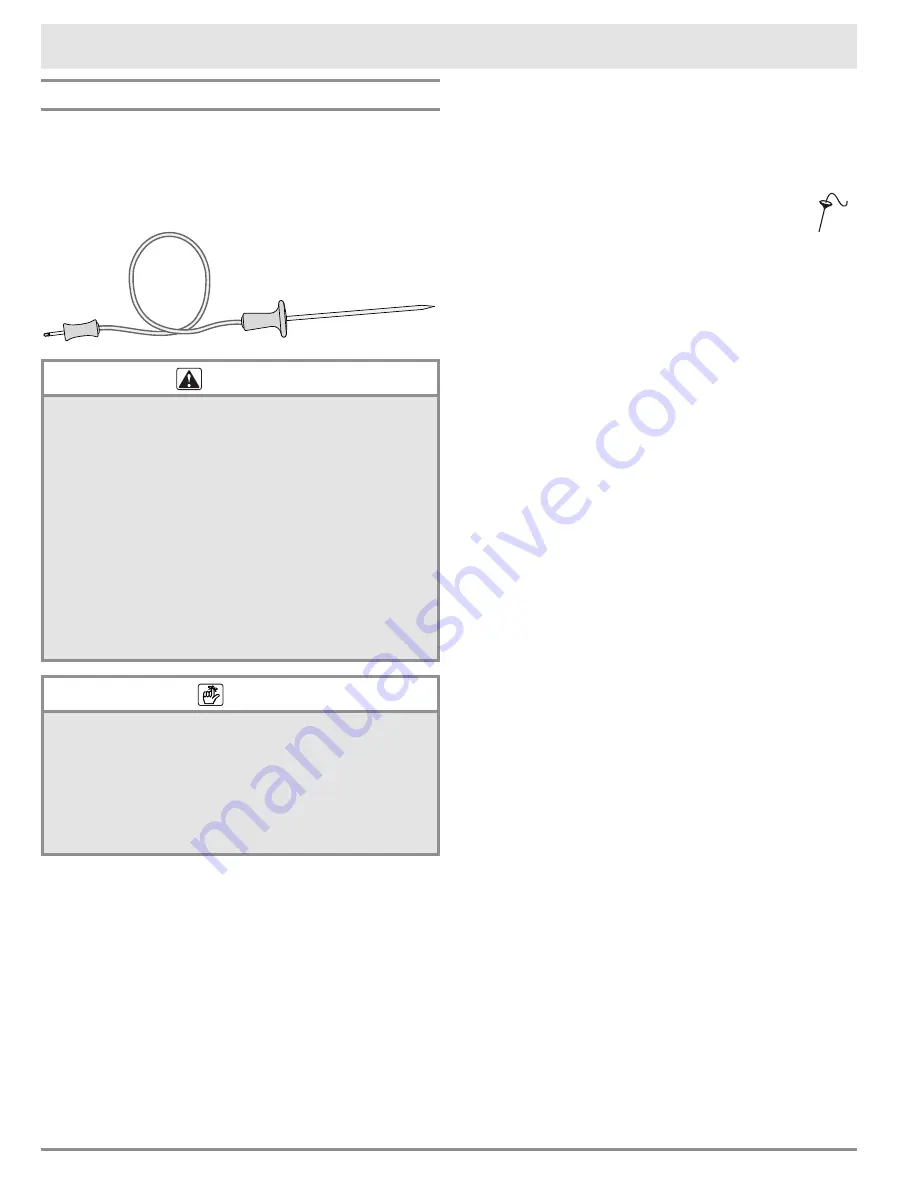
18
Using the Meat Probe
When you cook foods like roasts and poultry, the internal
temperature is the best way to tell when the food is prop-
erly cooked. Your oven’s meat probe is an easy way to
take the guesswork out of roasting. You can use it to cook
food to the exact temperature you desire. The probe can
be set from 100°F to 200°F.
WARNING
• To avoid the possibility of burns, use hot pads to
handle, connect, and unplug the meat probe when
the oven is hot.
• Use the handles to insert and remove the meat
probe’s skewer and to connect it to the oven.
Pushing or pulling on either end of the cable could
damage the meat probe. To avoid breaking the
meat probe, make sure the food is completely
defrosted before inserting the skewer.
• To prevent damage, never leave the meat probe
inside the oven when it is not being used, especially
when broiling or during the self clean cycle.
• Using a meat probe other than the one provided
with your oven may result in damage to the probe
and/or the oven.
NOTE
• The meat probe does not work with broil or
convection broil and Sabbath modes. Plug in the
meat probe when using the above modes, the meat
probe symbol will flash indicating an error.
• If the meat probe is accidently disconnected after
the
PROBE
key is touched, the meat probe symbol
will flash and the error message “
OPn
” will appear
on the display.
Meat Probe Instructions
1. Prepare the meat for cooking prior to setting the
oven. Insert the meat probe skewer into the center
of the meat. Make sure that the skewer is not inside
any fatty portions of the meat and does not touch any
bones. The point should rest in the thickest part of
the meat. When you are cooking fowl, the tip of the
skewer should rest toward the center of the bird.
2. Before placing the meat in the oven and with the door
closed, touch the
BAKE, CONV BAKE, PURE CONV
or
CONV ROAST
key. The preset temperature will
appear on the display. If you want to cook using a
different oven temperature, enter it on the number
keypad.
3. Touch
START
.
Operating the Oven
4. Allow the oven to preheat. Excessive browning may
occur if the meat is placed in the oven during preheat
mode (when
“PRE-”
appears on the display).
5. Once the oven has preheated (
“PRE-
” disappears),
put the meat in the oven using pot holders. Insert the
meat probe plug into the connector inside the oven.
6. Touch the
PROBE
key. The preset probe tem-
perature (160°F), as well as the probe symbol,
will appear on the display. If you want to cook
using a different probe temperature, enter it
on the keypad. Use the
USDA Minimum Safe Cook-
ing Temperature Chart
on the facing page as a
guideline for the type of meat you are cooking.
7. Touch
START
. If you do not touch
START
, the probe
mode will not start.
When the meat probe is in use, the oven will automati-
cally control the cooking time. The temperature on the
display during cooking is the temperature measured inside
the meat. The oven will continue to cook until the meat
temperature reaches the temperature you have entered.
When the meat is done, the oven will go into hold mode.
The temperature will reduce to 150°F for two hours to
keep the meat warm and safe for serving. To prevent sick-
ness, do not allow foods to remain in the oven after it has
turned off. Touch
CANCEL
·
SECURE
to cancel hold mode
and turn the oven completely off.
To change the meat probe temperature during
cooking:
1. Touch
PROBE
. The current probe temperature setting
will appear on the display.
2. Enter the new temperature. The oven will automati-
cally change to the new probe temperature. If you
do not enter a temperature, the oven will continue to
cook at the current setting.
To change the cooking mode during meat probe
cooking:
1. Touch the
CANCEL
·
SECURE
key.
2. Touch the
BAKE
,
CONV BAKE
,
PURE CONV
or
CONV
ROAST
key. If you want to cook using a temperature
different than the oven’s preset temperature, enter it
on the number keypad.
3. Touch
START
.
To cancel meat probe operation while the oven is
cooking:
Touch the
PROBE
key twice. Disconnect the meat probe
from the connector and remove it from the oven. The
oven will return to any previous settings that were
entered before the
PROBE
key was touched.
Skewer
Plug
1
2
Summary of Contents for Distinctive DR30D
Page 2: ... 2010 Dacor all rights reserved ...
Page 34: ...32 Notes ...