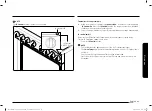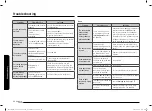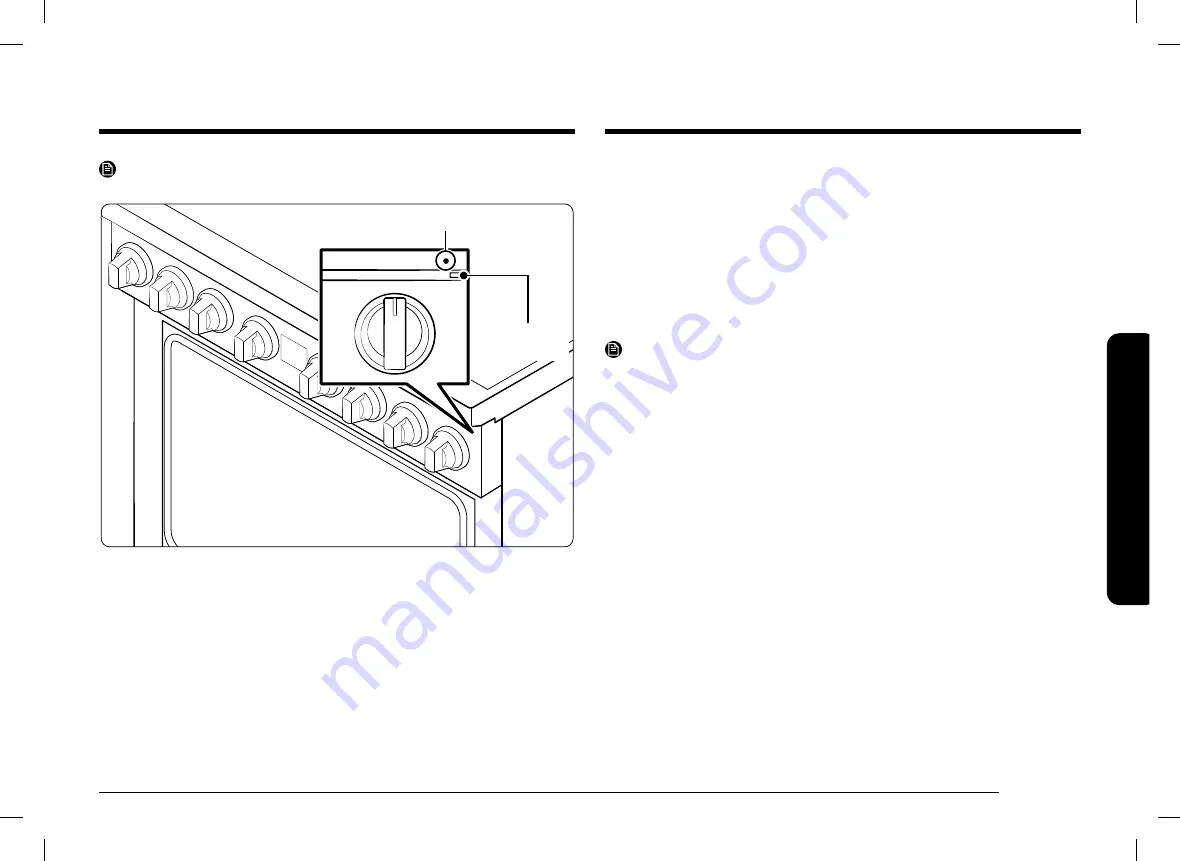
English 41
Elec
tric o
v
en
NOTE
The
iQ Control
button is beneath the bullnose.
iQ Control LED
iQ Control
ON/OFF button
To monitor the range remotely
1.
Make sure the oven is displaying "
iQ Control On
". If the oven is not displaying
"
iQ Control On
", press the
iQ Control
button. The range can now be monitored
remotely with a connected remote device.
2.
Select the range icon on the SmartThings app to open the range monitor app.
iQ control on/off
If you set the iQ Control to Off, mobile devices cannot connect to the range.
To turn iQ Control on, follow these steps:
•
Press the
iQ Control
button.
NOTE
•
The range continues operating even if the Wi-Fi connection is lost.
•
The
SmartThings
Application will not work properly if the Wi-Fi Connection is
unstable.
•
See the SmartThings app manual for detailed information.
•
For further instructions, refer to the SmartThings app web manual at www.
Dacor.com
DOP36T86DLS_DA_DG68-01105G-00_EN+MES+CFR.indb 41
DOP36T86DLS_DA_DG68-01105G-00_EN+MES+CFR.indb 41
2023-02-28 오전 9:51:30
2023-02-28 오전 9:51:30