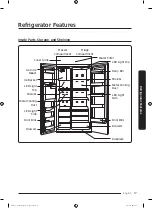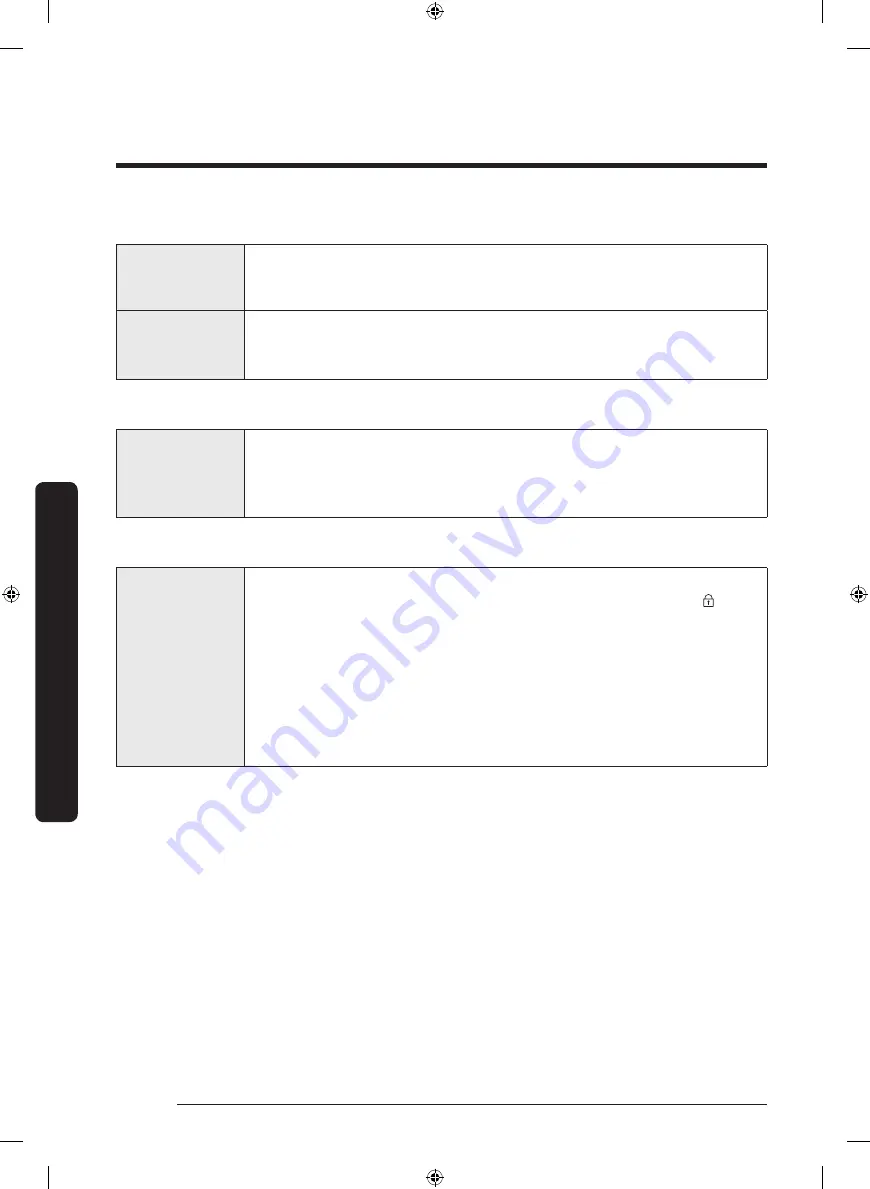
English
22
Using the Refrigerator
Using the Refrigerator
03 Energy Saver / Override E-smart (3 sec)
Energy Saver
Use Energy Saver mode to reduce power consumption. Press
Energy
Saver
to turn on or off Energy Saver mode and the corresponding
indicator. By default, Energy Saver mode is enabled.
Override
E-smart
The Override E-smart function activates/deactivates Smart Grid.
Press
Energy Saver
for 3 seconds to set/clear the Override E-smart
function.
04 Door Alarm
Door Alarm
You can enable or disable the door alarm by pressing
Door Alarm
.
When Door Alarm is enabled and a door is left open for more than 2
minutes, the alarm will sound and the alarm indicator will blink. The
Door Alarm function is enabled by factory default.
05 Control Lock (3 sec)
Control Lock
To prevent accidental setting changes, press and hold
Control Lock
for
3 seconds. All controls will be disabled and the Lock indicator ( ) will
turn on.
When Control Lock is on, the refrigerator does not dispense ice or
water, even if the Dispenser Lever is pressed.
To deactivate, press and hold again for 3 seconds. The Lock indicator
turns off and the controls are re-enabled.
When Control Lock is on, the indicator blinks if any button on the
panel is pressed or the Dispenser Lever is pressed.
TBI_Dacor_UserManual_DA68-03581B-00_EN.indd 22
2022-11-18 5:56:15