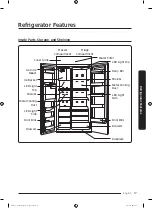English
24
Using the Refrigerator
Using the Refrigerator
08 Cubed/Crushed Ice / Ice Maker (3 sec)
Cubed/Crushed
Ice
You can select an ice type.
Press the button to toggle between the cubed ice and crushed ice
types. The corresponding indicator turns on.
Ice Maker
To disable ice making, press and hold
Cubed/Crushed Ice
for 3 seconds.
In this mode, ice making is disabled even if you press
Cubed/Crushed
Ice
. To turn ice making back on, press and hold
Cubed/Crushed Ice
again for 3 seconds.
If the Ice Maker is turned off, it will turn on if you press and hold the
ice lever for more than 5 seconds.
09 Network connection
This icon indicates that the refrigerator is connected to a network. If the Wi-Fi icon
flashes, we recommend connecting your refrigerator with the SmartThings app. You can
control and monitor your refrigerator on the SmartThings app. For more information, see
the SmartThings section.
NOTE
• Recommended encryption systems include WPA/TKIP and WPA2/AES. Any newer or
unstandardized Wi-Fi authentication protocols are not supported.
• Wireless networks may be affected by the surrounding wireless communication
environment.
• If your Internet service provider has registered the MAC address of your PC or modem
for identification, your Dacor Smart Refrigerator may fail to connect to the Internet. If
this happens, contact your Internet service provider for technical assistance.
• The firewall settings of your network system may prevent your Dacor Smart
Refrigerator from accessing the Internet. Contact your Internet service provider for
technical assistance. If this symptom continues, contact a local Dacor service center or
retailer.
• To configure the wireless access point (AP) settings, see the user manual of the AP.
• Dacor Smart Refrigerators support both Wi-Fi 2.4 GHz with IEEE 802.11 b/g/n and
Soft-AP protocols (IEEE 802.11 n is recommended).
• Unauthorized Wi-Fi wireless routers may fail to connect to applicable Dacor Smart
Refrigerators.
TBI_Dacor_UserManual_DA68-03581B-00_EN.indd 24
2022-11-18 5:56:15