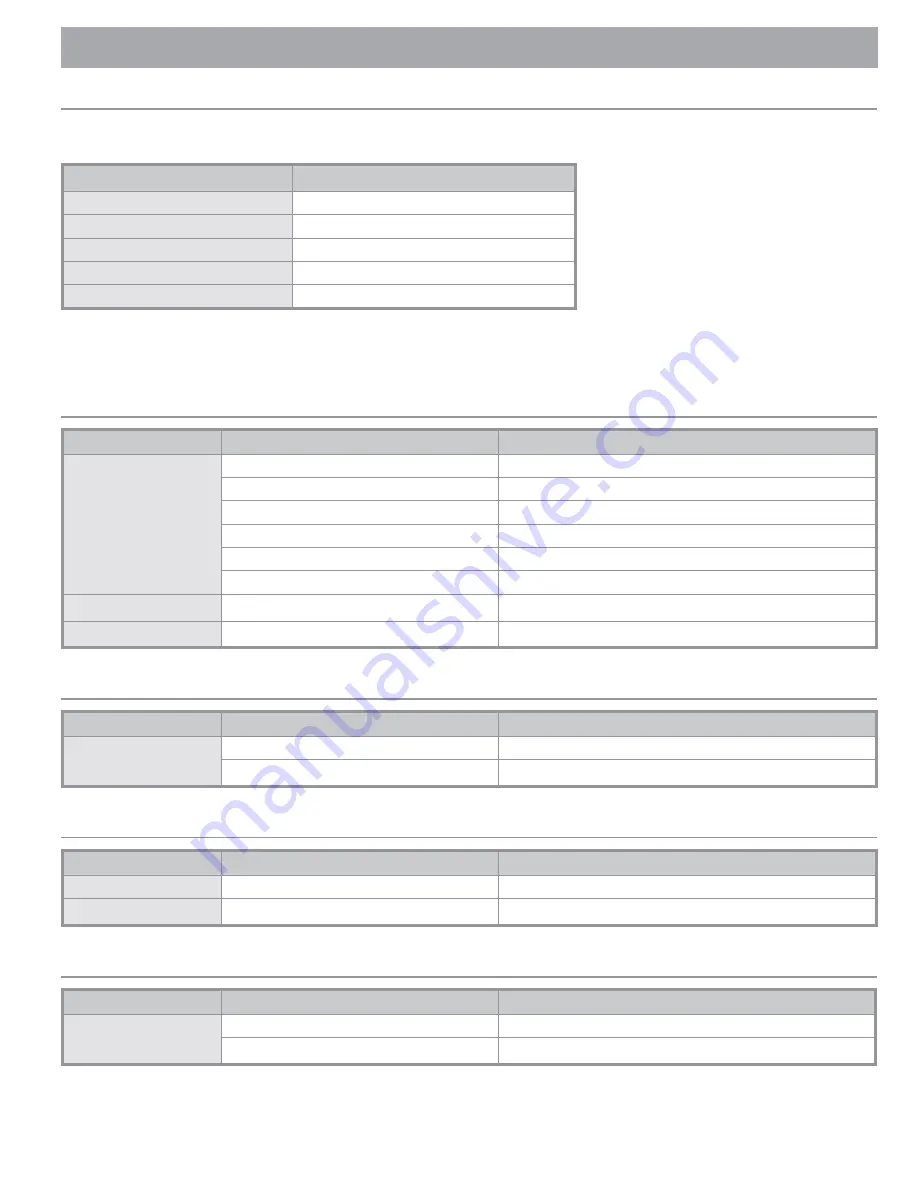
15
Refrigerator Settings
Before troubleshooting, cross-check the data in this table with your refrigerator settings to verify that your refrigerator
meets these requirements. Inconsistencies here could be the basis of your problem.
Temperature
Before calling for service, try to resolve your issue by reviewing the appropriate table(s) in this section.
You will be
charged for all non-defect or out-of-warranty service calls.
Symptom
Possible Cause(s)
Solution
Fridge smells bad
Spoiled food
Remove spoiled food; clean fridge
Food with strong aroma
Tightly seal strong-smelling food
Odors
Symptom
Possible Cause(s)
Solution
Frost around vents
Vents blocked by food
Move food away from vents
Frost on interior walls
Fridge door not closed properly
Arrange food so door closes properly; clean the door gasket
Frost
Symptom
Possible Cause(s)
Solution
Condensation on fridge
interior walls
Moisture entered through open door
Wipe walls dry; do not leave fridge door open
Food present with high moisture content
Tightly seal food
Condensation
TROUBLESHOOTING
Operation
Setting
Service Flow
0.5 gpm (1.9 Lpm)
Water Supply
Potable water
Water Pressure
30–120 psi (207–827 kPa)
Operating Ambient Temperature Limits
33 °F–100 °F (0.6 °C–38 °C)
Electrical Ratings
115 V, 60 Hz, AC only, and fused at 15 A or 20 A.
Symptom
Possible Cause(s)
Solution
Freezer/fridge not
functioning; not freezing or
keeping food cold
Power cord loose/disconnected/improperly connected Plug in power cord properly
Temp control set incorrectly
Reduce temp setting
Fridge is near heat source/direct sunlight
Keep direct sunlight or other heat source away from fridge
Deficient ventilation around fridge
Ensure at least 5 cm of space around fridge
Vacation mode enabled
Disable Vacation mode
Fridge is overloaded; food blocks fridge vents
Remove unused food, do not overload fridge; move food away from vents
Appliance freezes/over-cools Temp control set incorrectly
Increase freezer/fridge temp
Hot interior wall
Heat-proof piping in fridge wall malfunctioning
Reduce ambient temp
Summary of Contents for DYF42SBIWR
Page 21: ...19 NOTES ...
Page 22: ...20 NOTES ...








































