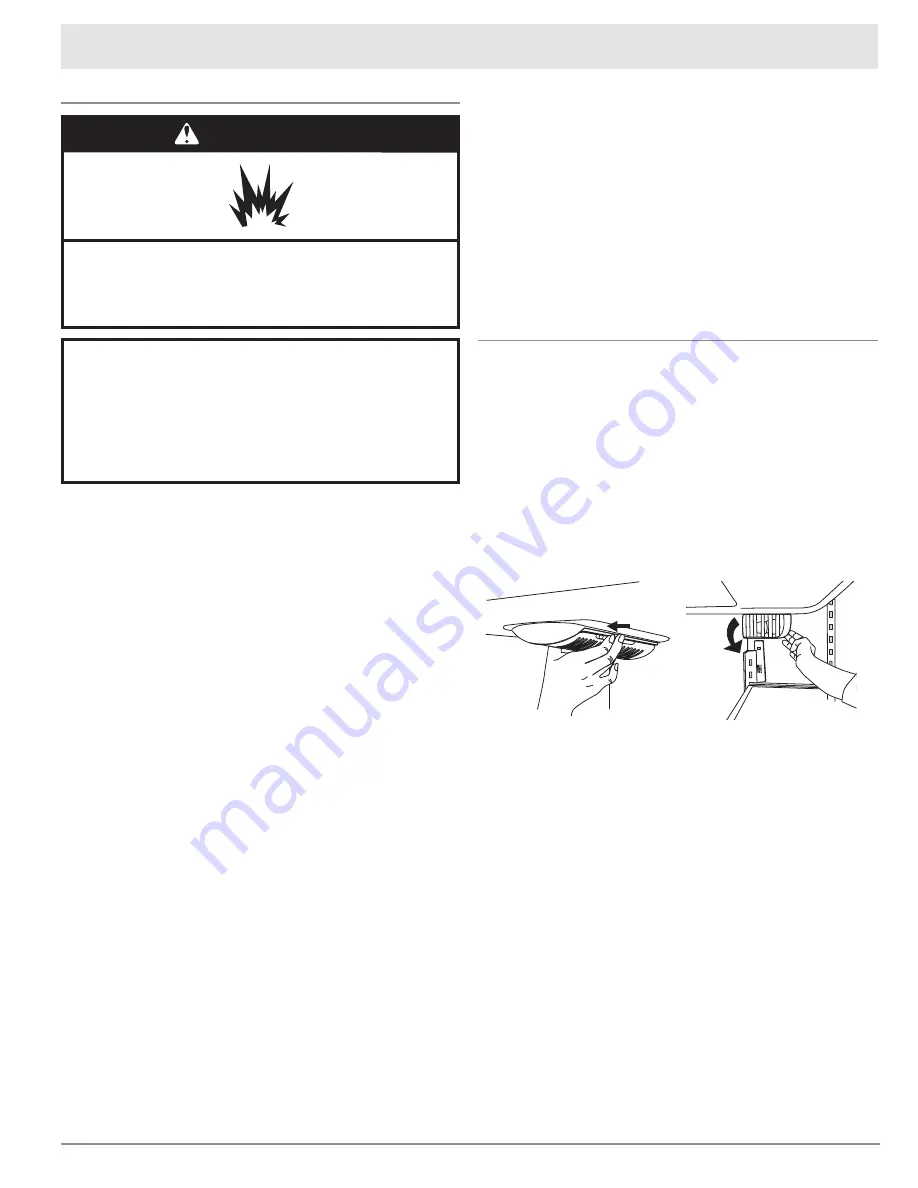
11
Cleaning
Important information to know about glass shelves and
covers:
Do not clean glass shelves or covers with warm water when
they are cold. Shelves and covers may break if exposed to
sudden temperature changes or impact, such as bumping.
Tempered glass is designed to shatter into many small, pebble-
size pieces. This is normal. Glass shelves and covers are
heavy. Use both hands when removing them to avoid dropping.
Both the refrigerator and freezer sections defrost automatically.
However, clean both sections about once a month to avoid
buildup of odors. Wipe up spills immediately.
IMPORTANT:
Because air circulates between both sections, any
odors formed in one section will transfer to the other. You must
thoroughly clean both sections to eliminate odors. To avoid odor
transfer and drying out of food, wrap or cover foods tightly.
To clean your refrigerator:
NOTE:
Do not use abrasive or harsh cleaners such as window
sprays, scouring cleansers, flammable fluids, cleaning waxes,
concentrated detergents, bleaches or cleansers containing
petroleum products on plastic parts, interior and door liners or
gaskets. Do not use paper towels, scouring pads or other harsh
cleaning tools.
1. Unplug the refrigerator or disconnect power.
2. Hand wash, rinse and dry removable parts and interior
surfaces thoroughly. Use a clean sponge or soft cloth and a
mild detergent in warm water.
3. Wash stainless steel and painted metal exteriors with a clean
sponge or soft cloth and a mild detergent in warm water.
To keep stainless steel looking like new and to remove minor
scuffs or marks, it is suggested that you use the Dacor
approved stainless steel cleaner and polish, part number
A302. To order the cleaner, see www.everythingdacor.com.
IMPORTANT:
This cleaner is for stainless steel parts only!
Do not allow the stainless steel cleaner and polish to come
into contact with any plastic parts such as the trim pieces,
dispenser covers or door gaskets. If unintentional contact does
occur, clean plastic parts with a sponge and mild detergent in
warm water. Dry thoroughly with a soft cloth.
Care and Cleaning
WARNING
Explosion Hazard
Use nonflammable cleaner.
Failure to do so can result in death, explosion, or fire.
4. There is no need for routine condenser cleaning in normal
home operating environments. If the environment is particu-
larly greasy or dusty, or there is significant pet traffic in the
home, the condenser should be cleaned every 2 to 3 months
to ensure maximum efficiency.
If you need to clean the condenser:
Remove the base grille.
Use a vacuum cleaner with a soft brush to clean the grille,
the open areas behind the grille and the front surface area
of the condenser.
Replace the base grille when finished.
5. Plug in the refrigerator or reconnect power.
Changing the Light Bulbs
NOTE:
Not all appliance bulbs will fit your refrigerator. Be sure to
replace the bulb with an appliance bulb of the same size, shape
and wattage (no greater than 40 watts).
1. Unplug the refrigerator or disconnect power.
2. Remove the light shield.
Top of the refrigerator compartment:
Squeeze both sides of the light shield while pulling downward
to remove.
Beneath ice storage enclosure:
Press along upper edge of light shield and roll light shield
forward to remove.
3. Replace the burned-out bulb(s) with an appliance bulb(s) no
greater than 40 watts.
4. Replace the light shield(s) by inserting the tabs on the shield
into the liner holes and snap into place.
NOTE:
To avoid damaging the light shield, do not force the
shield beyond the locking point.
5. Plug in the refrigerator or reconnect power.
Summary of Contents for EF36IWF
Page 2: ...2009 Dacor all rights reserved...
Page 18: ...16 Notes...






































