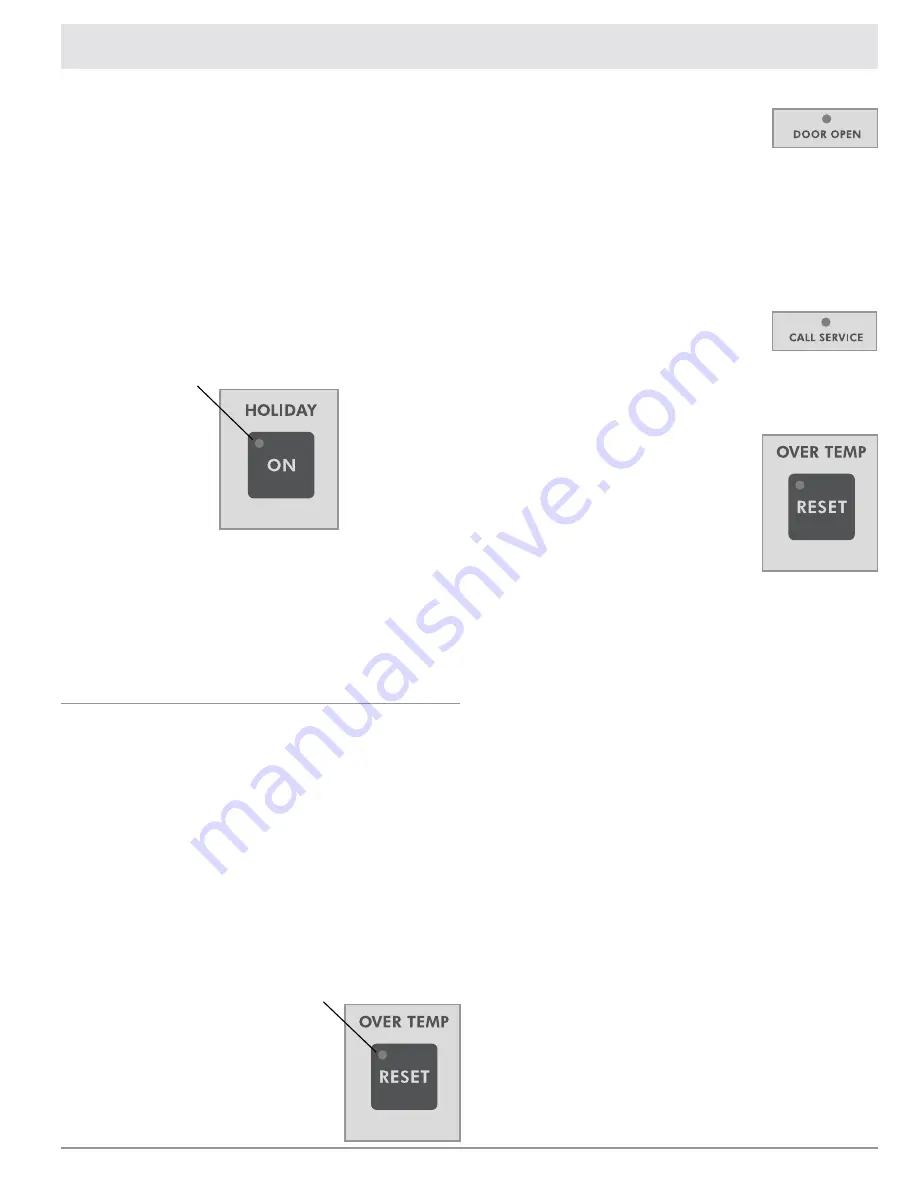
7
Door Open
The
DOOR OPEN
indicator light will flash, an
alarm will sound and the interior lights will turn
off when a door has been open for longer than
10 minutes. When the door is closed, the audio alarm will reset
and turn off, but the
DOOR OPEN
indicator light will continue
to flash until the temperature is equal to or below 45°F (7°C)
and 15°F (-9°C) for the refrigerator and freezer compartments,
respectively.
NOTE
: To deactivate the audio alarm and indicator light, see
Master Alarm Reset
below.
Call Service
If the
CALL SERVICE
indicator light is flashing,
call for service. See the
Warranty and Service
section for information.
NOTE
: To deactivate the audio alarm and indicator light, see
Master Alarm Reset
.
Master Alarm Reset
Pressing the
OVER TEMP RESET
key will
shut off the audio alarm, but this does not
affect the indicator light the first time
OVER
TEMP RESET
is pressed. The indicator light
will shut off once
OVER TEMP RESET
is
pressed the second time. The audio alarm will
not sound again for the current condition that
caused the alarm until a new condition occurs
or until a master alarm reset is performed.
To perform a master alarm reset press the
POWER ON/OFF
key
twice or turn the main power switch to the refrigerator off and on
again. See
Turning the Main Power Switch On/Off
on page 3.
The indicator light will reactivate after you press the
OVER TEMP
RESET
key if the condition that caused the alarm is still present.
See
Over Temperature, Door Open or Call Service
.
Holiday Mode
The Holiday mode feature is designed for the traveler or for
those whose religious observances require turning off the lights
and ice maker. When you select this feature, the ice maker will
be disabled and the interior lights will turn off. The temperature
settings remain unchanged. On some models, the Holiday Mode
feature doesn’t disable the ice and water dispenser. For these
models the lock button can be used to disable the ice and water
functions, but depressing the ice or water lever will still turn on
the dispenser light. For most efficient refrigerator operation, it
is recommended to exit the Holiday Mode when it is no longer
required.
Press the
HOLIDAY
key to turn on the Holiday mode feature.
This feature will remain on until you press the
HOLIDAY
key
again.
NOTE
: If the Max Cool feature has been selected prior to
turning on the Holiday Mode feature, the temperature settings
will remain at 34°F (1°C) and -5°F (-21°C) for the refrigerator
and freezer compartments, respectively, until the Max Cool
feature time (24 hours) is up. The refrigerator will then return
to the previous temperature settings chosen prior to turning on
the Max Cool feature, but the lights and ice maker will remain
off until the
Holiday
key is pressed again.
Alarms
Over Temperature
The Over Temperature feature is designed to let you know when
either the refrigerator temperature rises above 48°F (9°C) or
the freezer temperature rises above 15°F (-9°C) for longer than
1½ hours. The audio alarm will shut off automatically when the
temperature returns to normal, but the indicator light will continue
to flash to let you know that an over temperature condition has
occurred.
If the over temperature condition is still present when an Over
Temperature Reset is performed, the indicator light will continue
to reactivate every 1½ hours until refrigerator and freezer
temperatures are below 48°F (9°C) and 15°F (-9°C), respectively.
IMPORTANT
: If the Over Temperature Alarm activates, your
food may spoil. See
Power Interruptions
on page 10. Minimize
door openings until
temperatures return to
normal.
NOTE
: To deactivate
the audio alarm and
indicator light, see
Master Alarm Reset
.
Refrigerator Operation
Holiday mode
indicator light
Over temperature
indicator light






































