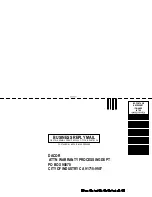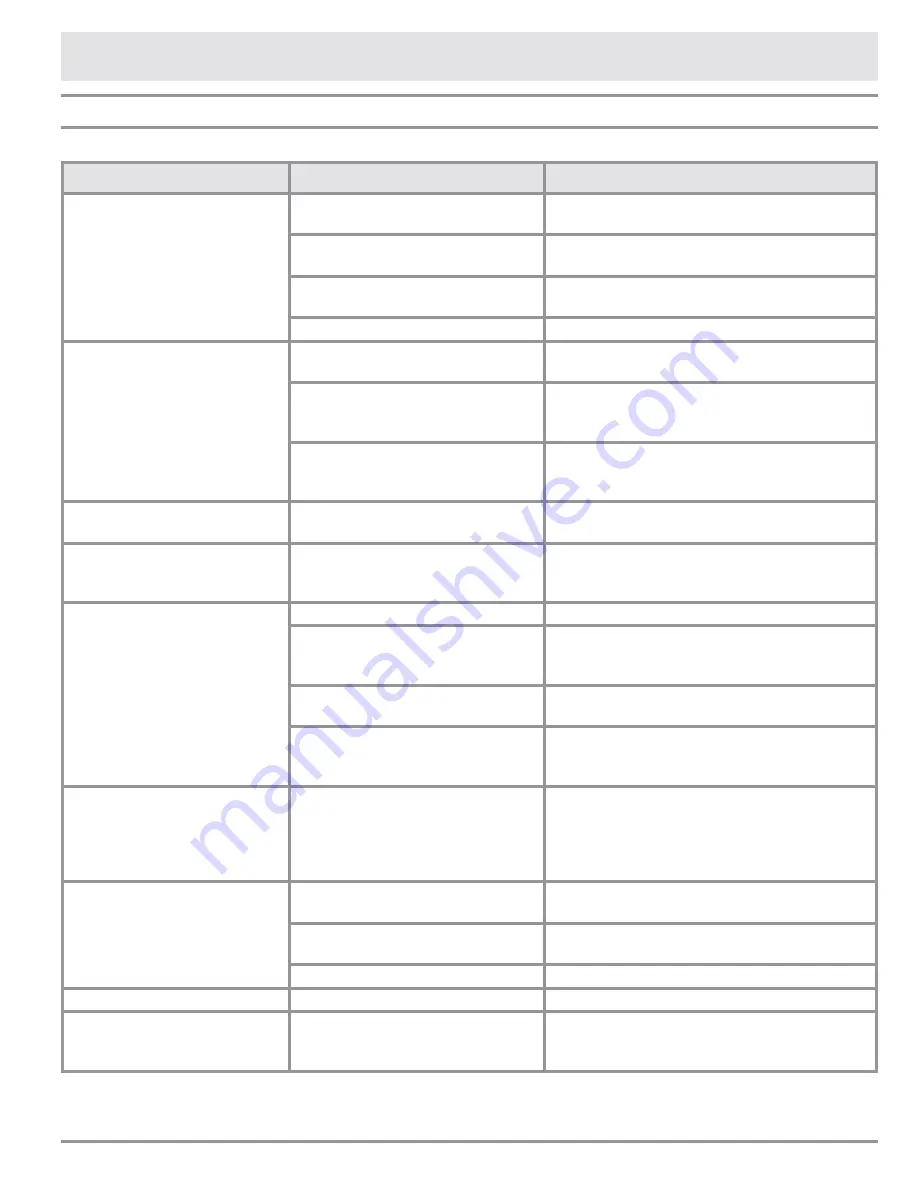
29
Before You Call for Service
Problem Solution Guide
note
: see
Common Problems When Using the Bake Mode
on page 12 for problems with cooking food.
Problem
May Be Caused By
What to Do
nothing works.
oven not connected to electrical
power.
have a licensed electrician connect oven to
properly wired electrical connection.
power to oven is off.
turn on power at circuit breaker or fuse box.
check for tripped breaker or blown fuse.
control panel locked.
press
CanCel · seCure
key for 4 seconds to
reactivate control panel
power outage.
contact power company
oven will not heat.
oven setting not correct.
press
CanCel · seCure
, then follow instruc-
tions in operating the oven section.
oven set for delay timed cooking.
oven will turn on automatically at the preset
time. press
CanCel · seCure
to return to
normal operation.
attempting to broil with the meat
probe connected.
broil and convection broil settings will not
work when meat probe is connected. Discon-
nect meat probe.
foods over or under cook.
incorrect cooking time or tempera-
ture.
follow instructions in
Operating Your Oven
section.
oven shuts off by itself after it
has been on for 12 hours.
12 hour timer is on. unit is set
to turn off automatically after 12
hours of continuous use.
turn off 12 hour timer. see page 11.
oven does not self clean.
oven door not shut tightly.
check for obstructions. shut door tightly.
oven set for delay timed cleaning.
oven will start to self clean at preset time.
press
CanCel · seCure
to return to normal
operation.
oven not set properly.
follow instructions in
Care and Cleaning
sec-
tion.
meat probe connected.
oven will not start self clean cycle when meat
probe is connected. Disconnect and remove
meat probe.
oven door will not open.
oven is set to self clean.
check display. if lock symbol appears on
display, oven door cannot be opened. wait for
oven to complete self clean or press
CanCel
· seCure
. Door will unlock once oven has
cooled.
oven lights will not work.
oven in self clean mode.
Lights do not work when oven is in self clean
mode. see page 23.
oven in sabbath mode.
Lights do not work when oven is in sabbath
mode. see page 20.
Light bulbs burned out.
replace light bulbs.
oven lights will not turn off.
Light key is set to on.
press light key to turn lights off.
sabbath mode does not work.
meat probe connected.
oven will not start sabbath mode when meat
probe is connected. Disconnect and remove
meat probe.
continued...