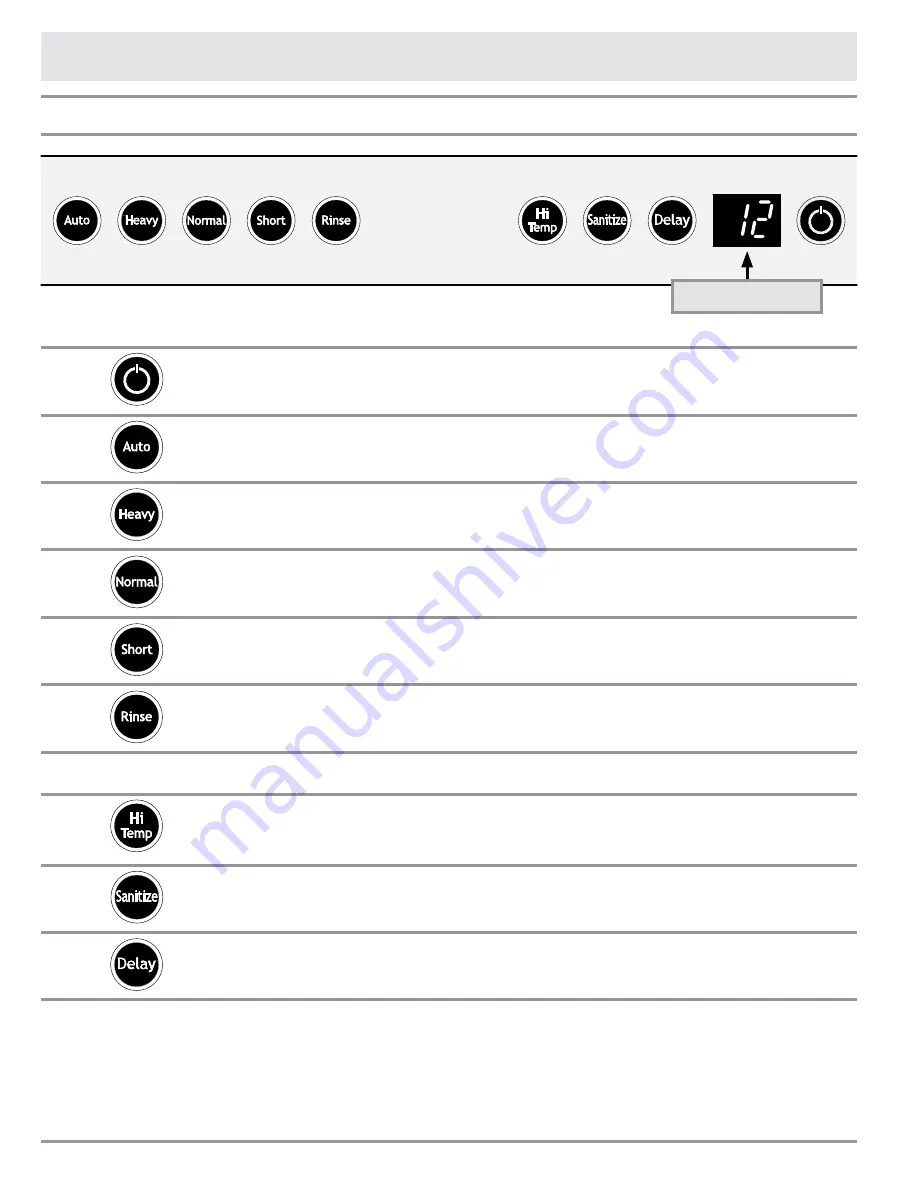
6
Getting to Know Your Dishwasher
start/stoP
button. use this button to start the dishwasher after selecting a wash cycle or the
rinse cycle (see page 13). it can also be used to pause the dishwasher in the middle of a wash or
rinse cycle.
the
auto-Wash
setting senses the size of the load and the amount of soil, then automatically
selects the best wash cycle to clean the dishes and cookware properly. the cycle time is 72 to 96
minutes.
the
Heavy
wash setting is best for very dirty tableware and cookware. the cycle time is 90 to 96
minutes.
the
normal
wash setting is best for normal soil on dishes and silverware. the cycle time is 78 to
96 minutes.
the
short
wash setting is best for lightly soiled or pre-rinsed dishes and silverware. it is also
good for lightly soiled items that have been pre-rinsed. the cycle time is 72 to 90 minutes.
press the
rinse
button if you want to run the rinse portion of the cycle only. the dry cycle will
not run. also, use this setting to rinse tableware that you do not want to wash right away. the
cycle time is about 20 minutes.
Special Feature Buttons
when the
Hi-temp
feature is selected, the water is heated to about 140 °f (60 °c) during the
wash portion of the cycle. washing at a higher temperature helps the detergent dissolve grease
and grime better and the dishes dry more efficiently. It can be selected with any wash cycle, but
not the
rinse
cycle.
the
sanitize
feature rinses the dish ware with rinse water heated to a temperature of 155 °f
(68 °c) for maximum sanitization and drying (see page 14). it can be selected with any wash
cycle, but not the
rinse
cycle.
the
Delay
start feature allows you to set the dishwasher to start at a later time (see page 14).
Parts of the Control Panel
Wash Cycle Buttons
Display
Summary of Contents for Millennia EDW24
Page 2: ...2008 Dacor all rights reserved...
Page 24: ...22 Notes...
Page 25: ...23 Notes...
Page 26: ...24 Notes...









































