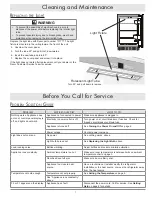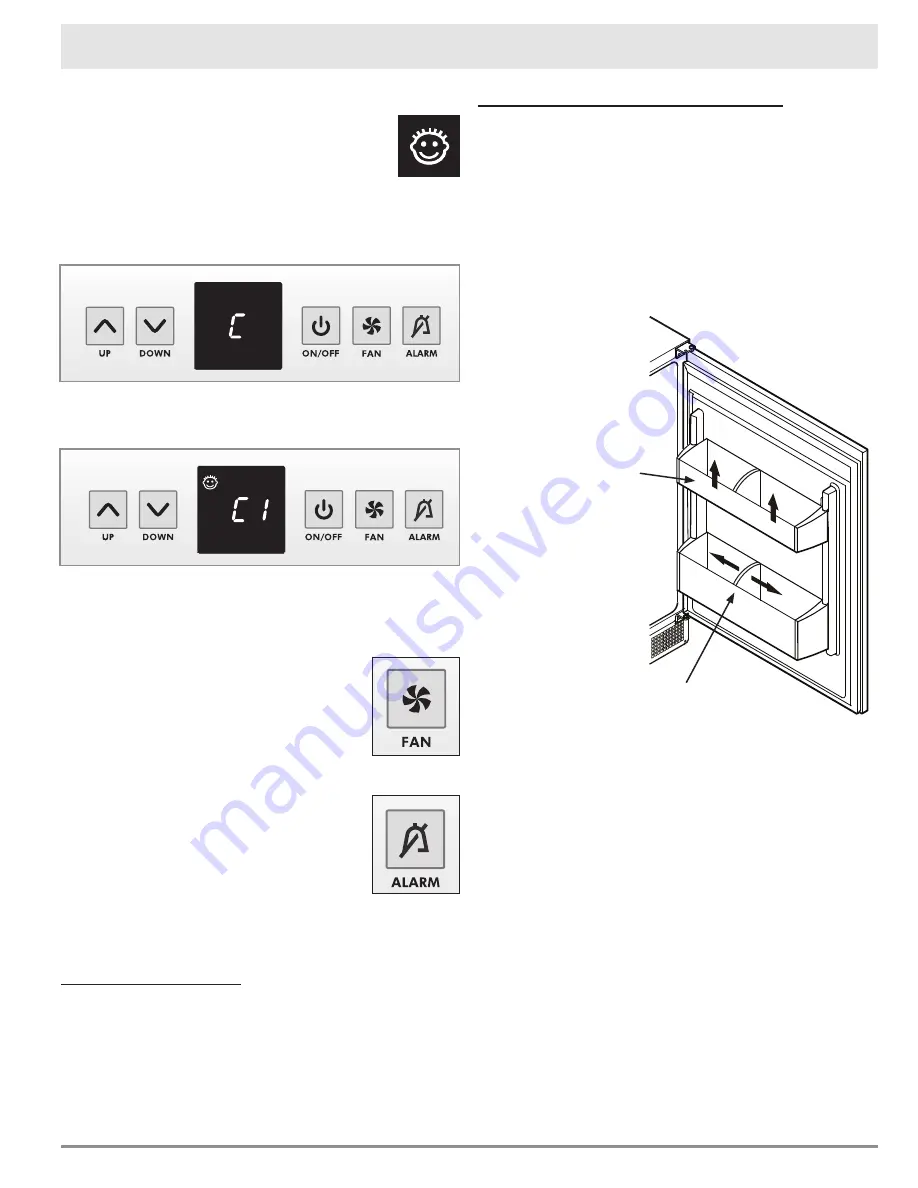
4
5
Operating Your Appliance
a
djuStInG
the
d
oor
S
helveS
Adjustable Door Rack
Slide the door rack up and pull it out toward you.
•
Replace in reverse order.
•
Bottle Holder
You can protect bottles from falling over when the door is
•
opened and closed. Slide the divider sideways inside the shelf
enclosure. Always hold it by the plastic handle.
Child-Resistant Lock
The child-resistant lock feature makes it more difficult
for a child to tamper with the controls. The child-
resistant lock indicator appears on the display when
the lock is on.
to lock (or unlock) the control panel:
Push and hold the
•
LIGht
button for about five seconds to enter
set-up mode. The display will begin to flash.
Push the
•
UP
button until “
C
“ flashes on the display.
Push the
•
FAN
button.
C0
or
C1
will flash on the display.
C0
-
means that the lock is off.
C1
-
means that the lock is on.
Push the
•
UP
button to display the desired mode. Push the
FAN
button to select that mode.
Push the
•
ON/OFF
button to exit set-up mode.
Turning on the Fan
The fan increases the humidity level inside the
refrigerator.
To turn it on, push the
•
FAN
button. Push it again
to turn it off.
The fan indicator is lit on when the fan is on.
•
Alarm
The alarm helps to protect the food against
excessive temperature fluctuations. The alarm
sounds when the door is open for longer than
three minutes. It also sounds when the interior
gets too warm or too cold. The temperature
display will also flash. It will continue to flash until
the temperature problem has been fixed, even if the alarm has
been muted.
To mute the alarm, push the
•
ALARM
button.
I
nterIor
l
IGhtInG
The light is located behind the cover on the ceiling of the food
storage compartment.
The light switches off automatically after the door has been
opened for about 15 minutes. If it does not switch on when the
door is opened briefly, but the temperature setting display is
lit, the interior light may be burned out. See the
Cleaning and
Maintenance
section.
Pull either shelf up
and out to remove
Slide bottle holders
sideways to adjust
Summary of Contents for OF24LS
Page 2: ......